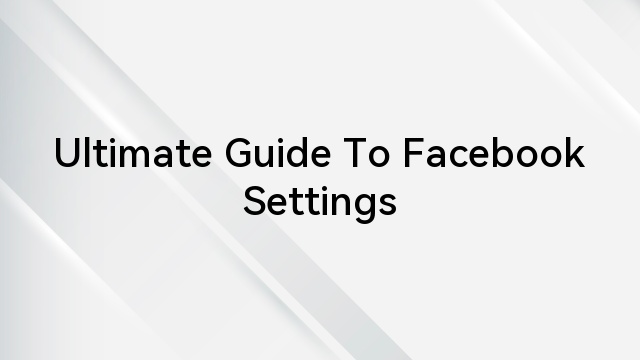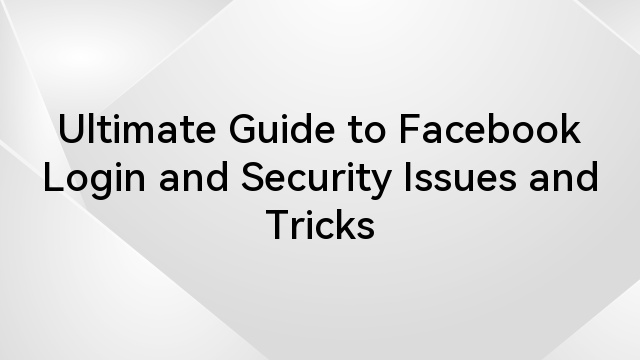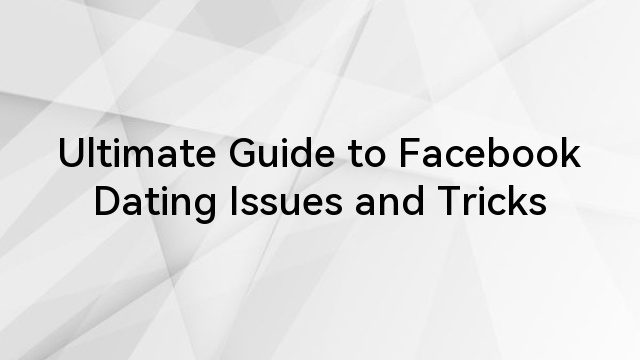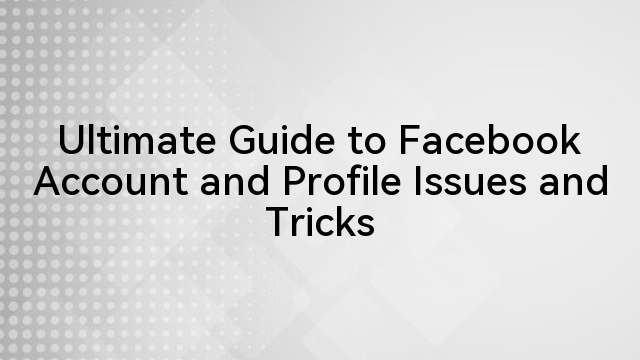Facebook, recognized as one of the world’s largest social media platforms, plays a significant role in connecting individuals with their friends and communities. This social networking giant offers a diverse range of features, allowing users to connect with friends, engage in discussions, share experiences, and become part of various interest-based groups. However, within the vast expanse of Facebook, there lies a significant question that often leaves users pondering their online privacy. The question is simple yet pertinent: “Can people see what groups you’re in on Facebook?”
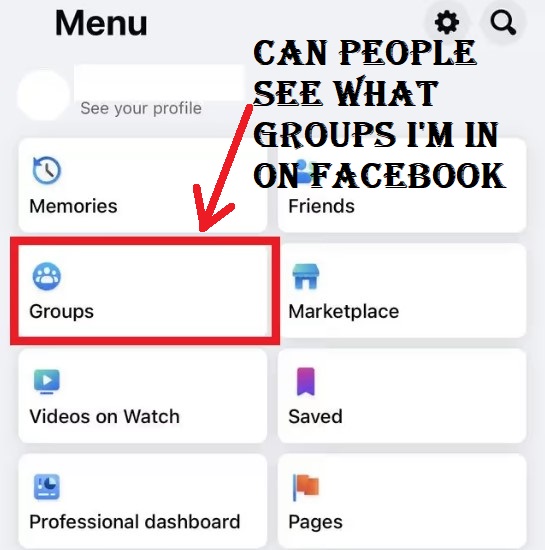
This query arises due to the dynamic nature of Facebook group memberships, where the level of privacy can vary significantly.
Answer to this query in short, for an open group, yes, it’s visible on your profile under ‘Groups’ and in your activity stream. If it’s a closed group, it appears solely in your activity feed and not in the ‘Groups’ section of your profile. In the case of a secret group, it remains entirely hidden from your friends’ view.
It’s in this context that this comprehensive article delves into the intricacies of Facebook group visibility. We aim to provide not only answers but also to simplify the often complex mechanisms governing this aspect of Facebook privacy.
Table of Contents
Key Points About Facebook Groups
Here are some concise insights into the functionality of Facebook Groups:
- Any Facebook user can establish a group.
- While some groups are open to all, others maintain a private status.
- When you join a group, whether it’s private or public, your Facebook friends may see your membership.
- Certain groups are hidden, and you need an invitation from a qualified member to join.
- Exiting a group doesn’t trigger notifications to other members.
- Group creators and designated admins have exclusive authority to extend invitations to others.
- Within a group, you can create events, share images and videos, and exchange files.
- A group can be dissolved by removing all members.
- Group administrators can appoint individuals as Group Experts, marked by a badge beside their name, enabling them to disseminate reliable information within the group.
How to Conceal a Facebook Group You Administer
If you’re the admin of a Facebook group and want to keep it out of view from your friends and the general public, we have great news for you. However, this option is exclusively available to group admins.
To hide a group entirely from your friends and other Facebook users, you must hold admin privileges for that group. When you’re an admin, you can change the group’s visibility to ‘Hidden,’ ensuring that only group members can access it.
Do note that this option is applicable only to private groups. If you’re an admin of a public group, you’ll need to convert it into a private group before concealing it. Importantly, hiding a private group doesn’t send notifications to group members.
Here’s how to hide a Facebook group you administer:
Step 1: Sign in to your Facebook account on your mobile device.
Step 2: Tap the three lines in the upper-right corner to access the Menu section.
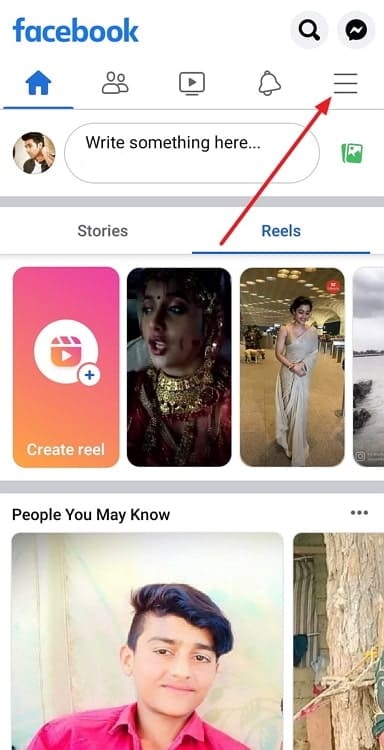
Step 3: You’ll see various icons on the screen. Select ‘Groups’ to navigate to your groups.
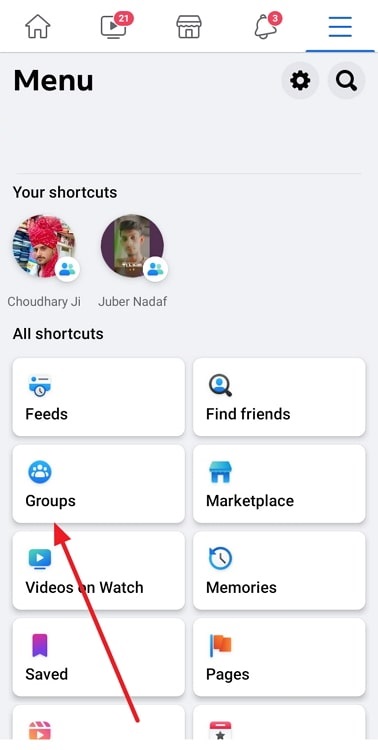
Step 4: Tap on ‘Your Groups’ to view the list of groups you’re a part of. Under ‘Groups you manage,’ select the specific group you wish to hide.
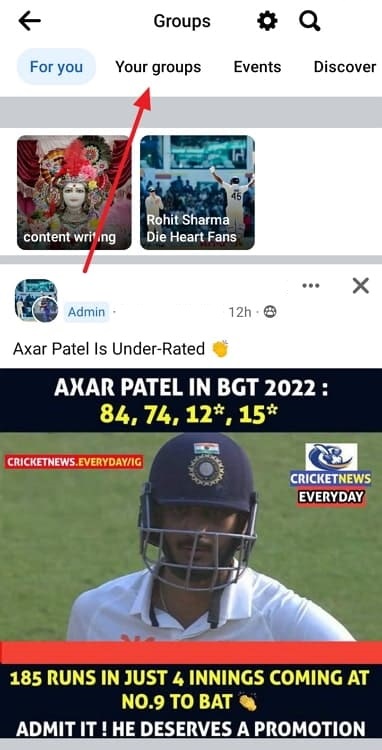
Step 5: On the group’s home page, tap the shield icon at the top right. Scroll to the bottom and choose ‘Group Settings’ under ‘Settings.’
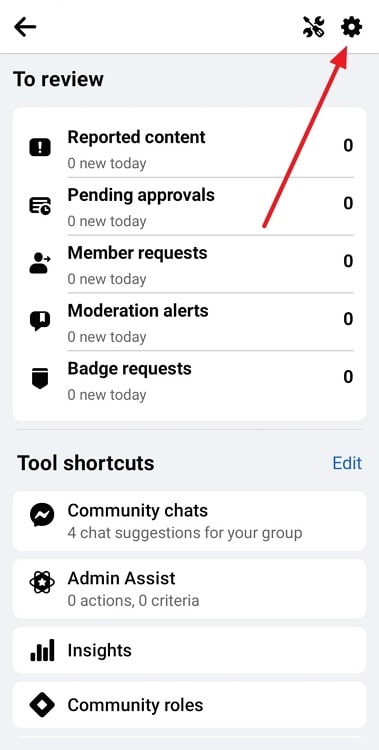
Step 6: In the ‘Set up group’ section, modify the Privacy settings to ensure the group is set as ‘Private.’ It’s essential to understand that making a group private is an irreversible action and takes three days to come into effect. During this period, other admins can cancel the change, and once it’s confirmed, all members will be notified.
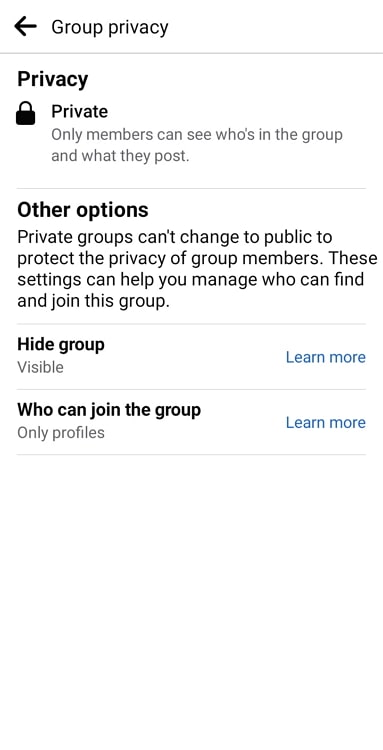
Step 7: Once the group becomes private, you can proceed to ‘Hide group’ and set it as ‘Hidden.’ This adjustment will make the group inaccessible to anyone except its members
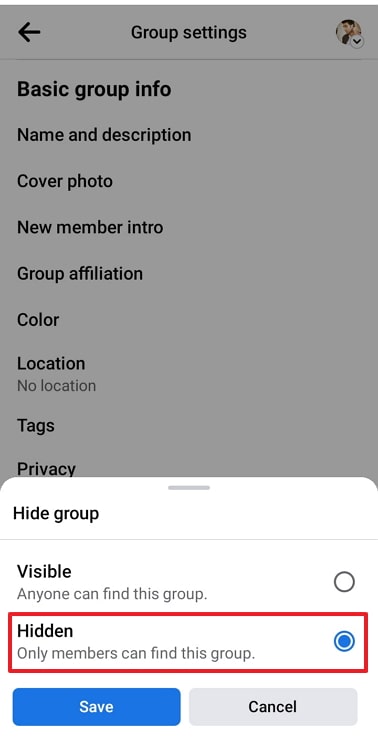
Visibility of Your Facebook Group Memberships
The visibility of your Facebook group memberships depends on whether the group is public or private:
- For Public Groups: If you’re a member of a public group, your group affiliations are visible to everyone on Facebook.
- For Private Groups: In private groups, your group memberships remain hidden from the view of non-members. They only become visible once someone joins the private group.
Sharing and Visibility in Groups
When you make a post or comment on someone’s post, those actions are generally visible to anyone, whether they are on or off Facebook. However, in private groups, only the group members can see these interactions.
List of Group Members
In public groups, anyone on Facebook can view the list of group members. In private groups, this list is restricted to the current members. To understand this better, refer to the image below, provided by Facebook.
Admin Authority Over Group Privacy
A group admin holds the authority to modify the privacy settings of a Facebook group. This includes the ability to transform a public group into a private one, thereby altering the visibility of group memberships.”
Public vs. Private Facebook Groups
The choice between public and private Facebook groups involves factors of visibility, accessibility, and control:
Public Facebook Groups: These groups are easily discoverable by anyone searching for them, and the membership list and discussions are accessible to all. Although anyone can view the group, becoming an active member requires a request and approval. Public groups are open and cannot be hidden, making them suitable if you aim to amass a large group quickly, regardless of who joins.
Private Facebook Groups: Private groups are often the preferred choice for businesses. They offer greater control over the quality of the group and encourage deeper engagement among members due to their exclusive nature. Admins can implement entry questions that prospective members must answer before their request is accepted. These questions can range from inquiring about their field experience to validating membership through email subscriptions or understanding their motivation to join.
| Public Groups | Private Groups |
| Public groups can be found by anyone on Facebook. This means that they are easily accessible and searchable on the platform. | Unlike public groups, private groups are not visible in Facebook’s search results. This keeps their content and membership exclusive. |
| Anyone, whether they are a member or not, can see the members of public groups. This promotes a broader community atmosphere. | Only members of private groups can see who else is in the group. This allows for a more controlled and private community. |
| The groups you join are default public unless you choose to make them private in your privacy settings. | You can join a private group but its visibility to others is dependent on your privacy settings. It’s possible to hide your membership in private groups. |
Changing Privacy Settings for a Facebook Public Group
Public Facebook groups have the flexibility to transition to private status. When an admin schedules a privacy setting change, there is a brief 3-day window in which they can cancel the change if needed. However, it’s important to note that once a group shifts from public to private, this alteration is permanent.
The process of changing a group’s privacy from public to private can solely be performed by the group’s admin. Here are the steps to make this change:
- Navigate to your Facebook Feed, and in the left menu, click on ‘Groups.’ If you don’t immediately spot the ‘Groups’ option, click ‘See more’ to reveal it.
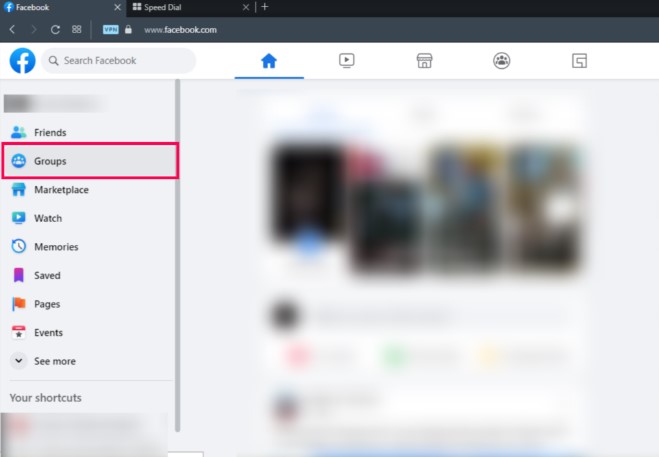
- Locate your group and select it.
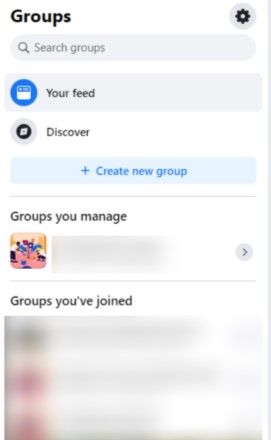
- In the left menu, click ‘Group Settings.’
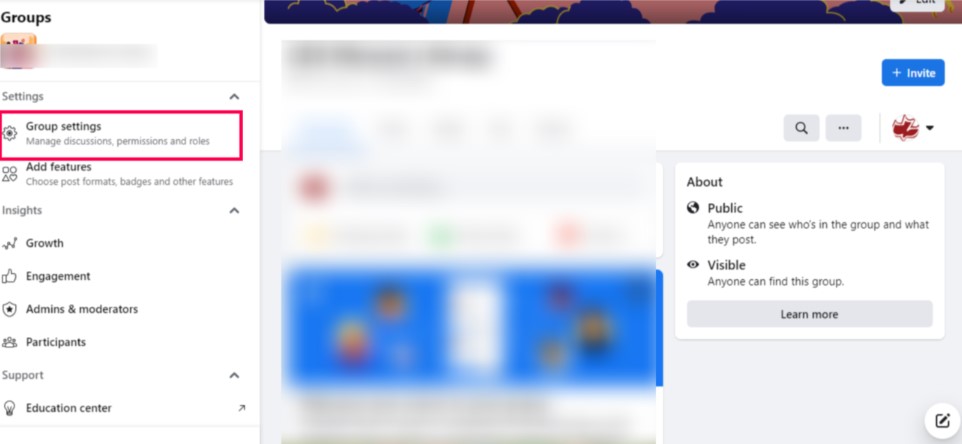
- Access the ‘Privacy’ setting.
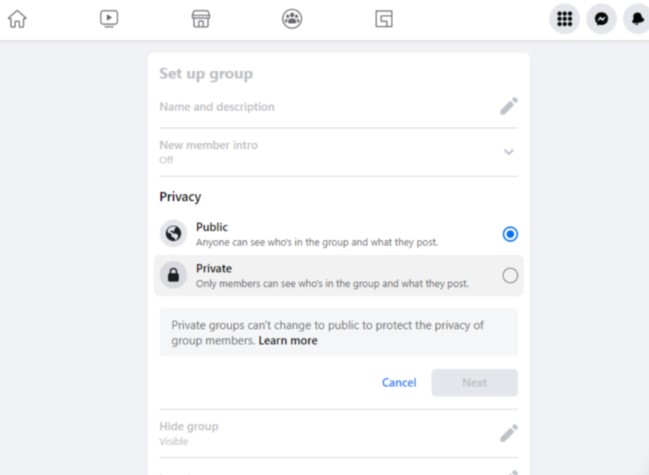
- Choose ‘Private’ and proceed by clicking ‘Change privacy.’
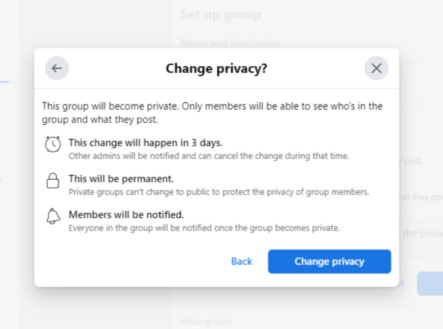
NOTE: You need to be aware that you have a limited 3-day window to cancel the scheduled change. If this period lapses, the transition will become permanent
Comprehending the Significance of Group Visibility
The visibility of your Facebook group memberships carries significant implications. Joining a public group exposes your content and fellow members to anyone on Facebook, even if they’re not part of the group. This means that anything you post or comment in a public group can be viewed by strangers across the platform.
In contrast, private groups offer enhanced privacy, restricting content visibility to members exclusively. However, it’s worth noting that private groups remain discoverable through search, but entry requires membership approval to access the content.
Hence, when deciding to engage in a Facebook group, it’s paramount to carefully consider who can access your posts and engage with them.
How to Leave a Facebook Group When It No Longer Serves Your Needs
If you wish to exit a particular Facebook group, follow these straightforward steps:
Step 1: Go to your profile and click on the ‘Groups’ section.
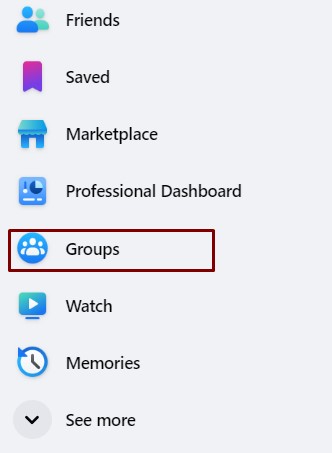
Step 2: Next, select the ‘Settings’ option.
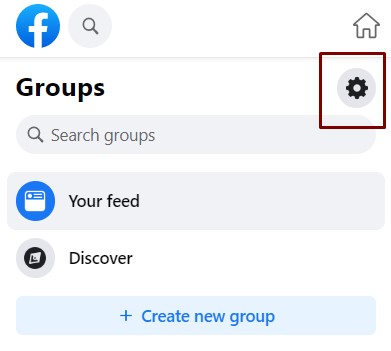
Step 3: Under ‘Membership,’ you’ll find a list of your groups. Click on it.
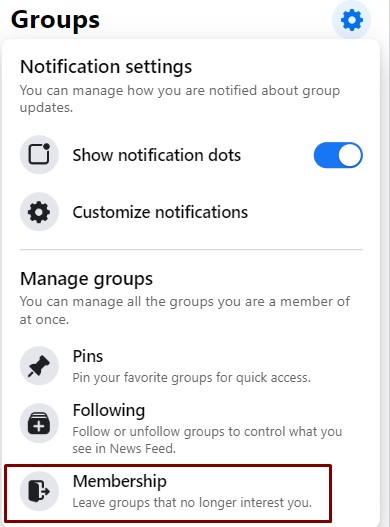
Step 4: Identify the group you want to leave, and then click on the ‘Leave’ option next to it. That’s all it takes.

Conclusion
In the Facebook group landscape, your privacy hinges on whether you’re part of a public or private group. Public groups are open for all to see, while private groups keep your content within a closed circle. When deciding to engage, remember that public groups expose your interactions to the world, while private ones maintain discretion. Knowing how to manage your group’s privacy settings can provide control and enhance your community’s quality.
At the end of the day, Facebook Groups can be a powerful tool for connecting with like-minded individuals, building communities, and fostering discussions, as long as you’re aware of the intricacies of group visibility and can harness the platform’s features wisely.
We value your feedback and would love to hear your thoughts on this article. If you have any questions, suggestions, or experiences to share regarding Facebook group visibility or any related topics, please feel free to let us know in the comments below.
Frequently Asked Questions
Can I hide the groups I’m in on Facebook?
Yes, you can hide the groups you’re in on Facebook by following these steps:
- Go to your profile.
- Click the “More” dropdown menu.
- Select “Manage Sections.”
- Uncheck the “Groups” option located near the bottom of the list.
Can others see what groups you join on Facebook?
Yes, if you’re a member of ‘Open Groups,’ those groups are visible on your public Facebook Timeline under the ‘Groups’ section. This means that these groups are shown to everyone who visits your timeline, regardless of whether they are your friend or not.
How do I stop my friends from seeing what I post in groups on Facebook?
To ensure that only group members can see your group posts, you need to change the group setting to ‘Closed.’ There’s no setting in your profile that can stop your friends from seeing these posts.
Can I see when I joined a Facebook group?
Yes, you can see when you joined a Facebook group by:
- Clicking on ‘Your activity across Facebook.’
- Scrolling down and clicking ‘Group Membership Activity.’
Can people see what I like on Facebook?
If your account is set to private, only your approved followers can see your likes and comments. Public likes are visible to everyone, and your username will be clickable below the post.
Why can’t I see my groups on Facebook?
Several reasons might explain this:
- You may have misspelled the group’s name in the search.
- The group may have been removed for violating Facebook’s Community Standards.
- You may have been removed or blocked from the group.
How do I view private groups on Facebook?
To view private groups, you need to join them. If a group is private and hidden, you can only see it if you’re invited by the admin. Public groups, on the other hand, are viewable without an invitation.
Will my friends be notified if I join a private group?
No, your friends won’t be notified of your group join. However, they might receive a suggestion to join the group if a friend finds it interesting. Only secret groups remain unseen by others.
How do I make my Facebook completely private to the public?
To make your Facebook profile entirely private, follow these steps:
Open the Facebook app.
- Tap on the hamburger menu.
- Scroll down and tap ‘Settings and Privacy.’
- Select ‘Profile locking’ under ‘Audience and visibility.’
- Tap ‘Lock your profile’ to complete the process.
Are private Facebook groups really private?
Private Facebook groups offer a higher level of privacy, but only group admins can change a group’s privacy settings. There are two privacy settings for Facebook groups: Public, where anyone can see who’s in the group and what they post, and Private, where only members have access to this information.
Will my friends know if I post anonymously on Facebook?
Only group admins, moderators, and Facebook itself can see the identity behind anonymous posts in groups. The identity of the poster remains hidden from all group members, including when they participate in discussions in the comments.
Can Facebook admins see your IP address?
Facebook administrators do have access to your IP address. However, they do not disclose IP addresses between users on the platform. Your IP address is known to site administrators, particularly when you click on ads or links.