Picture this: You’re on the go, armed with your trusty MacBook Air M2, ready to conquer the day. But there’s a plot twist – your charger is nowhere in sight! Don’t fret just yet. What if we told you there’s a lifeline right at your fingertips, coiled neatly within your USB-C cable? That’s right, folks! In this electrifying exploration, we’re about to reveal the power play of the MacBook Air M2 and its dance with the mighty USB-C connection. Brace yourselves because the answer to whether you can supercharge your MacBook Air M2 with a simple USB-C cable might just leave you thunderstruck!
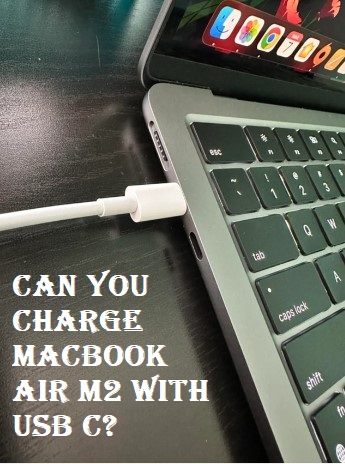
As technology advances at warp speed, our gadgets seem to be perpetually thirsty for power. USB-C, with its sleek and reversible design, has emerged as a universal connector, promising lightning-fast data transfer and versatile compatibility. But can it really deliver the juice your MacBook Air M2 craves? Prepare to dive into the depths of this electrifying quest, where we unravel the mysteries of USB-C charging for one of Apple’s most iconic laptops. Are you ready to join us on this high-voltage journey? Let’s spark some answers!
A little Review of Macbook Air M2
The MacBook Air M2 continues Apple’s legacy of combining sleek design, impressive performance, and remarkable battery life. It retains the iconic thin and lightweight form factor, showcasing a durable aluminum unibody chassis available in elegant Silver, Space Gray, and Gold finishes. This laptop not only serves as a powerful computing tool but also makes a stylish statement.
Under the hood, the MacBook Air M2 is powered by Apple’s M2 chip, a testament to Apple’s custom silicon prowess. Building on the success of its predecessor, the M1, the M2 delivers even better CPU and GPU performance. Whether you’re handling everyday tasks or tackling resource-intensive activities like video editing or 3D rendering, the MacBook Air M2 shines with its multitasking capabilities and impressive processing power.
The laptop features a stunning Retina display with True Tone technology, ensuring vibrant colors and sharp visuals for work or entertainment. Its narrow bezels add to the immersive experience, making it an excellent choice for content consumption or creative work. What truly sets the MacBook Air M2 apart is its exceptional battery life. Thanks to the efficiency of Apple’s custom silicon, it easily cruises through a full workday and beyond on a single charge, eliminating the need for frequent pit stops at the charger.
Can You Charge Macbook Air M2 with USB C?
The MacBook Air M2, known for its sleek design and powerful performance, indeed supports charging via USB-C. This versatile port allows you to not only transfer data but also power up your laptop efficiently.
To charge your MacBook Air M2 with USB-C:
- Ensure you have a compatible USB-C charger Adapter, Apple’s official USB-C Adapter is a reliable choice, but reputable third-party chargers that support USB Power Delivery (USB-PD) can also work.
- Plug the USB-C cable into the laptop’s USB-C port.
- Connect the other end of the cable to the charger.
- Once connected, the MacBook Air M2 will recognize the charger and begin charging.
Requirements to Quickly Charge Your MacBook Air
For the 15-inch MacBook Air
To turbocharge your 15-inch MacBook Air, ensure you have the following:
- A 70W USB-C power adapter or a higher-rated one, along with a compatible USB-C cable or the USB-C to MagSafe 3 cable.
- If you own an Apple Studio Display or a Pro Display XDR, connecting them with a Thunderbolt cable will enable fast charging for your laptop.
- In the case of third-party external monitors, make sure they have an 85W power rating to fast charge your 15-inch MacBook Air efficiently.
For the 13-inch MacBook Air
For zippy charging with your 13-inch MacBook Air (2022), you’ll need the following:
- A 67W USB-C power adapter or a higher-rated alternative, along with a suitable USB-C cable or the USB-C to MagSafe 3 cable.
- If you have an Apple Studio Display or a Pro Display XDR, connecting them via Thunderbolt cable will allow fast charging for your laptop.
- Third-party external monitors can also provide quick charging for your 13-inch Air, but they should sport an 85W power capacity to ensure optimal performance.



For MacBook Air models equipped with the M2 chip, powering up is a breeze. To charge the battery, simply connect the USB-C to MagSafe 3 Cable to the MagSafe 3 port on your laptop, or utilize one of the Thunderbolt ports with a USB-C Charge Cable linked to your power adapter.

A pro tip for MacBook Air M2 users: with the USB-C to MagSafe 3 Cable and the optional 70W USB-C Power Adapter, you can experience rapid charging, achieving up to a 50 percent charge in just around 30 minutes. This turbocharging capability ensures your laptop is ready to roll in no time, making it an excellent choice for users on the move.
Conclusion
In conclusion, the MacBook Air M2 and M1 both offer convenient and efficient charging options through their USB-C and Thunderbolt ports. The MacBook Air M2’s ability to fast charge with the USB-C to MagSafe 3 Cable and a 70W USB-C Power Adapter is particularly impressive, providing a quick power boost for users with busy schedules.
These charging options make the MacBook Air a versatile companion, whether you’re working, studying, or traveling. They ensure that your laptop is always ready to go, keeping up with your fast-paced lifestyle. We hope this guide has helped you understand how to charge your MacBook Air with ease, no matter which chip it’s powered by. If you have any feedback or questions regarding MacBook Air charging or any other topic, please feel free to share them with us.
We value your input! If you found this article helpful or have suggestions for improvement, we’d love to hear from you. Share your thoughts, questions, or personal experiences with MacBook Air charging in the comments section below.
Frequently Asked Questions
Can I charge my MacBook Air with USB-C?
Yes, your MacBook Air may have a MagSafe 3 port, USB-C ports, or both. If your Mac has both port types, you can use either to charge your battery.
Can you charge a MacBook Air M2 with a phone charger?
Yes, you can charge a modern MacBook, including the MacBook Air M2, with a phone charger as long as it uses a USB-C cable.
Can I use a 20W charger for MacBook Air M2?
You can use a 20W charger, but it will charge very slowly and may not charge at all if the laptop is in use. It’s recommended to use the charger that came with the MacBook Air for optimal charging.
Can we charge MacBook Air M2 with a power bank?
Yes, you can charge the MacBook Air M2 with a power bank, provided it has a capacity rating of 20,000 mAh to 26,800 mAh. This capacity is sufficient for at least one full charge of the MacBook Air M2.
Can I use a 60W power adapter instead?
Yes, you can use a 60W power adapter with your MacBook Air M2. The power rating of the adapter represents the maximum it can provide, but the actual power supplied is determined by what the laptop requires.
How many watts is the MacBook Air M2 charger?
The MacBook Air M2 charger options include the 30-watt USB-C Power Adapter, the 35-watt Dual USB-C Port Compact Power Adapter, and the 67-watt USB-C Power Adapter.
How many watts can MacBook Air M2 charge at?
MacBook Air M2 offers three adapter choices: 30W, 35W, and 67W power adapters, depending on your charging needs.
Can you use an 87W charger on MacBook Air M2?
While you can safely use a power adapter or display with a higher or lower wattage than the one included with your Mac, it’s recommended to use the provided power adapter and cable for the best charging experience.
Should I charge my MacBook Air M2 to 100%?
Avoid fully charging or draining your battery, as lithium-ion batteries can be adversely affected. Charging to around 85% to 90% can extend your Mac’s battery life.
Can I use my MacBook Air M2 while charging?
Yes, you can use your MacBook Air while it’s charging. Apple’s Optimized Battery Charging feature, enabled by default on Apple Silicon Macs, helps extend battery lifespan.
What is the best percentage to charge a MacBook Air?
Charging your MacBook Air to around 85% to 90% can maximize its discharge cycle limit and significantly improve battery life, according to Battery University.
Can I use the MacBook Air M2 charger for my iPhone?
Yes, modern iPhones and iPads are compatible with all MacBook USB-C chargers, even up to the 140W model.
Why does MacBook Air M2 have MagSafe?
The MagSafe 3 port on the MacBook Air M2 serves two main purposes: It helps prevent damage from drops by using a magnetic connector that disconnects when the cable is tripped over, protecting both your laptop and the port.
































