GoPro cameras are an incredibly popular option for those who like taking fun, action-filled photos and videos while traveling or participating in exhilarating extreme sports. However, in order to capture every single moment of your thrilling adventures, it’s important to have a fully charged GoPro.

Several different factors affect the battery life of your GoPro. Depending on which model you have, when you purchased it, which shooting mode you use, and how long you keep shoot mode enabled, your camera can withstand up to two and a half hours of continuous recording. So, if you’re someone who uses your GoPro regularly, you’ll continuously have to charge its battery to ensure it doesn’t turn off in the middle of a picturesque shoot.
There are two ways you can charge a GoPro 11. You can either charge the battery in-camera with a USB cable or remove the battery and then charge it with an external charger. Let’s explore both of these options a bit further:
Charging With the Battery In-Camera
Most GoPro users simply use a USB cable to charge the battery in-camera, as it doesn’t involve any extra gear. You can charge your GoPro by using the items that are shipped in your box, namely the battery, camera, and USB cable.
Required Equipment
Here are the things you’ll need to charge the battery in-camera:
- A USB cable, ideally the one that was shipped with the GoPro 11.

- A USB wall charger with at least a 5V and 1A output. It’s ideal to have a 5V 2A charger, but a computer USB port will work as well. However, make sure you plug the cable directly into the computer and avoid using any USB hubs.
Steps
- Turn off the GPS, Voice Command, Connections, and Wi-Fi, and then switch off your GoPro 11.
- Disconnect and remove any BacPac accessories, if you have any.
- Pull down and open the door on the side of the camera.

- Connect your USB cable to your GoPro’s charging port.

- Connect the second end of the USB cable to your computer or wall charger. Keep in mind that charging with a computer USB port will take a longer time.
- One or more red LEDs on your camera should switch on once it starts charging.

- Leave your GoPro 11 switched off and charging until its front LED turns off. The LED will turn off once the battery is completely charged.
Charging Time
It’s important to note that charging times differ according to the power source and the battery life. It can take up to two hours for a GoPro camera battery to charge completely with a USB wall charger, while it can take a minimum of four hours for the battery to achieve a full charge with a computer port.
Make sure you also don’t switch on the camera while it’s charging, as the battery will stop charging if the camera is in use. It’s best to simply leave the GoPro turned off and only access it when it’s fully charged.
Charging With an External Charger
Although it’s a little costlier to use an external charger, it’s a lot more convenient than charging the camera itself.
Benefits
Along with achieving a 100% charge much faster, having an external charger and multiple batteries also allows you to use your GoPro while your backup batteries are charging. Although there are several third-party battery chargers available, it’s best to use the official GoPro charger for an optimal charge.
Required Equipment
- GoPro dual battery charger.

- Extra GoPro 11 batteries. Since GoPro batteries don’t have a very lasting charger, it’s best to have at least two spare batteries.
- USB wall charger preferably one that outputs 5V and 2A.
Steps
- Remove all accessories and switch off your GoPro 11.
- Find the button on the camera’s bottom panel.
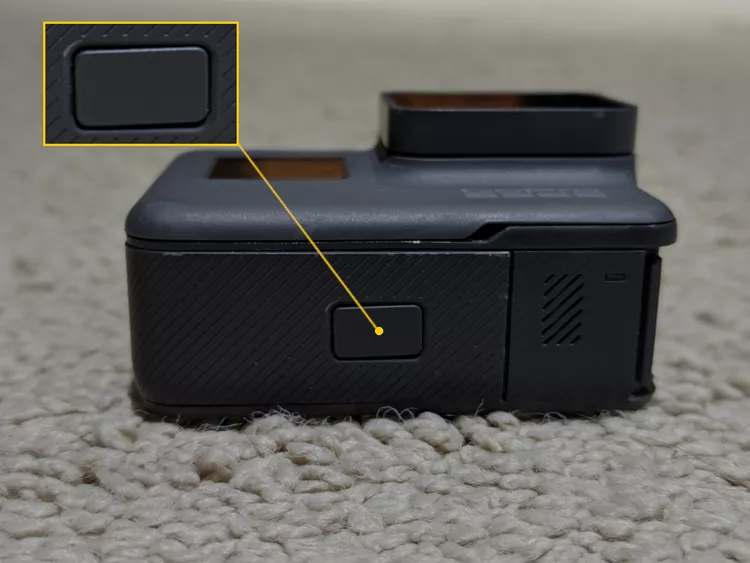
- Press the button and swing the door open to reveal the camera’s battery.

- Gently yank on the plastic strip and remove the battery.
- Insert the battery in the slot of your battery charger and ensure it’s properly connected.
- Plug your charger into your computer port or wall socket. The charger’s LED indicator will show the charging status and will turn green once the battery is fully charged.

Charging Time
Your GoPro’s battery will take around an hour to achieve a 100% charge with a 2A wall charger. However, the battery can take longer to charge if you use unofficial, third-party battery chargers.
Additional Tips
Here are a few tips that can help ensure optimal charging for your GoPro 11:
- Use only original GoPro chargers and USB cables or other higher-quality alternatives.
- Avoid charging the camera in extreme temperatures.
- Use an external GoPro Dual Battery Charger for faster charging. You can charge your camera in less than two hours with these chargers while charging through a laptop or computer port can take up to four hours.
- Have a few spare batteries on hand for extended use. Once the battery in your GoPro dies out, you can simply swap it with a spare one.
- Charge the battery before it completely dies out to ensure an optimal battery life.
Troubleshooting
Most GoPro 11 charging problems can be fixed easily. You can try resetting the camera, inspecting the battery and USB port for damage, checking the adapter and charging cable, and ensuring that the battery is receiving sufficient power.
Here are a few troubleshooting tips that can help ensure a full charge for your GoPro 11 battery.
If the Battery In-Camera Won’t Charge
- Reset the camera by pressing and holding your GoPro’s power button for around 10 seconds. If there’s any juice left in the battery, the camera will reset, turn on, and clear any issues or glitches that were preventing its battery from charging.
- Ensure your USB is connected properly to both the power source and the camera.
- Inspect your cable for any visible damages. If it’s unable to supply a continuous charge, try using a different charger or USB cable.
- Gently clean your camera’s charging port with a cotton swab to remove anything that might be obstructing the port and preventing the battery from achieving a full charge.
If the issue still persists, contact GoPro for further support.
If the External Charger Isn’t Working
- Check if your external charger is securely attached to the power source.
- Inspect your GoPro’s battery for any visible signs of damage. If you see any swelling, corrosion, or physical damage at any of the connection points, try using a different battery.
- Make sure you properly insert the battery into the charger.
- If you have an old or damaged adapter, your battery might not be able to receive sufficient power. Swap your current adapter with a newer one that works.
If the aforementioned tips don’t fix the issue, contact GoPro support for further help.
FAQs
What are the potential risks of using a non-GoPro charger?
GoPros require chargers that output 5V and 2A. If you use non-GoPro chargers that don’t fulfill this requirement, then you might damage the camera and be unable to properly charge the device.
Third-party chargers that don’t meet the demanding needs of newer-gen cameras might also limit your GoPro’s functionality, preventing a hypersmooth operation.
How can I extend the lifespan of my GoPro 11 battery?
There are several different ways you can extend the lifespan of your GoPro 11 battery. Only turning on your camera when you’re shooting a picture or video or enabling one-button control can help you get the most out of your battery.
Here are a few more tips that can help extend your GoPro’s battery lifespan:
- Don’t use any of the extra settings, such as GPS, voice control, or Wi-Fi.
- Keep your spare batteries warm if you’re shooting in cold weather. It’s best to put them in your jacket’s inner zipper pocket.
- Switch off the screen and turn off any extra lights.
- Avoid using a smartphone app or a remote.
- Switch off Protune. However, if you prefer a higher image quality over a small enhancement in battery life, you can also keep the option on.
- Use a wall charger instead of a laptop or computer port for a faster and more optimal charge.
- Download and update to the latest firmware.
What are some alternative power solutions for my GoPro 11 while on the go?
If you’re traveling, then there are two alternative ways you can charge your GoPro 11:
- Use a power bank: This is the easiest and most convenient way to charge the battery in-camera. You don’t need a wall outlet or a computer. Instead, you simply need a powerful enough power bank, which you can connect to your GoPro’s charging port and then place in your backpack or on the picnic table.
- Use your car’s USB outlet: Although most cars have a USB port, the majority of them only output 5W, which isn’t enough to fast charge the battery. Make sure you check your car’s user manual and look for a port that outputs at least 5V and 1A. While this isn’t the fastest option, it will definitely get the job done.






























![How to Reinstall Audio Drivers? [Step by Step]](https://www.hollyland.com/wp-content/uploads/2024/05/how-to-reinstall-audio-drivers-step-by-step.jpg)
![How to Cut Audio in Audacity? [Step by Step]](https://www.hollyland.com/wp-content/uploads/2024/05/how-to-cut-audio-in-audacity-step-by-step.jpg)
