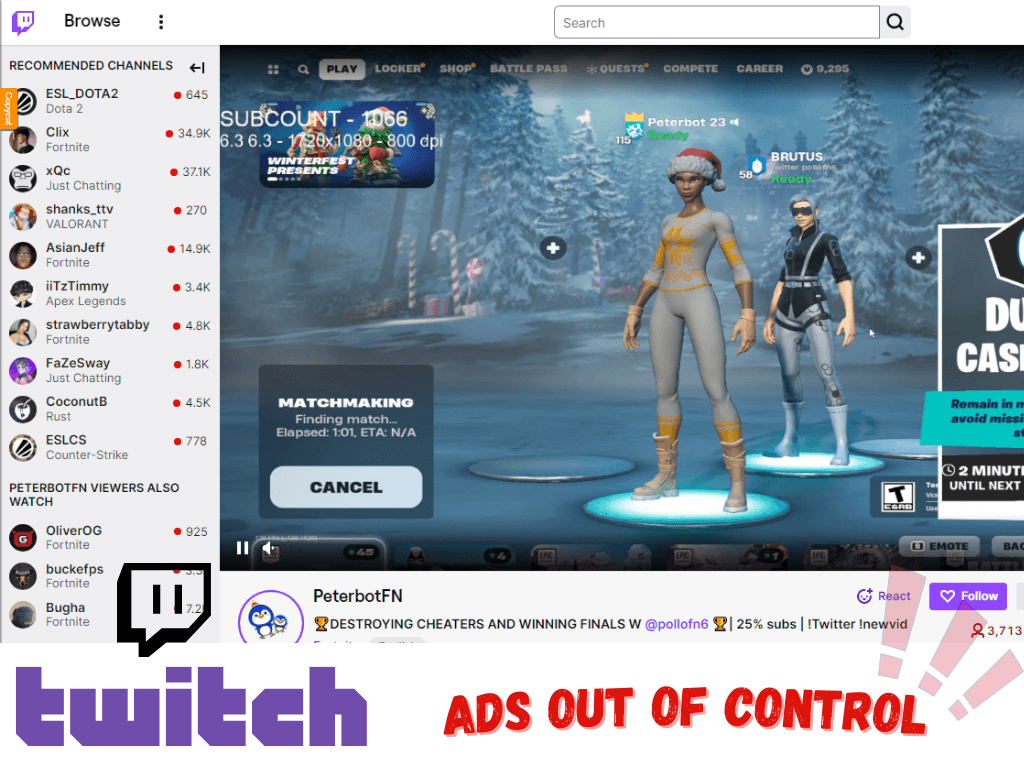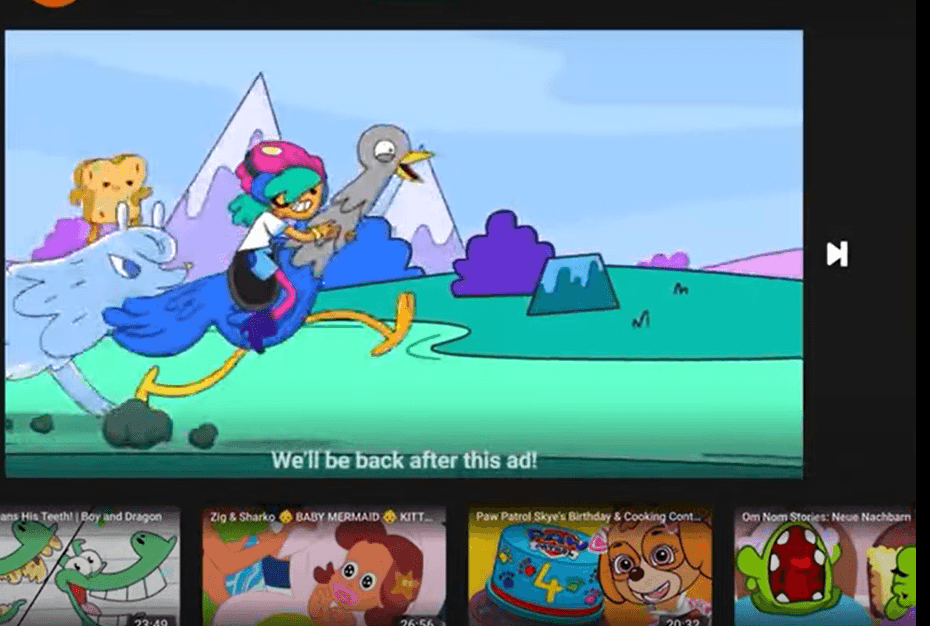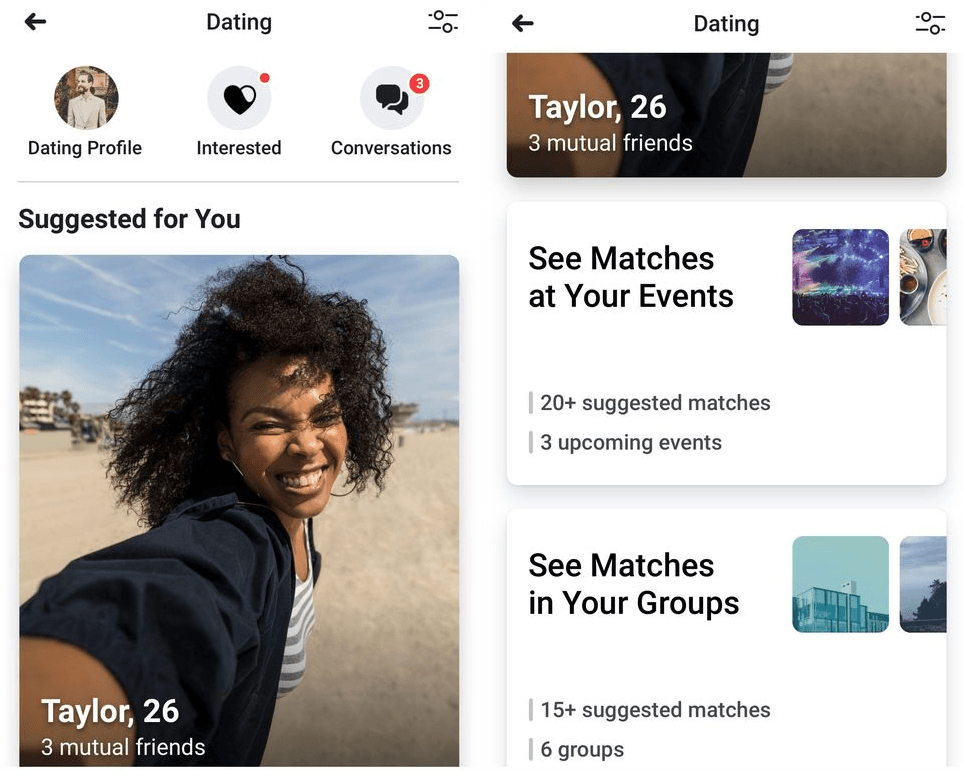Let’s give it to you straight up – Yes, YouTube music has ads. Wait a moment! Don’t click that close button until you read the rest of this post.
We assure you it will be an interesting read. So, let’s get started.

Table of Contents
Fun Fact about YouTube Music
YouTube Music is a popular music streaming service offering an array of songs and playlists. Here are some fun facts you should know about YouTube Music:
- YouTube Music has over 70 million songs available to users.
- It has over 50 million subscribers and 30 million monthly active users.
- Over 70% of users use the free version. We’ll talk more about the freemium package later.
- Users stream over 250 million minutes worth of music on the platform daily.
- The music platform is available in over 100 countries.
- Users spend an average of 60 minutes per session on the app.
- 95% of users access the music app through their mobile devices.
YouTube Music Freemium vs. Premium: Which Offer the Best Value?
YouTube has two packages – freemium and premium. As the name suggests, freemium is the free version of YouTube Music. It allows you to listen to endless music for free.
The only primary downside to using this version is that you get bombarded with ads. YouTube Music plays an average of one ad per music you play on the site.
Each ad ranges from 15 to 30 seconds. The premium version is a subscription package that requires payment.
Can You Listen to YouTube Music without Ads?
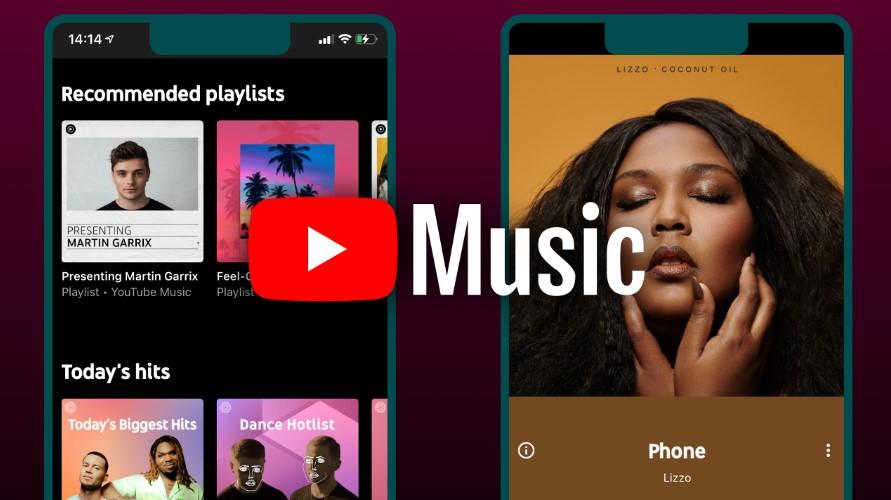
Yes, of course you can. When you subscribe to YouTube Music Premium, you enjoy music without ads. Without a doubt, you get great value from the premium subscription.
First, you don’t have to worry about the annoying ads interrupting your music-listening session.
By the way, if you already subscribed to YouTube Premium, you can access YouTube Music as a part of your subscription package.
That means, in addition to a more immersive experience on the video streaming platform, you enjoy ad-free music without paying extra.
If you opt for the YouTube Music Premium package, it costs only $9.99 monthly for a user. It may interest you to know that you can enjoy a one-month free trial on the music platform if you’re a new premium user.
How Do I Subscribe to YouTube Music Premium?
So, you’ve decided to opt for the premium version to enjoy ad-free music. The next step is to sign up for the premium package. Here are the simple steps to complete the process.
How to Subscribe on the Desktop
Step One: If you’re completing the process on your desktop, open any browser of your choice and type in youtube.com/musicpremium.
Step Two: Click the Start Trial button if you are eligible. Follow the prompts to complete the registration for the one-month trial period. If you’re not eligible, click the Get Music Premium button. Follow the prompt to complete the registration.
How to Subscribe on a Mobile Device
Step One: Launch the YouTube Music app on your mobile device.
Step Two: Sign in to your Google account. Ensure you select a Google account for which you would like to register your membership.
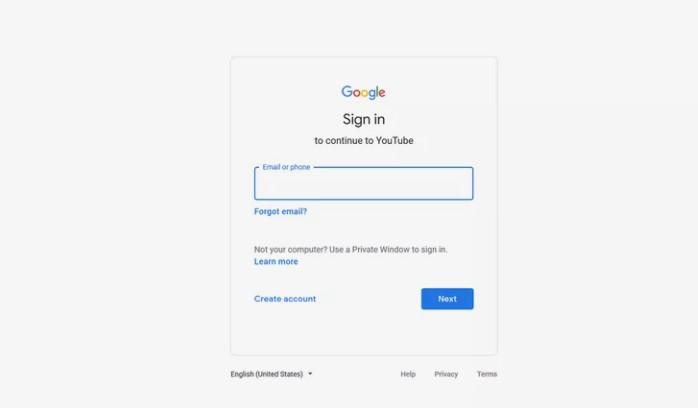
Step Three: Select your profile picture
Step Four: Check to see if you’re eligible for the one-month trial. If you are not, click on Get Music Premium to sign up.
Whether you’re signing up on a desktop or a mobile device, YouTube will require that you provide your payment information. You also need to provide this when claiming your one-month free trial.

If you know you won’t continue with the subscription after one month, we recommend that you cancel your subscription on time.
Otherwise, YouTube will deduct the subscription fee from your account immediately after your trial period is over.
How Can You Continue to Enjoy Ad-free Music After Your Trial Period Ends?
If you’re like many of the YouTube Music subscribers, you definitely don’t think paying $9.99 a month to access music is a necessity. Trust us – many of us feel that way too.
Of course, you may convince yourself to try out the premium package, and it’s fine. We’re all game for exploring new things to see for ourselves.
However, if you decide to cancel your subscription and continue with the freemium package, you’ll lose all benefits.
Wait a moment – what are even the benefits of the premium package?
Let’s highlight them for you to see:
- Access to millions of songs and videos in YouTube Music without ads.
- Download content for offline listening within the APP.
- Play podcasts and music using background play while using other apps.
- Listen to podcasts and music on Chromecast Audio or Google Home.
While these benefits are great, we can actually do without them. The best of them all is the ability to listen to music without ads because the ads can get annoying.
So, what if we tell you that you can listen to YouTube Music ad-free? It doesn’t sound possible, right? Well, it’s possible.
All you need is a tool that downloads songs and removes ads from YouTube Music. And you don’t even have to pay for the premium package!
There are different tools online that you can use. So, we recommend that you do your research and choose the best.
You may have to pay for the tool, but it’s usually a one-off payment and better than the YouTube Music monthly payment.
FAQs
Q: Do you get ads on YouTube Music?
A: Yes, you get ads on YouTube Music if you’re using the free version. The platform inserts ads to generate revenue. Free users must listen to ads for 15-20 seconds before each song they play.
Q: How do I stop ads from playing on YouTube Music?
A: The only way to listen to music on the streaming platform without ads is to subscribe to the YouTube Music Premium. With the paid subscription package, you can enjoy complete entertainment without any disturbance.
Q: Is YouTube Music better than Spotify?
YouTube offers the maximum streaming quality of 128kbp, while Spotify offers 160kbps on mobile. Based on this technicality, we can say that Spotify offers better sound quality compared to YouTube Music.