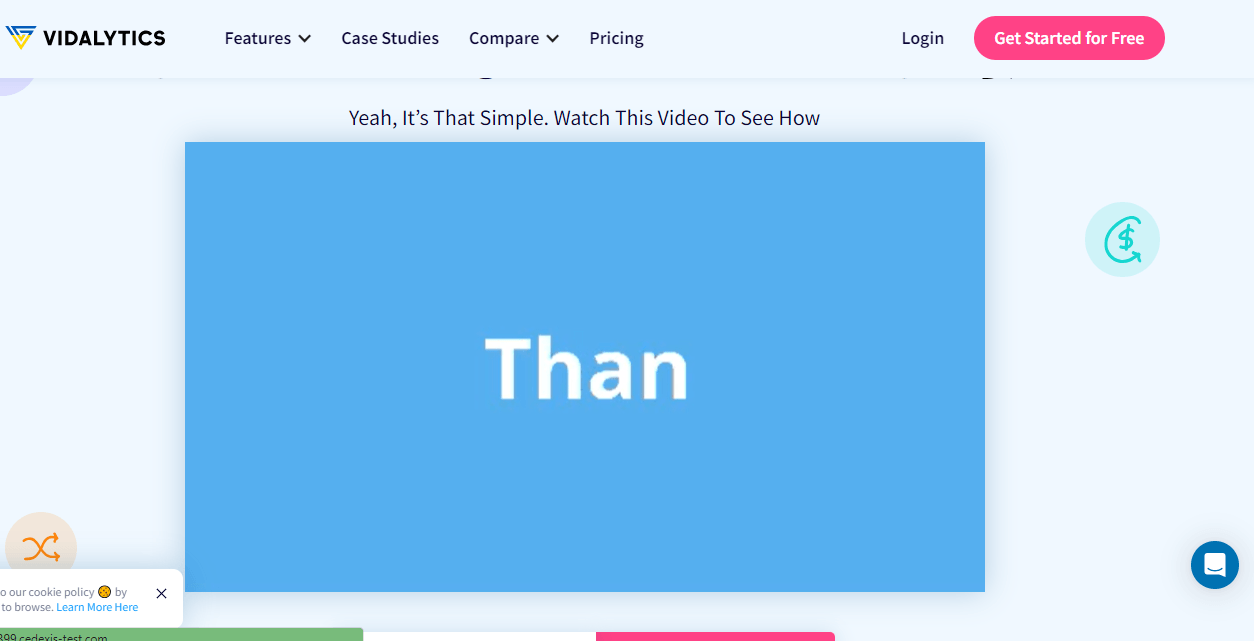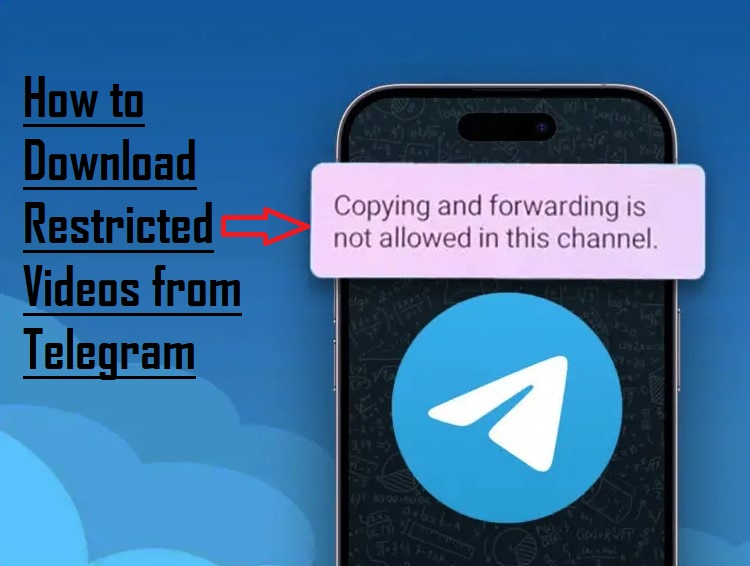Downloading TS files with IDM can greatly improve your downloading experience. Using IDM’s advanced features, TS files, commonly used for streaming multimedia content, can be efficiently managed and downloaded. Furthermore, IDM divides files into smaller segments, enabling faster download speeds by utilizing multiple connections.
The software also offers the convenience of pausing and resuming downloads, which is particularly useful for large files or unstable internet connections. Here, we will discuss the best ways to download your required file smoothly while avoiding potential errors.
Table of Contents
What are TS File and IDM
Both the terms TS and IDM often need clarification by many users. But, before heading towards the ways to download files in this format, let’s understand both of these terms below.
1. TS File
A TS file, which stands for Transport Stream, is a type of video file. These file types were commonly used to store videos on DVDs and Blu-ray discs. It stores compressed video data and includes multiple audio and data files without mixing them up. Moreover, TS files were mainly used for broadcasting media over the internet and could store several movies on a single DVD.
Each movie had its own TS file and could be played separately. However, TS files are now considered outdated because newer formats like MP4, MOV, and M2TS have become more popular and advanced. These formats offer better features and compatibility with modern devices.
2. IDM (Internet Download Manager)
IDM is a tool that helps you download files from the internet efficiently. It offers several useful features to make your downloading experience easier and faster. First, IDM supports many web browsers and applications, ensuring compatibility with your preferred platform. With just one click, you can initiate file downloads seamlessly.
IDM offers a convenient antivirus feature that automatically scans downloaded files. Guaranteeing their safety and protection against malware and viruses. With its user-friendly drag-and-drop interface, initiating downloads is a breeze; simply drag the desired files into the IDM window. Moreover, IDM empowers you to download multiple files concurrently, optimizing your time and minimizing effort.
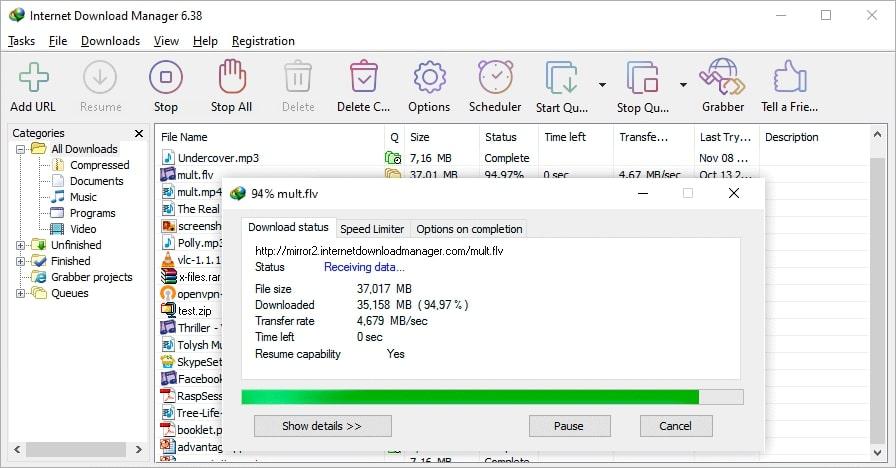
How to Download TS File with IDM
When downloading the TS file, IDM ensures a smooth and efficient download process. Moreover, it is convenient to use and includes powerful features. To download the TS files with IDM, follow these simple steps:
Step 1: Get IDM installed on your device at the very firsthand. Following this, open your web browser and navigate to the video you want to download or stream. Once the video starts playing, click the “Download this Video” option by IDM located at the top-right side corner of the video.

Step 2: Next, select the TS file option from the available list based on your requirement. Afterward, IDM will start downloading the TS video file and will inform you once the process is completed.
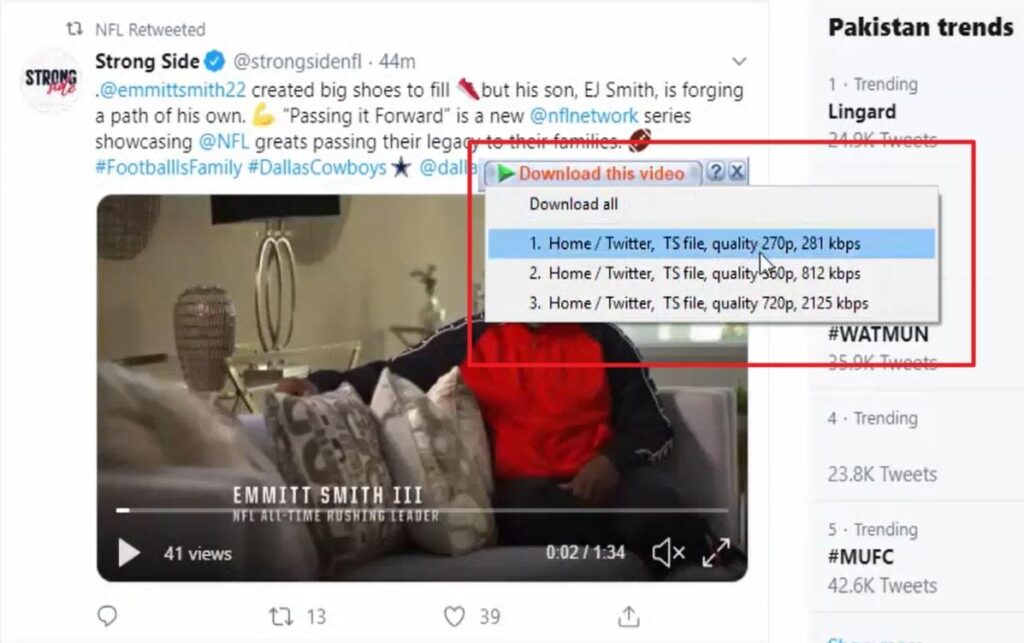
Common Issues of IDM Downloading TS Files
When downloading TS files using IDM, it is important to be aware of some common issues that users may encounter. These issues can vary based on the users’ system or the version of IDM you are currently using. Well, let’s have a clear understanding of these issues in a straightforward way below.
1. Compatibility Issue
One common issue users may encounter when downloading TS files with IDM is compatibility problems. Certain versions of IDM may not support the downloading of TS files. This can result in an error message indicating that the IDM version being used does not have the capability to download this type of file. It’s important to ensure you have a compatible version of IDM to download TS files successfully.
2. Direct Address Issue
Another problem users have reported downloading TS files with a direct address using IDM. In some cases, when trying to download a TS file directly from a specific URL, IDM may fail to initiate the download or display an error message. This issue can be frustrating, especially when downloading TS files from certain websites or sources.
3. File Separation Issue
IDM has a feature called file segmentation, which divides files into smaller parts during the download process. However, some users prefer to download TS files as a single file without any separation. Unfortunately, IDM may automatically separate TS files into smaller pieces, making it inconvenient for users who want the entire TS file as a single unit.
This issue can be particularly bothersome when dealing with large TS files or when the segmented files need to be joined later.
However, these issues can vary depending on the specific version of IDM being used and individual system configurations. It’s always a good idea to ensure you have the latest compatible version of IDM. In addition, if the latest version doesn’t support some files or shows errors, we suggest you return to an older version to avoid complications.
Alternative Ways to Download TS File
However, if you are facing difficulties downloading TS files using IDM or if it is incompatible with your system, there are alternative ways to download TS files. You have the choice of using a web browser that comes with built-in downloading features. Just right-click on the TS file link, then choose “Save Link As” or a comparable alternative to store the file in your preferred location on your computer.
Another alternative is to use a different download manager software that supports TS file downloads. Several options are available, such as Free Download Manager (FDM), JDownloader, or EagleGet. These download managers offer similar features to IDM and may provide better compatibility for downloading TS files.
Additionally, you can explore online TS file download services or websites that offer direct TS file downloads. These platforms allow you to input the URL or source of the TS file and initiate the download directly through the website without relying on download managers.
Frequently Asked Questions
1. How do I open a TS video file?
To open a TS file on your computer, you can use media players like VLC, which is free and works on Mac, Windows, and Linux. Another option is MPEG Streamclip, and the Movies & TV Windows app might also work.
2. Can IDM download TS files from streaming services or websites?
For sure, IDM can download TS files from streaming services or websites. When you stream a TS file, IDM integrates with web browsers and provides a download button or menu option. IDM will start downloading the TS file from the streaming service or website by clicking on it.
3. Can IDM download TS files from the internet?
Internet Download Manager can download TS (Transport Stream) files from the internet. It supports various file formats, including TS, and provides an easy way to initiate and manage the download process for TS files.
4. Can IDM resume interrupted downloads of TS files?
IDM can resume interrupted downloads of TS files. IDM will automatically resume the download from where it stopped if a download gets interrupted due to network issues or any other reason. This saves time and ensures that the TS file download is completed.
Wrapping Up
To conclude, we have provided a detailed guide on downloading TS files using IDM and playing them with VLC Media Player. By following the step-by-step instructions in this article, users can easily initiate the download of TS files and enjoy smooth playback. Additionally, we have addressed three common issues users may encounter when downloading TS files with IDM.
We have also outlined alternative methods for downloading TS files if IDM does not meet the requirements. With these insights, users can now confidently download and enjoy TS files without a hitch.





























![How to Download Audio from Youtube [Step by Step]](https://www.hollyland.com/wp-content/uploads/2024/05/how-to-download-audio-from-youtube-step-by-step.jpg)