Facebook Dating has become a powerful tool for connecting with potential partners who share our interests and values. One key feature that helps us find the right match is the ability to filter based on distance. However, like any technology, glitches and other issues can occasionally arise, and users may find that the distance settings on Facebook Dating aren’t working as expected. In this blog post, we’ll explore the possible reasons behind this issue and provide effective solutions to get your distance preferences back on track.
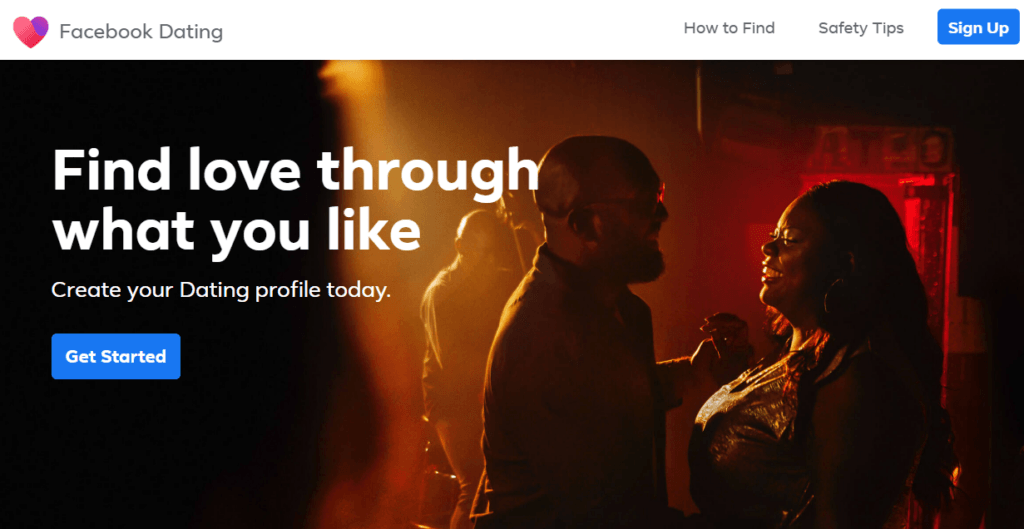
Table of Contents
Understanding the Distance Setting Issue
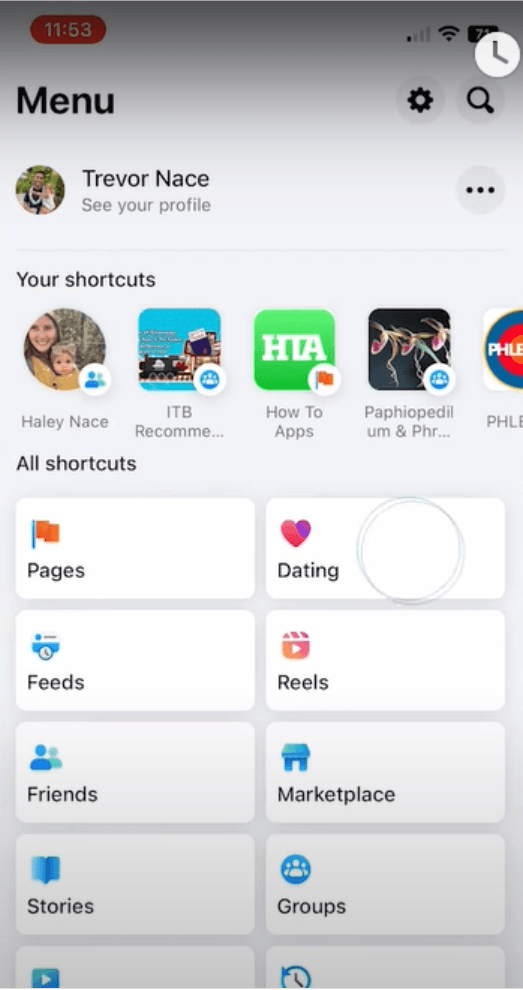
The ‘Distance Setting’ on Facebook Dating allows users to specify the geographical radius for potential matches, ensuring connections are within a preferred proximity. This feature is vital for finding like-minded individuals in one’s vicinity. However, users may encounter issues with accuracy or range, including some potential glitches. Understanding the nuances of this setting is key to maximizing the app’s potential for meaningful connections. Let’s discuss common reasons for distance setting issues and offer actionable fixes to ensure a seamless experience.
Fix 1: Location Services: Ensuring Accuracy
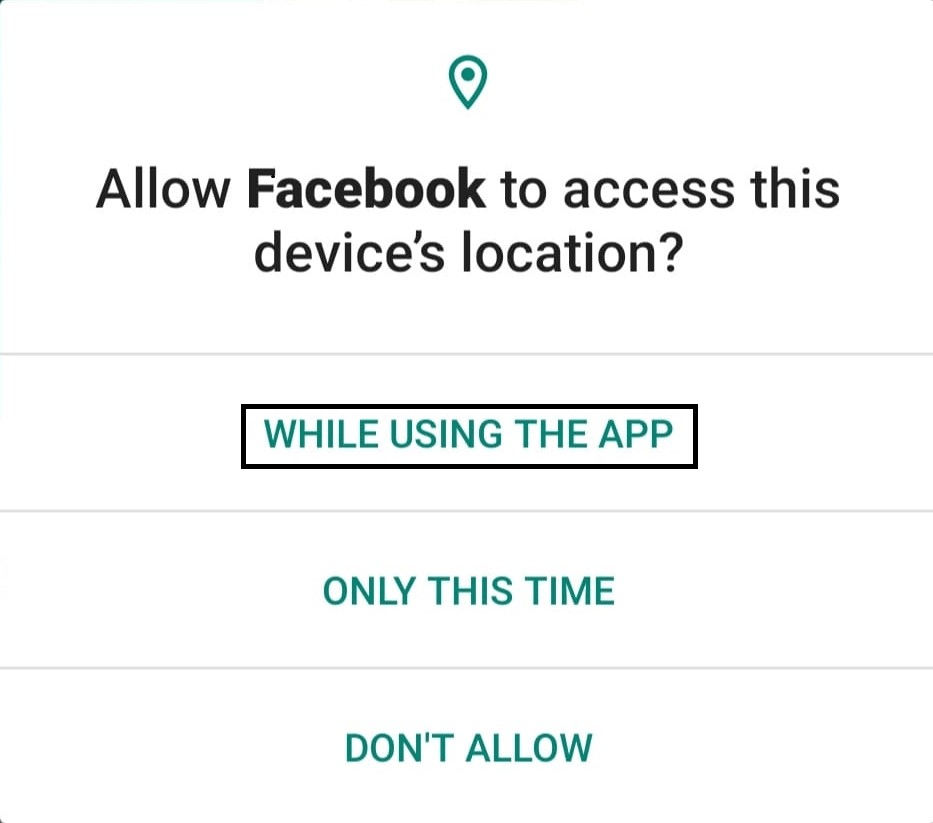
If you’ve noticed that the distance calculations on Facebook Dating seem a bit off, it’s likely due to your device’s location settings. Enabling location services ensures that your device provides accurate location data to apps like Facebook Dating. When this feature is turned off, the app relies on less precise methods to estimate your location, which can lead to inaccurate distance calculations.
By turning on location services, you’re allowing Facebook Dating to access the most accurate information, giving you better matches based on proximity.
How can you enable location services? Follow the below steps:
Android user:
Step 1: Head to your device settings
Step 2: Look for ‘Location Services’ (you can usually find it under ‘Privacy’ or ‘Connections’). Step 3: Switch it on.
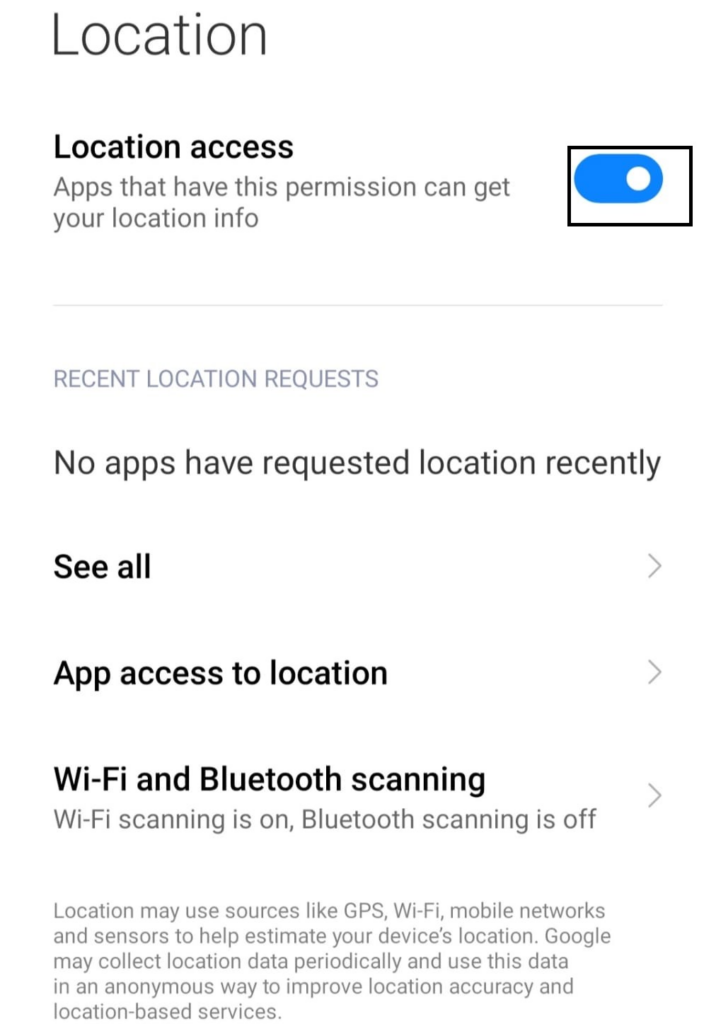
iPhone users:
Step 1: Navigate to ‘Privacy’
Step 2: Tap on ‘Location Services’.
Step 3: Toggle it on.
Fix 2: Accurate Location On App

When Facebook Dating doesn’t have access to your location, it’s like trying to navigate without a map. This means it can’t accurately match you with people nearby. By giving it the green light to access your location, you’re ensuring that you get the best matches based on proximity. Entering your precise location can often resolve the issue of distance inaccuracies on Facebook Dating. However, if the problem persists, it’s possible that you’ve added multiple locations. To ensure accurate matches, stick to just one location. This adjustment should help streamline your experience on the platform. How can you do that? Follow the below mentioned steps:
Step 1: Head over to your Facebook app. Look for menu at the bottom rights
Step 2: Tap on dating
Step 3: Tap on your profile at the top left

Step 4: Scroll down to dating location
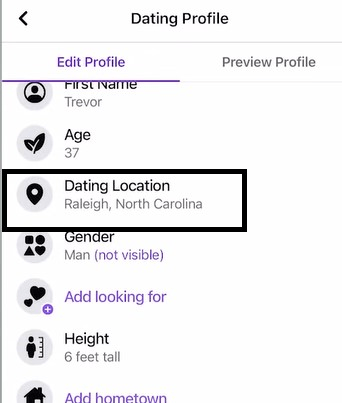
Step 5: Update your location.
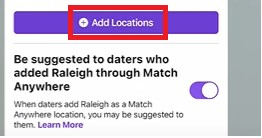
Fix 3: GPS Accuracy: Calibrating Your Device
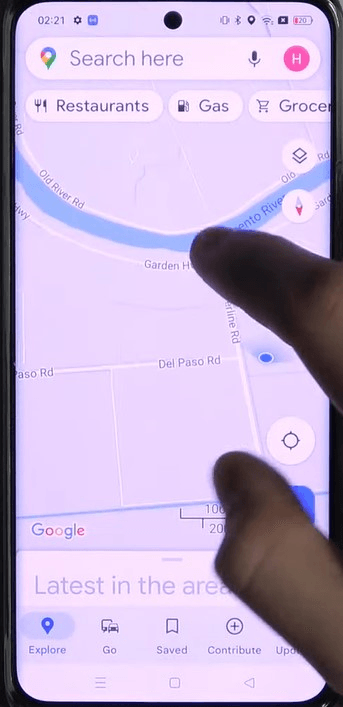
If you’ve noticed that the distance measurements on Facebook Dating seem a bit wonky, it might be due to your device’s GPS. Think of your device’s GPS like a compass. Sometimes, it can get a bit off track. Calibrating it is like giving it a little reset, making sure it points in the right direction. This ensures that Facebook Dating gets the most accurate location data, so you get the best matches based on proximity. Let’s tackle it:
- Calibrate Your Device
Go to your device settings.
- Look for ‘Location’ or ‘Location Services’
You should find an option like ‘location’ or something similar. Select it.
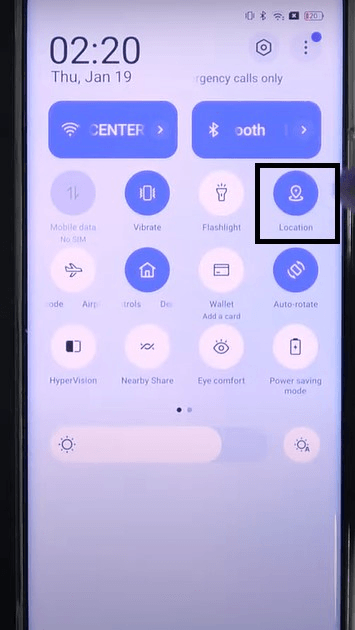
- Google Map
Just go to Google Maps and check your location.
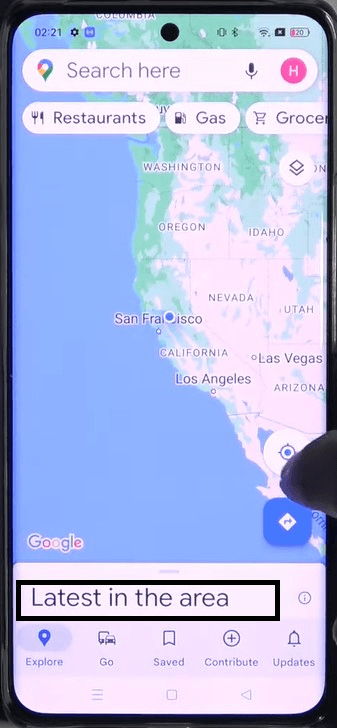
Fix 4: App Updates: Ensuring Compatibility
Experiencing issues with Facebook Dating, might be because you’re using an older version. Think of app updates as getting the latest features and bug fixes. When you’re using an older version, it’s like trying to run a race with old shoes—it’s just not as efficient. By updating, you’re making sure that Facebook Dating runs smoothly and all its features, including distance settings, work as they should. How to fix it? Follow the below steps:
- Update the App
Open your device’s app store (it’s usually a place with lots of apps).
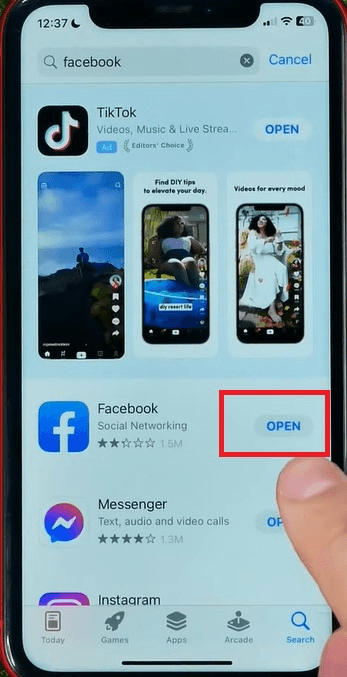
- Search for ‘Facebook Dating’
If you see an ‘Update’ button, go ahead and hit it.
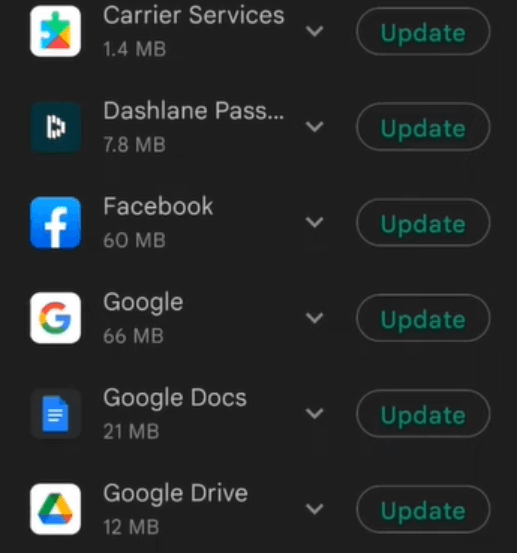
Fix 5: Technical Glitches: Resetting the App
If Facebook Dating is acting a bit quirky, don’t worry; it happens to the best of apps. Think of forcing an app to close by hitting the reset button. Sometimes, apps just need a little breather to get back to their best. It’s like a mini spa day for Facebook Dating. After this, it’s usually back to its efficient self, including those distance settings. Let’s tackle how to force close and reopen the app.
Step 1: On most devices, you can swipe away the app. It’s like giving it a little break.
If that doesn’t work, go to your device settings.
Step 2: Look for ‘Applications’ or ‘Apps’.
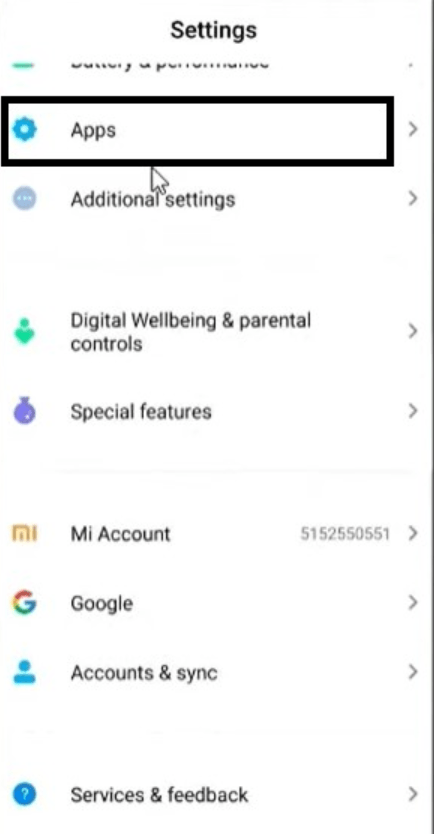
Step 3: Find Facebook and select it.
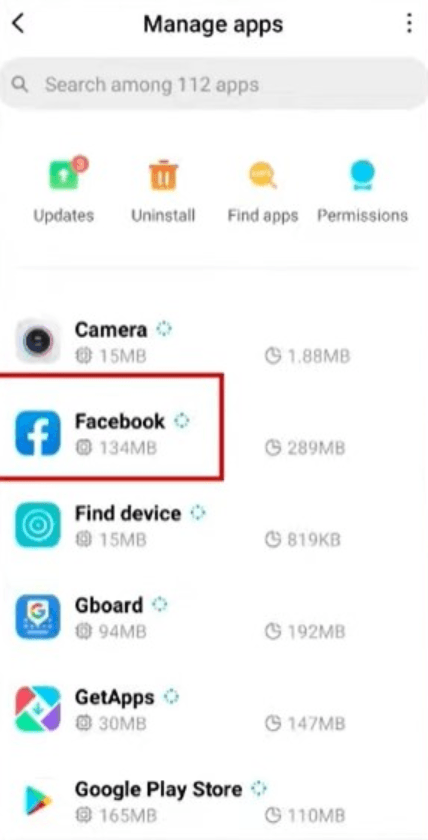
Step 4: Then, hit ‘Force Stop’.

Step 5: Finally, reopen the app.
Conclusion
While encountering issues with distance settings on Facebook Dating can be frustrating, these solutions are designed to help you overcome them. By addressing potential causes like location services, app permissions, GPS accuracy, app updates, and technical glitches, you’ll be well on your way to finding meaningful connections within your preferred distance range. Remember, technology may have its quirks, but with a little troubleshooting, you can optimize your online dating experience.
FAQs
Q: Can I use Facebook Dating if I’m not on Facebook?
A: No, you need to have a Facebook account to use Facebook Dating. It is an extension of the main Facebook platform.
Q: Can I customize who sees my Facebook Dating profile?
A: Yes, you can customize your privacy settings on Facebook Dating to control who can see your dating profile. You can choose to show it to specific groups or hide it from certain friends.
Q: How does the matching algorithm work on Facebook Dating?
A: The matching algorithm takes into account your preferences, interests, and other factors to suggest potential matches. It also considers mutual friends, shared groups, and events.
Q: Can I report or block someone on Facebook Dating?
A: Yes, you can report or block users on Facebook Dating if you feel uncomfortable or encounter any inappropriate behavior.




























![Why is my Character AI Voice Not Working? [10 Fixes Revealed]](https://www.hollyland.com/wp-content/uploads/2024/10/why-is-my-character-ai-voice-not-working-10-fixes-revealed.jpg)
![My Discord Crashes when I Screen Share [These 7 Fixes to Try]](https://www.hollyland.com/wp-content/uploads/2024/09/my-discord-crashes-when-i-screen-share-these-7-fixes-to-try.jpg)
