The world is getting busier and busier. It has become difficult to track and stay connected to our loved ones. To solve this, Apple has introduced an app called “Find My” that allows its users to stay connected to their family and friends.
This app is also helpful for those who forget their devices anywhere, as it can locate them easily. Want to know more about the app and its use? Let’s get started!
What is Find My?
Find My is a built-in feature in all Apple devices that helps users keep track of their devices and share their locations. Initially, the company provided two different apps, “Find My Friends” and “Find My iPhone,” but in 2019, they were merged, and “Find My” was introduced. This new update has all the services in a single app previously provided by two separate apps.

Here are the key features of “Find My”
- You can locate where your devices are using a map present in the “Find My” app
- Even if any of your Apple devices is lost and someone turns it off, the device will still be able to send location signals for 24 hours
- It also features a “Sound service,” which starts playing on your command. This will help you find the lost device through sound if you cannot find it using the map only
- There are times when we forget our devices somewhere. You can turn on notifications from the app that will inform you if the device is not detected near you anymore. The message also includes information about where it was last seen
- It also has a “Lost Mode” that allows you to set a password when the device is not with you. This protects your data even if the device is not in your hands. Moreover, it also sends a message with your contact information on the lost device. The message appears on the lock screen so anyone who finds it can easily see it and contact you
- The services allow you to erase your lost device’s data remotely if you are afraid that it might be in the wrong hands. You can also retrieve the data through iCould backup after getting your device back
- What if someone resets the device and sells it? Well, Find My allows its users to turn on an Activation Lock that prevents anyone else from erasing the device’s data or reactivating it
- Attach an AirTag to any of your belongings, like your wallet or keys, and locate them using Find My
- You and your friends can share each other’s location through the app, which can help you locate anyone in an emergency. Even if your friends are lost in a crowd, it will provide you with a precise location to find them easily
- Want to know when your kids leave school or come back home? Find My also helps you know this by notifying you every time they are out of the school’s boundary or have reached home
What Does Live Mean on Find My iPhone?
In the Find My app, the term “Live” indicates that the location information you are viewing is updated in real time. When the “Live” icon starts appearing on your screen, it means that the app is actively receiving updates from the other chosen device. This provides the accurate location of the device holder as it moves.
It is up to the other person to share their location for hours, a whole day, or for an indefinite time. By tracking their real-time location, you can get a sense of the direction in which they are traveling.
In addition, this service also helps you keep your own device secure. By turning on the live location for an infinite time, you can always check its whereabouts and locate every movement of it easily, even if it gets stolen.
Is Live Location Accurate?
Live location on Find My relies on GPS, cellular, and Wifi. If all of these are working properly, then there is a high chance that the location you are receiving is accurate. It can pinpoint someone’s location in real-time within a few meters with great precision.
However, if the quality of GPS signals is low or the strength of WiFi or cellular connection is weak, the accuracy may be affected. This usually happens due to poor satellite visibility, tall buildings, or indoor settings, which can interfere with the signals and delay the updates.
How to Share Live Location With Find My?
Here are the detailed steps for sharing your live location using Find My:
- First, open the settings of your device and tap on your name visible at the top of the settings menu
- Scroll down a bit and there you will see “Find My”. Click on it and enable “Share My Location”
- Once you have enabled your location visibility, go back to the home screen and locate the “Find My” app on the device
- Tap on the “People” tab located at the bottom of the screen. This section displays contacts with whom you can share your location
- Tap on “Share My Location” or the “+” button, then select “Share My Location.”
- From your contacts list, select the person you wish to share your location with. You can also search for their name or scroll through your contacts
- After selecting a contact, tap “Send”
- A few options will pop up on your screen, asking you to choose the duration for which you want to share your location. Click on one, and your location will be immediately shared with the people you have selected
- Once you send the invitation, the selected contact will receive a notification that you are sharing your live location with them.
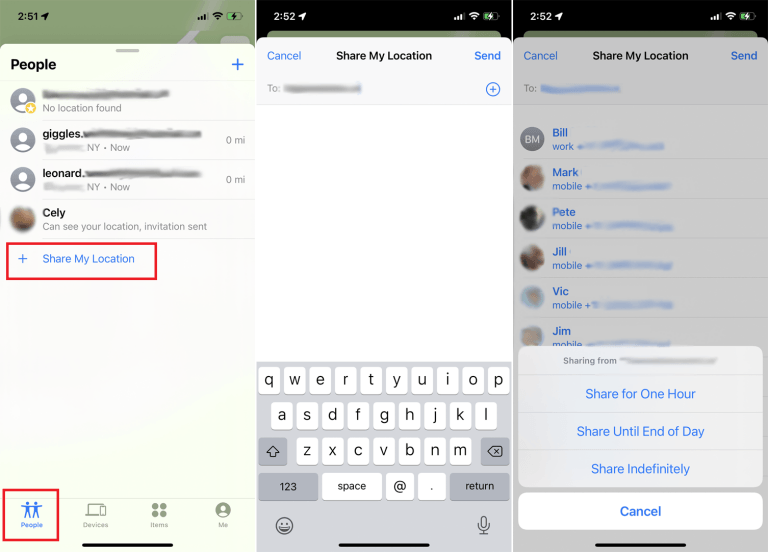
What Does Now Mean on Find My iPhone?
In the Find My app, the term “Now” refers to a static location update of a device or person holding that device who is not moving in real-time. When you see “Now” appearing in front of that device’s name, it indicates the last known whereabouts of that device, which were updated at the most recent refresh interval.
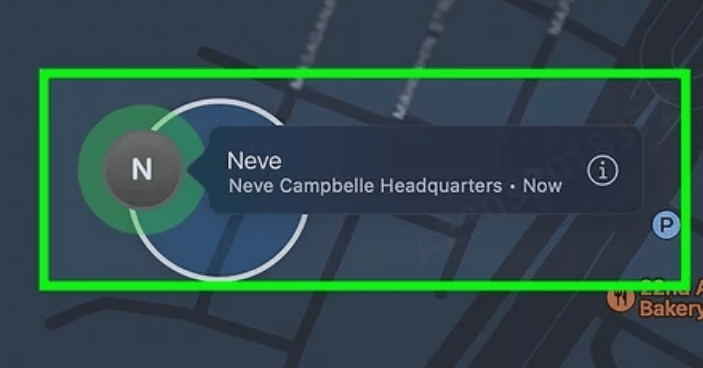
This status is useful for providing a snapshot of where someone or something was located at the moment of the last update rather than showing continuous movement.
Difference between “Live” vs. “Now” on Find My
Both the “Live” and “Now” icons on your device’s screen tell the whereabouts of a particular device or person, but each serves distinct purposes. “Live” indicates that the location is being updated in real time, while “Now” signifies a static location that reflects the last known position of the device at the time of the last update.
When live location is turned on, the device or person’s movements are updated regularly, and their location on the map changes accordingly within minutes. In contrast, there is no immediate tracking in “Now.” It does not update as frequently as “Live,” but it helps you get a general idea of your friends or family’s recent location.
Conclusion
Find My is a combination of “Find My Device” and “Find My Friends” as it helps you locate your devices and friends at once. It offers various services like Airtag, Activation lock, Password Protection, and Reset options to keep all your devices protected.
This app also allows you to track the real-time location of your loved ones. It has two functions: “Live” and “Now.” The former gives you immediate updates, while the latter provides an idea of when the device’s location information was last updated. However, to choose all these services, your account must be signed in, and the location services of both devices must be turned on.
Frequently Asked Questions (FAQs)
1. Can Find My iPhone live location be wrong?
Generally, the location information provided by Find My iPhone is reliable; however, several factors can affect its accuracy. If the GPS services are not working correctly or the WiFi connection is slow, you might not be able to get the live location of a device correctly.
Additionally, if the device is powered off, it might only provide you with the last update information. Overall, while Find My iPhone is a powerful tool for accessing a device’s location, it can occasionally give you wrong results due to environmental factors or technical limitations.
2. What does the green circle mean on Find My iPhone?
The green circle on Find My iPhone represents the radius within which a device may be located. Rather than pinpointing an exact location, it gives an approximate location of the device within a particular distance.
The size of the circle indicates the accuracy of the location. For example, a larger circle indicates less accuracy, while a smaller circle signifies more accurate information.
3. Why can’t I see someone’s live location on Find My iPhone?
If you cannot see someone’s live location on Find My, it can be due to several reasons. There is a possibility that the other person might have turned off their location service or the internet connection is not stable enough to provide you with regular updates.
The location updates may also stop if the device you are tracking is turned off or has a low battery.
4. If location services are turned off on an iPhone, will it still show up in Find My Friends?
Location services are essential for the Find My app to function correctly, as they enable the device to determine and share its location. However, if the location services are turned off on an iPhone, it will stop appearing on Find My Friends, and the other person will no longer be able to view your location.
5. Does the live location on Find My mean they are on their phone?
Live Location on Find My only indicates the location of a person. However, it does not necessarily mean that someone is actively using their phone at that moment. You will always get live location updates as long as the location services of the other device are turned on. The other person does not have to be on their phone to send you the updates.






























