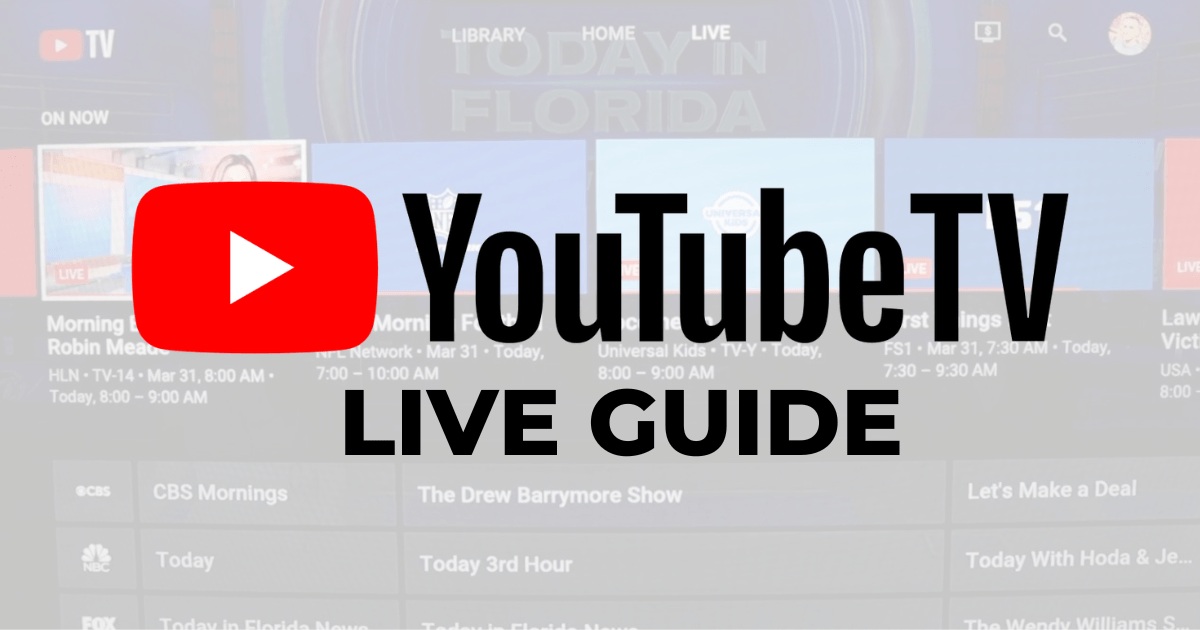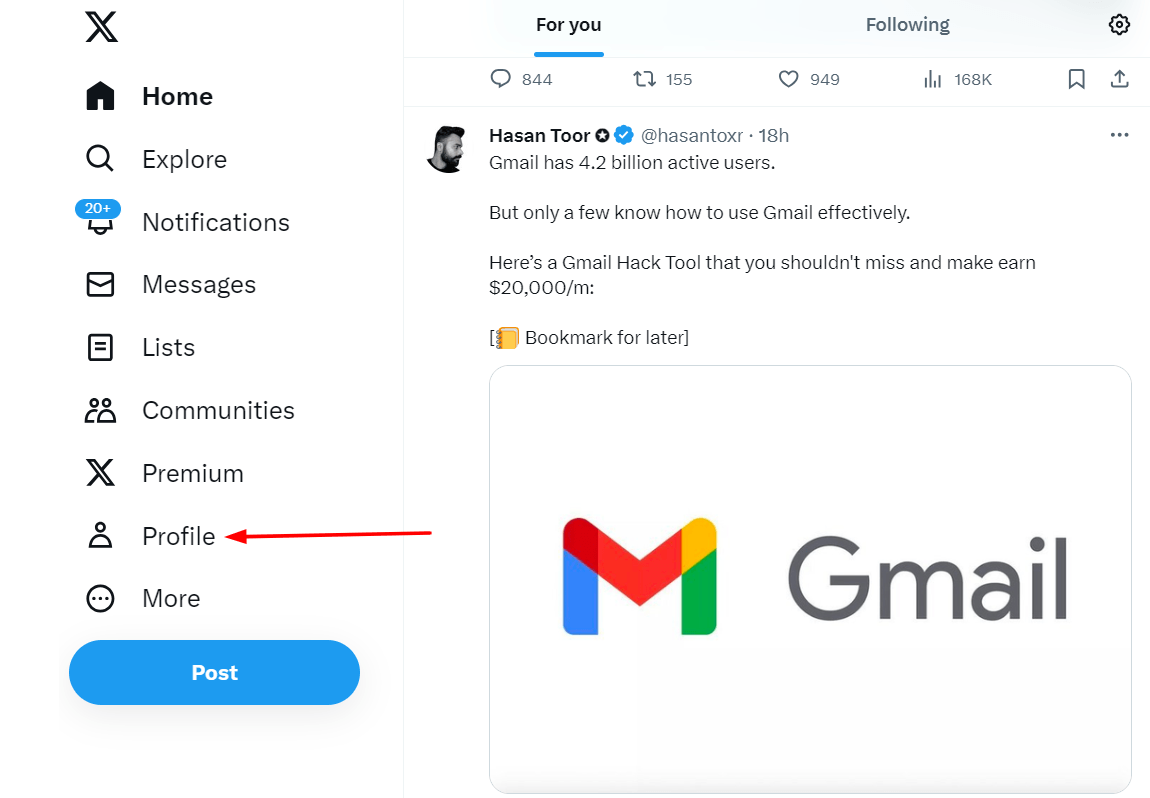Do you regularly use your Twitter user ID and password? Someone might have asked you to share a username to tag your name in his tweet. But you cannot remember your username at that time. What will you do now? Fortunately, there are ways to locate your username. Find the comprehensive guide to finding your own Twitter username using any device. In fact, a username is essential when you want to log in to your account from a new device. That is why this guide will be helpful to you in the future.
Table of Contents
What Is a Twitter Username?
X (formerly Twitter) username is also known as X handle, appearing at the end of the Twitter URL of every user. For instance, it looks like- twitter.com/handle. The maximum number of characters in a handle is 15, and they are found in the browser bar of the visitor.
But you should not confuse the Twitter handle with the Twitter name. The former one follows your profile URL’s @ sign. It is unique to every account. On the contrary, the Twitter name allows everyone to locate the desired company. It seems to be simple to choose a username for your Twitter account. But you may find it difficult due to the growing user base of this social platform.
Some important facts about username
- Every Twitter account has a unique username. A Twitter user can search other Twitter users using their usernames.
- You can change your Twitter username because it is not permanent.
- Your username is visible to other Twitter users.
What Are the Ways to Find Your X (Or Twitter) Username?
We have shared some tips for searching for your Twitter username.
Dig Into Your Own Email Box
It is the easiest trick for recovering the Twitter username you have forgotten. You might have registered an email ID with your Twitter account. If that email address is accessible, you have to check the mailbox. Unless you have cleared the box, you will find the old Twitter username.
Twitter sent emails to your mailbox previously and mentioned the username in those emails. Most commonly, these emails come with the heading- ‘Confirm your account’ or ‘Security Alert’.
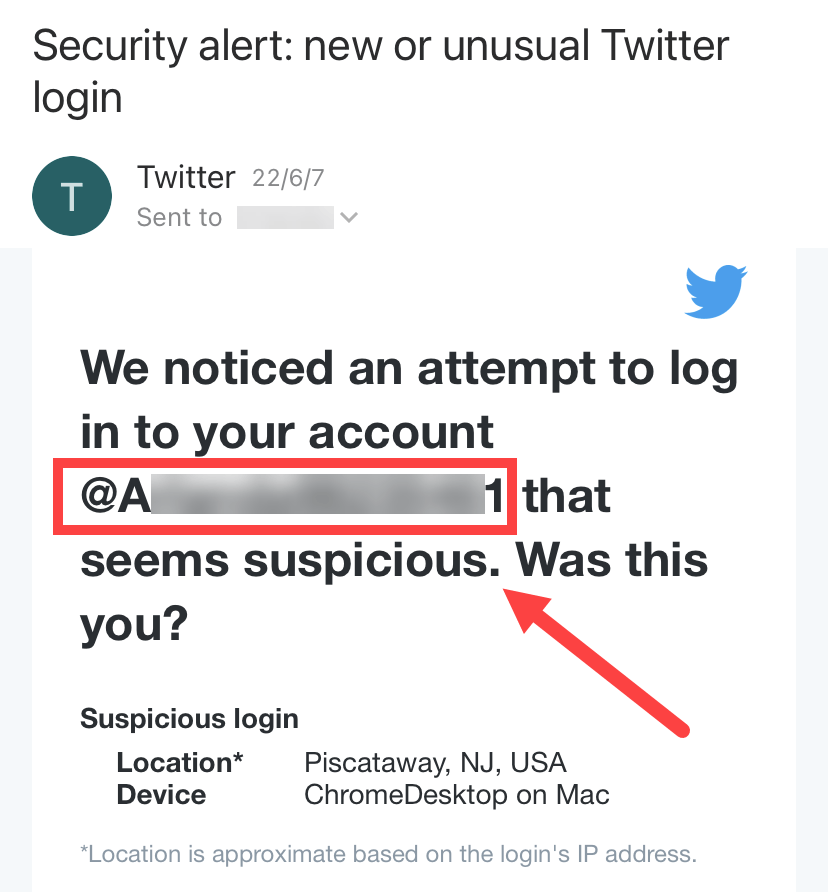
This is an example of an email sent by Twitter, and it showed the username of the account holder.
Finding A Twitter Username On Your Android Or Ios Mobile
The profile page clearly shows your Twitter handle or username.
Thus, you have to access your profile screen from your Twitter mobile app. The handle is displayed under your name, and it appears just after a symbol (@).

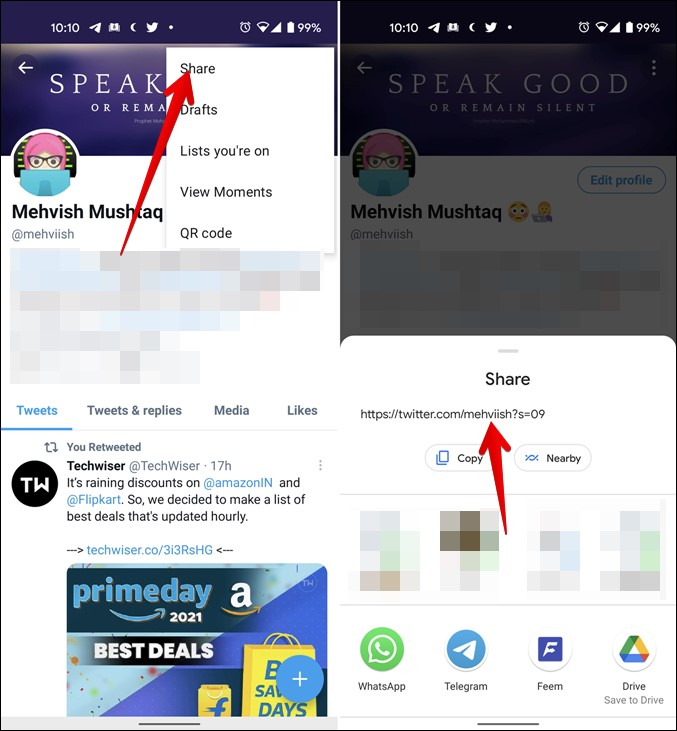
There is no need to copy or memorize the username to share it. You can simply tap the handle to disclose the profile page. Locate the 3 dots on your profile page and hit the Share option from the menu. It is the easiest way to share your username with others. The image shows the link to a Twitter user’s profile, and it includes the username of that person.
Finding A Twitter Username From Your Desktop Or PC
It is comparatively easier to find the username from TwitterWeb, as it comes with some unique features. You have to access TwitterWeb from a PC. Even if you created your account several years ago, the username is accessible effortlessly.

Your Twitter name is displayed after @. Again, go to your profile page and check the bottom-left corner. Twitter discloses your username just beneath your Twitter name and profile picture.
It is to be noted that every time you tweet, it includes your unique Twitter username and name. After opening the profile page, you have to access the Tweets option to look for tweets. It should be noted that the symbol is the prefix to the username. You will also notice the tweet date adjacent to the username.
Explore the Twitter Archive To Look For Old Username
Although the username is considered the unique identifier of every account holder, it can be altered or adjusted at any time. In fact, choosing a new Twitter username is a way to have a fresh start.
If you have changed your current Twitter username, the social media platform will update everything (including your new and old tweets) to show your newly chosen username.
But you can again switch back to your old username if you want. It is another reason for finding the old username of your profile. In this case, Twitter archive needs to be downloaded, you have to search for the previous tweets. It will allow you to identify the old username for your Twitter account.
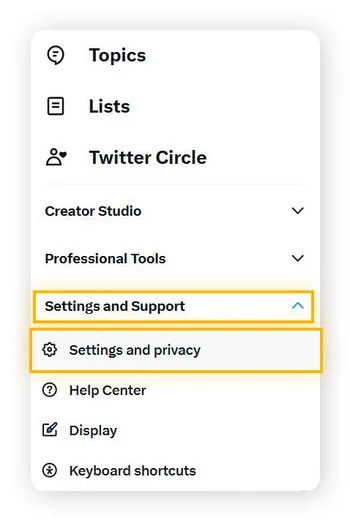
You have to click on the Your Account option from the Settings and Privacy menu. Choose the option ‘Download your data archive’. But, Twitter will show the option only if your email is verified. Thus, you should allow Twitter to verify your email address. Then, re-enter the password and confirm your user identity. Hit the Request Archive option after confirming the identity. You should wait for a day to let Twitter prepare the archive.
When it is done, you will receive an email. You will find a link to download the Twitter archive. You will also receive a push notification that allows you to download the archive.
Finding Other People’s Twitter Usernames
You have now learned the way to locate your own handle for your Twitter account. But it is also essential to find others’ handles for some purposes. You can check the target user’s tweets, which include the username. Even if you have not followed the user, you can apply this technique.
Conclusion
Finding your Twitter username is quite easy. You do not need to be a tech specialist to search for the Twitter handle of your own account. There are multiple ways to locate the username, even if you have forgotten it. Besides, you can alter the username anytime, as Twitter has not put any restrictions on it. You will also be able to see other’s usernames by accessing their profile page. So, this comprehensive guide will solve your query about finding Twitter handles.



























![How to Find My Boards on Pinterest [Step by Step]](https://www.hollyland.com/wp-content/uploads/2024/08/how-to-find-my-boards-on-pinterest-step-by-step.jpg)
![How to Find Trending Audio [Step by Step]](https://www.hollyland.com/wp-content/uploads/2024/05/how-to-find-trending-audio-step-by-step.jpg)