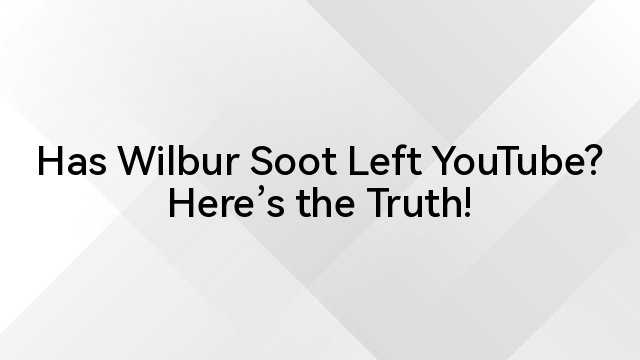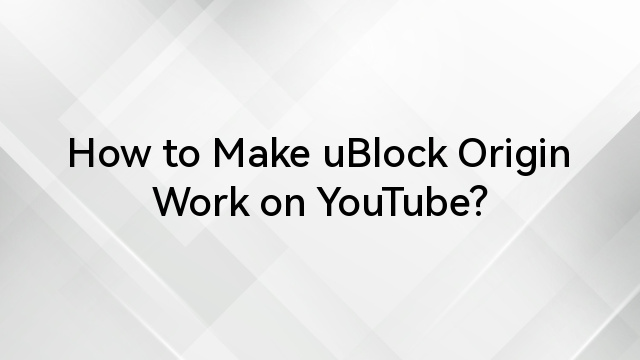With renowned Big Ten sports, more and more of the audience wants to catch each sport and follow their favorite teams without difficulty. Big Ten Plus will live the shows that aren’t aired on TV, so you do not skip any action. The little confusion may be at the beginning of finding Big Ten Plus on YouTube TV.
While YouTube TV offers the Big Ten Network with many packages, Big Ten Plus is slightly different. A separate subscription lets you access games and sports that might not air on regular television. Luckily, adding Big Ten Plus to your streaming lineup and getting more sports coverage isn’t that difficult.
What is Big Ten Plus?
Big Ten Plus is an online streaming service where you watch Big Ten sporting events not broadcast on TV. Contrary to the Big Ten Network, which is usually the main one airing popular games, Big Ten Plus provides a way to view even more games—especially sports, which generally don’t get significant coverage on major broadcast television. Events include on-demand, non-televised content and other specialty games unavailable with a regular channel.

You can also use Big Ten Plus, as it has many sports: soccer, volleyball, wrestling, and field hockey, just to name a few. That will be perfect for fans who wish to follow their favorite team apart from big-name games. You can independently subscribe to Big Ten Plus and do not need a traditional cable plan to access it.
Can You Watch Big Ten Plus on YouTube TV?
YouTube includes many sports channels, such as the Big Ten Network (BTN), which is famous for major Big Ten games and events. In this case, though, Big Ten Plus can be different, and a person can almost immediately think, “Is it included in YouTube TV?” YouTube TV does not include Big Ten Plus in its package.

Instead, Big Ten Plus is a dedicated streaming service for events and games that are not broadcast. However, YouTube TV does offer the Big Ten Network (BTN) as part of its channel lineup through the YouTube TV Sports Plus add-on. And even though you have the Big Ten Network with YouTube TV, Big Ten Plus requires another subscription.
Difference Between Big Ten Network and Big Ten Plus

Big Ten Network
- Big Ten Network is available on YouTube TV and will air the more ‘popular’ games and events, such as the big-time football and basketball matchups.
- This is sufficient for the casual fan to cover the major sporting events they’d be interested in.
Big Ten Plus
- Big Ten Plus is another service solely for fans who want more and more Big Ten action.
- Additional games not shown by BTN involve those from lesser-known sports and untelevised games.
So, while YouTube TV does offer BTN in its package, you may still want Big Ten Plus for full access to Big Ten events, especially to see the full lineup of games.
How does Big Ten Plus work for YouTube TV?
If you have subscribed to YouTube TV and need Big Ten Plus, you must subscribe to that separately. First, visit Big Ten Plus’s website or download their app. You can sign up with them on their site and choose a subscription plan from various options, such as monthly or annual.
You can subscribe to stream Big Ten Plus across several devices. All you have to do is log into your Big Ten Plus account. Still get the Big Ten Network on YouTube TV, and with this subscription, you can catch all the Big Ten games.
Step-by-Step Guide to Access Big Ten Plus
Step 1: Log in to the Big Ten Plus Website or Mobile Application
On the website, go to an official Big Ten Plus website or download an application called Big Ten Plus onto your phone or streaming device. You will be setting up an extra Big Ten Plus service account there.
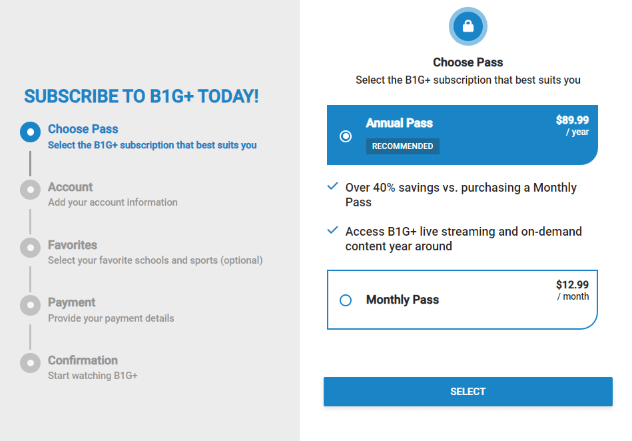
Step 2: Create a Big Ten Plus Account
Create a Big Ten Plus account. Following the registration procedure, you need to add your account info and set a proper username and password for convenience when setting up.
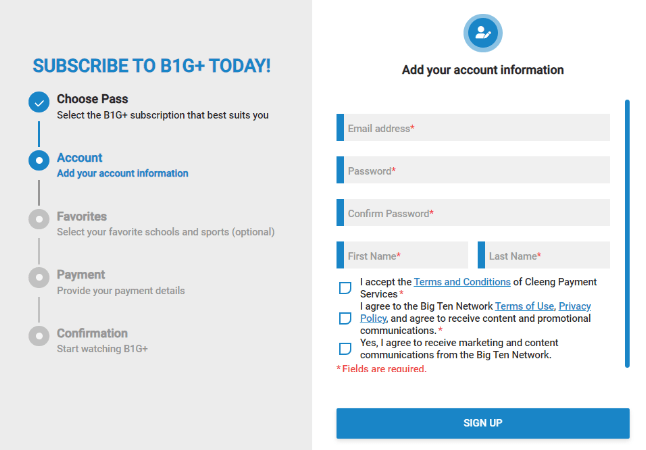
Step 3: Select Your Subscription Plan
Membership can be paid monthly or yearly, depending on which the customer finds suitable. Some plans allow you to type any sport into your decoder, but you can select any of them according to the games you want to watch.
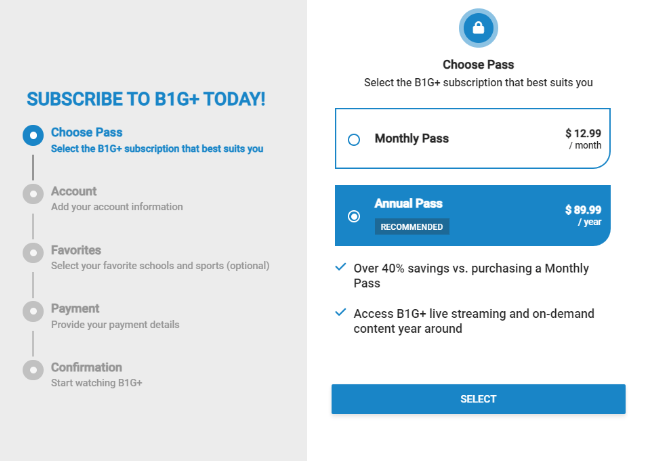
Step 4: Payment
Provide your credit card or PayPal information to activate your Big Ten Plus membership. Your account will usually be turned on immediately after you pay.
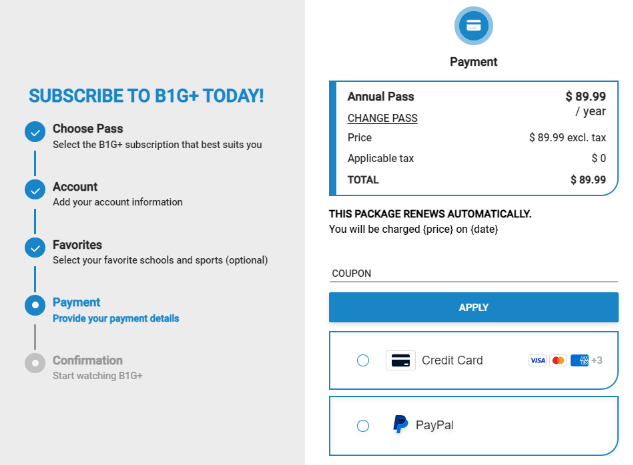
Step 5: Login into the account and start streaming
You can log in with any of those devices using the Big Ten Plus. Start watching those games not aired on the Central Big Ten Network through YouTube TV.
Subscription Options for Big Ten Plus
There are three options for Big Ten Plus: a monthly subscription, a yearly subscription, or both. The monthly format is especially beneficial to viewers eagerly awaiting its implementation. Some prefer the annual plan because it is cheaper if you know you will watch it within the year. You can choose what is best for your pocket and how much you want to watch.
While some sports fans only follow certain sports, Big Ten Plus sometimes offers sport-specific plans. For example, focusing on volleyball or wrestling will be great instead of all the Big Ten games. Of course, that depends upon your interest and budget level.
Devices You Can Use to Watch Big Ten Plus?
The developers designed Big Ten Plus to be accessible with various devices. That means one can watch games on a smart TV, computer, or tablet or easily catch them wherever. And for streaming devices like Roku, Amazon Fire TV, and Apple TV, Big Ten Plus offers coverage to give you flexibility on the big screen.

Access across different devices means one doesn’t have to miss a game simply because they are away from their main TV. Users can watch it on their laptop and mobile device while on the go or connect it to a TV at home for a larger view of the action.
Supported Platforms
Big Ten Plus supports many of the top platforms. Access is available via web browsers on laptops, desktops, smart TVs, and streaming device apps. That broad support makes it easy to watch, whether you prefer a large screen at home or a computer screen.
Nowadays, most modern smart TVs, like significant streaming devices, include the Big Ten Plus app. Setting up a Big Ten Plus on a Roku, an Amazon Fire Stick, or an Apple TV is simple.
Mobile Streaming
Big Ten Plus supports mobile streaming for any fan who loves to watch on the go. The application is available on iOS and Android devices. You can stream all live games and on-demand content from a phone or tablet. This is another excellent way to go when one is out and intends to keep in touch with ongoing games.
With mobile streaming, you are not bound to be near a television or computer system. You only need to log in on the Big Ten Plus app and be ready to watch anywhere. Keeping up with your favorite team is much easier if you are away from home.
Alternative Methods to Access Big Ten Plus
- Website of Big Ten Plus: You can go directly to the website without using YouTube TV.
- Big Ten Plus App: It is available to download on smart TVs, phones, and streaming devices, including Roku and Amazon Fire TV, to watch the games on multiple screens.
- Other Services: Some services will be like ESPN+ or Peacock, with the same sports coverage; you may need to see whether Big Ten games are included.
- Service Bundles: First, determine if Big Ten Plus is available as part of any stream service bundles/packages with other networks or services.
Best Practices and Encountered Problems
- Buffering or lag issues: The Internet connection here is not good. You’re left with simply no option to lower the streaming resolution.
- Login Problems: If your account details are incorrect, you may need to update them accordingly. Reset your password.
- Device Compatibility: Look at examples of supported devices and learn if Big Ten Plus supports your device. It may be time to update the app or the software on the device to the latest version.
- Payment or Subscription Issue: In case you have problems with your subscription, you need to check your payment or contact the company’s support service
Is Big Ten Plus Worth It for You?
- Casual Sports Viewers: If you only watch big games that are already aired on the Big Ten Network, you probably don’t need it.
- Budgeting: Compare the price against other sporting stream services to find your best fit.
- Content availability: If you like following almost all Big Ten sports, Big Ten Plus is the way to go; if you only look at major games, then not.
Conclusion
Sports fans who want more than the Big Ten Network offers will find adding Big Ten Plus to YouTube an excellent option. While YouTube TV lets you see the significant games, Big Ten Plus extends your coverage to non-broadcast events and other sports. Setting it up is easy, and you can watch on a wide range of devices, making it much easier to stay in touch with your favorite teams from just about anywhere.
For the die-hard Big Ten fan or the lover of diverse sports, Big Ten Plus adds value that must be manageable in your streaming arsenal. You will have flexibility in subscription plans and an option to watch on mobile or TV. If you’re committed to catching every game, Big Ten Plus is worth adding to ensure you take advantage of the action.
Frequently Asked Questions
- Is it possible to watch Big Ten Plus without a subscription to YouTube TV?
You can watch Big Ten Plus without a YouTube TV subscription. However, it is a different service, and you must subscribe directly to the Big Ten Plus website or app to watch games and content.
- What is the difference between Big Ten Network and Big Ten Plus?
The regular TV channel BTN represents the most-watched Big Ten games, such as football and basketball. Big Ten Plus is its streaming version, which broadcasts events not covered by regular television, such as less popular sports and other events that BTN does not broadcast.
- How much is Big Ten Plus?
Big Ten Plus prices depend on the package. In addition to the monthly and yearly subscriptions, sport-specific plans are sometimes implemented. The best option is to visit the Big Ten Plus website for pricing information.
- Does Big Ten Plus allow account sharing?
With Big Ten Plus, you can use your credentials to share the account with other people. However, it is strictly based on the number of devices supporting multiple streaming simultaneously.
- Is there a free trial for Big Ten Plus?
There is sometimes a Big Ten Plus free trial period for new customers. It gives you the probability of using the service before paying for it. Look for the free trials being offered today on the website as of now.