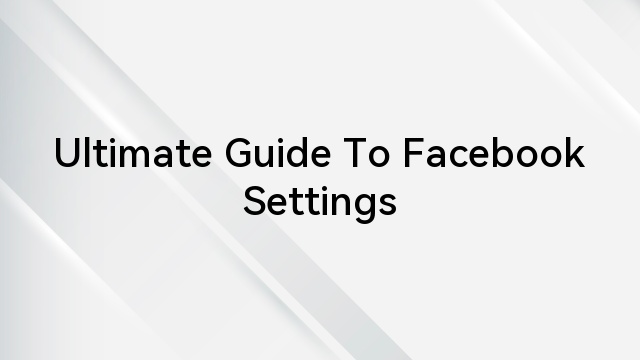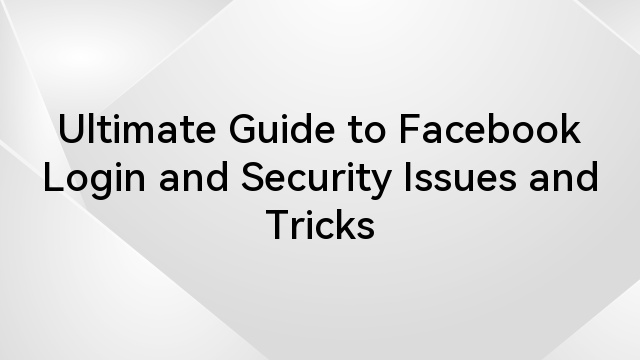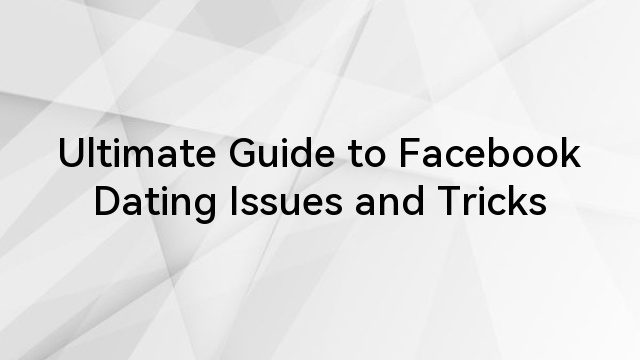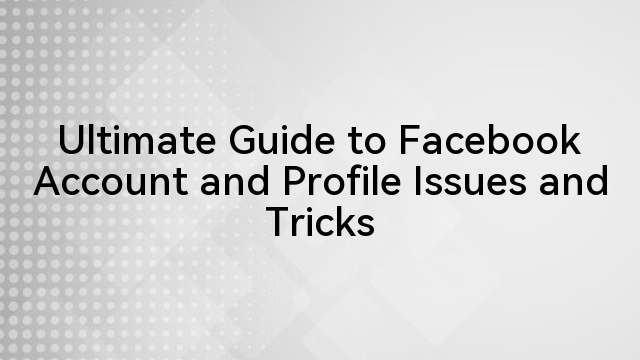Facebook stories have become a popular feature on the platform, allowing users to share short-lived, engaging content with their friends and followers. In 2017, Facebook introduced Facebook stories, joining the trend of ephemeral content. At that time, users couldn’t anticipate the remarkable impact this feature would have on their social media experience.
While many users are familiar with posting photos and videos on their stories, there may be some confusion about how long a Facebook story can actually be. In this blog post, we’ll talk about the details of Facebook story length and provide tips for creating captivating content, but first, let’s understand what a Facebook story is.
What is a Facebook Story?
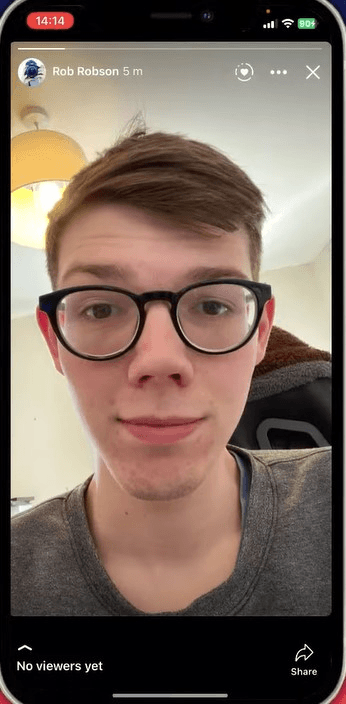
A Facebook story is a dynamic content-sharing feature within the Facebook platform. It allows users to share a diverse range of content, including images, videos, animations, polls, and text posts. Positioned prominently at the very top of a user’s News Feed, whether accessed through the Facebook app or on desktop, Facebook stories hold a prominent spot for viewers.
This presents a valuable opportunity for businesses to connect with their audience and promote their products or services effectively.
Furthermore, stories can also be both viewed and posted directly from the Facebook Messenger app. Regardless of whether users are on Facebook or Messenger, they can engage with your stories by simply clicking on a profile’s circular icon located within the dedicated stories section. This interactive feature allows users not only to react to stories but also to respond with direct messages, fostering a deeper level of engagement and interaction.
Facebook Video Story Length
- Facebook Stories
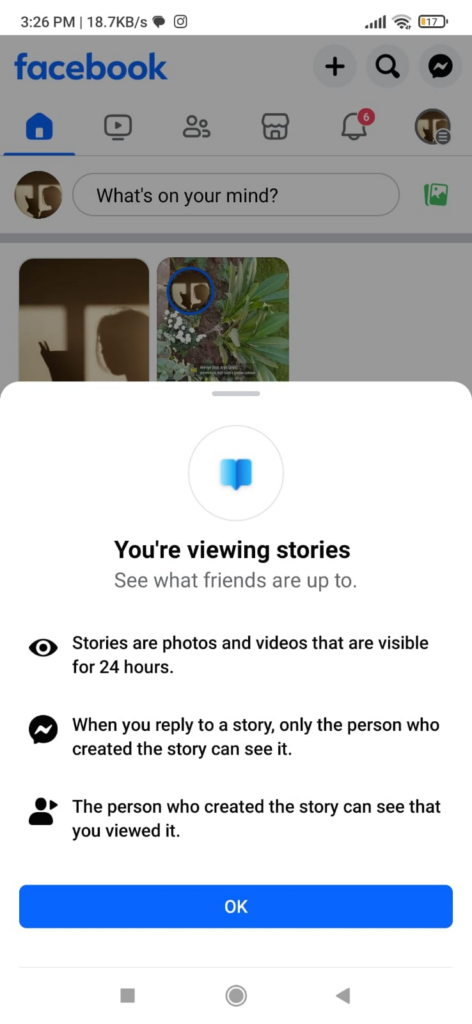
The official video length for Facebook stories extends from 1 to 120 seconds. Fortunately, Facebook has extended its story duration, allowing users to share stories with a maximum length of 120 seconds without automatic trimming. This update provides users with more flexibility in expressing their stories through longer videos.
- Facebook Messenger Stories
On Facebook Messenger, the length limit for story videos is even shorter, with a maximum of 20 seconds. When adding a video to a Facebook Messenger Story, the platform will automatically trim videos that surpass this 20-second limit. Now, let’s explore how long these stories last on Facebook.
How Long Do Facebook Stories last?
There is a difference in story length between Facebook and Messenger which is explained below:
- On Facebook
Each photo or video you post to your story remains visible in the Stories section on Facebook for a duration of 24 hours. After this period, you have the option to store the stories you’ve shared in your Story Archive. This archive, accessible only to you, preserves your stories beyond the initial 24-hour timeframe.
- On Messenger
Similarly, when you share a photo or video of your story on Messenger, it is viewable for 24 hours. Following this timeframe, you can retain these stories in your Messenger Story Archive, offering a private collection exclusively visible to you.
Prolonging Story Lifespan: Creative Strategies Beyond 24 Hours
While platforms like Facebook and Messenger typically set a 24-hour limit for the visibility of stories, there are certain strategies that users have explored to extend the lifespan of their stories.
- Facebook Story Archieve
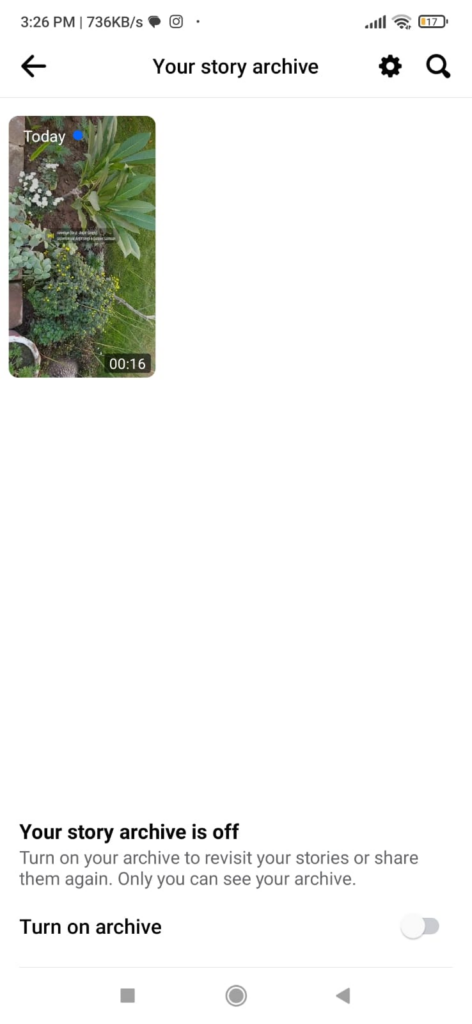
On Facebook, the stories you create only stick around for a day—just 24 hours. But there’s a cool feature called the Facebook Story Archive that lets you keep and look at them even after that time is up.
So, think of the archive as a personal history book. It stores all the stories you’ve shared before, as long as you haven’t manually deleted them in that first 24-hour period. But here’s the really neat part: you can bring back old stories and share them again. It’s like giving them a second chance to be seen and enjoyed.
And if you want to make sure these stories stay on your profile forever, you can add them to your highlights. That way, they’ll always be there for people to see whenever they visit your profile. It’s a clever way to make your favorite moments last longer online.
- Facebook Story Highlights
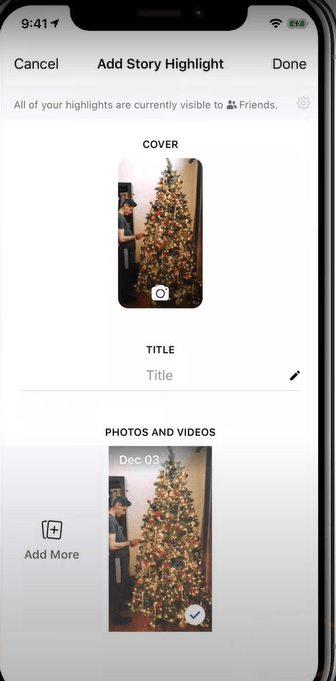
Back in the day, Facebook raised eyebrows for taking a page from Snapchat’s playbook. However, it didn’t stop at emulation. Enter Facebook Story Highlights, a feature that sets it apart. This tool empowers you to transcend the 24-hour lifespan, ensuring that your stories remain accessible for both you and your audience, anytime you wish to revisit them.
These highlights manifest as a sleek horizontal scroll bar on your profile, providing an engaging visual showcase. They grant you the freedom to curate and collate your most cherished moments and stories, crafting them into neatly organized folders complete with titles and eye-catching cover images.
Moreover, the versatility of Highlights knows no bounds. You can utilize them to communicate crucial aspects of your brand, such as policies and terms, through a dedicated ‘About Us’ or FAQ highlight. Alternatively, they can be instrumental in spotlighting your products or services or amplifying customer testimonials and reviews. The potential for creative and strategic use of Highlights is boundless, offering a dynamic canvas to showcase your brand’s narrative.
Tip for Uploading Longer Video on Facebook
While Facebook Messenger typically enforces a 20-second limit for video uploads, there’s a workaround that allows you to share videos exceeding this duration. Follow the steps below to surpass the standard limit:
Step 1: Open Facebook Messenger.
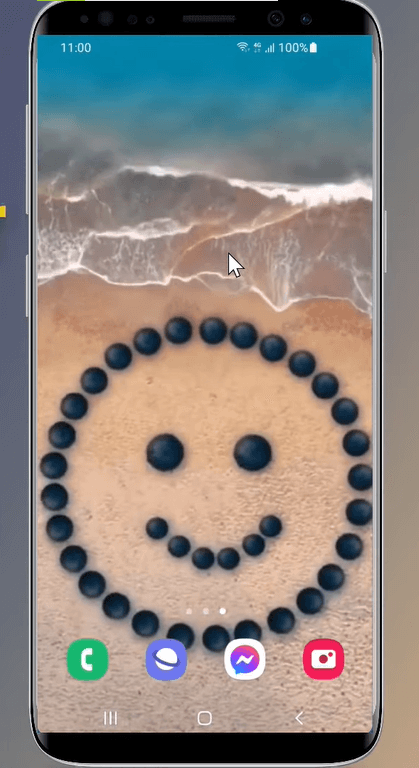
Step 2: Open any chat with your friends.
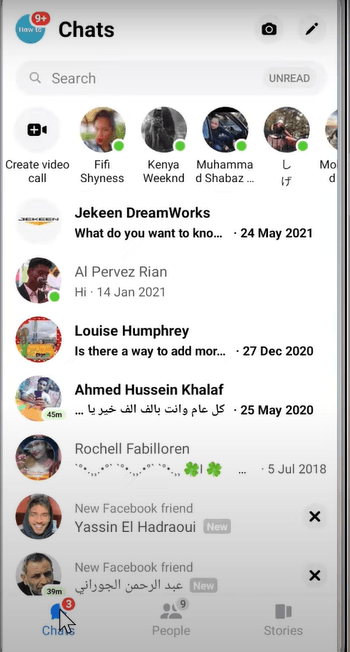
Step 3: Tap on the videos and photos icon.
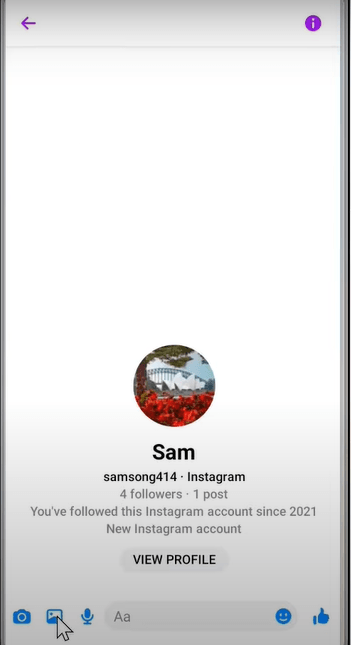
Step 4: Select the video you want to upload, but do not send it; instead, tap on “Edit.”
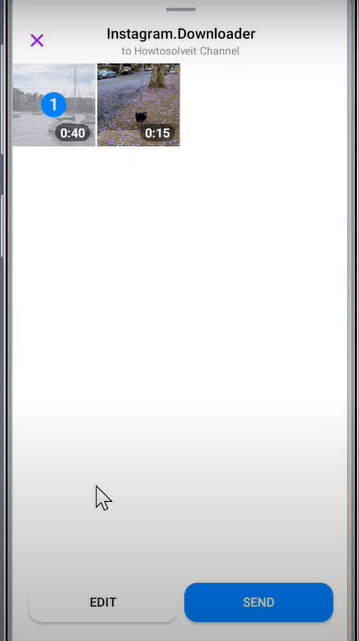
Step 5: In the editing options, you will find the “Post to Stories” option.
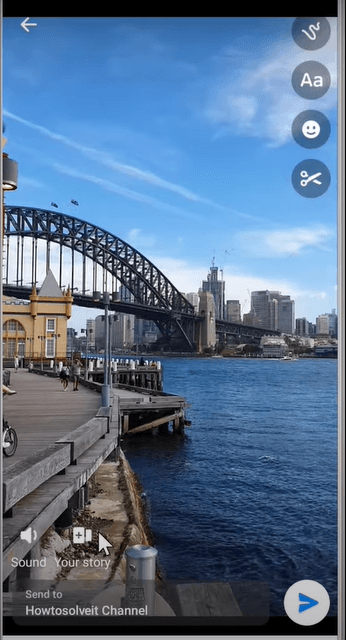
Step 6: Tap on “Post to Stories” and then wait for the video to upload its full length to your Facebook Stories.
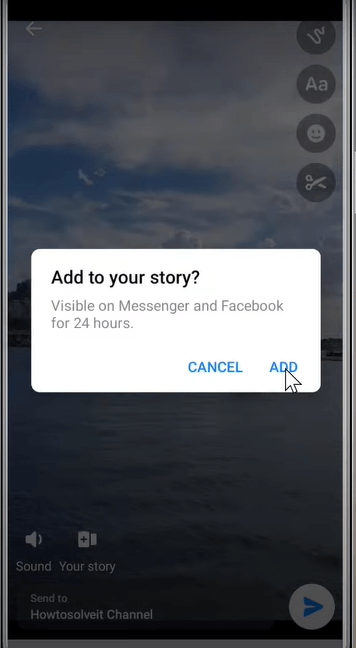
This is the easiest way to share a longer story on Facebook Messenger without it being automatically trimmed. This method simplifies the process of uploading an extended video to both Facebook Messenger Story and Facebook.
Optimizing Video Content Across Facebook Platforms
Understanding video specifications across Facebook is crucial for effective content delivery. Each platform, from the extensive Facebook Feed to the captivating stories, has unique demands. Here’s a simplified guide:
| Platform/Feature | Source Ratio | Video Length | Objectives Supported | Captions | Sound |
| Facebook Feed | 16:9 to 9:16 | Up to 240 minutes | All | Optional, but recommended | Optional, but recommended |
| Instant Articles, Instagram | 16:9 to 9:16 | Up to 240 minutes | All except App Installs, Engagement, Page Likes | Not supported | Optional, but recommended |
| Audience Network, Messenger Stories | 16:9 to 9:16 | 5-120 seconds | Engagement, Reach, Video Views, Brand Awareness, App Installs | Optional | Optional |
| Facebook Marketplace | 16:9 to 9:16 | Up to 240 minutes | All | Optional, but recommended | Optional, but recommended |
| Facebook In-Stream | 16:9 to 9:16 | Up to 240 minutes | Traffic, Conversions, and Catalogue Sales objectives | Not supported | Optional, but recommended |
| Facebook Stories | 1.91:1 to 9:16 | 1-120 seconds | All | Optional | Optional |
| Facebook Search Results | 16:9 to 9:16 | Up to 240 minutes | All | Optional, but recommended | Optional, but recommended |
Understanding these specifications ensures your videos shine across the Facebook landscape, captivating audiences.
Conclusion
Facebook Stories have a video length limit of 120 seconds per individual clip. To create longer stories, you can break your content into multiple segments and upload them in succession. By following the tip provided, remember to stay updated with any changes or new features that Facebook may introduce in the future, as the platform is known to evolve over time.
FAQs
Q: How can I highlight a Facebook story?
A: To highlight a Facebook story, go to your profile and tap on the story you want to highlight. Then, click on “Highlight” and choose a name and cover for the highlight.
Q. Can I customize the audience for my Facebook stories?
A: Yes, you can. Facebook allows you to choose the audience for each story, whether it’s visible to the public, friends only, a custom list, or specific individuals.
Q: Can I see my Facebook story insights?
A: Yes, you can view insights for your Facebook Stories, including the number of views, reactions, and other engagement metrics. These insights are available for 28 days.