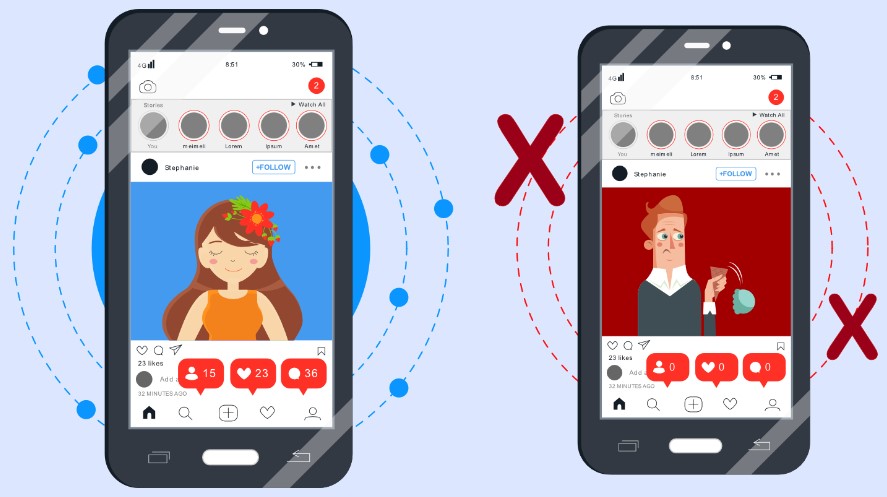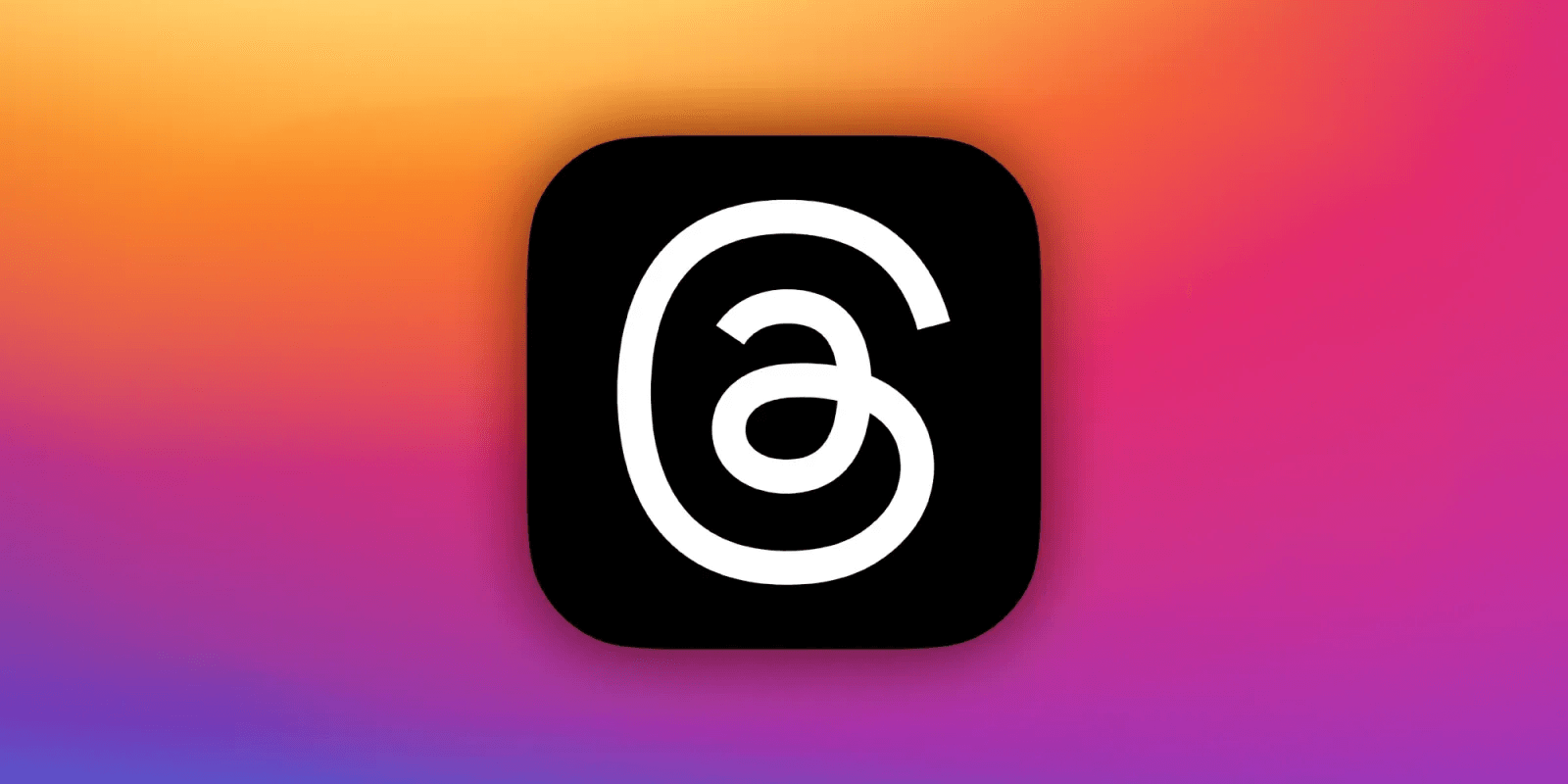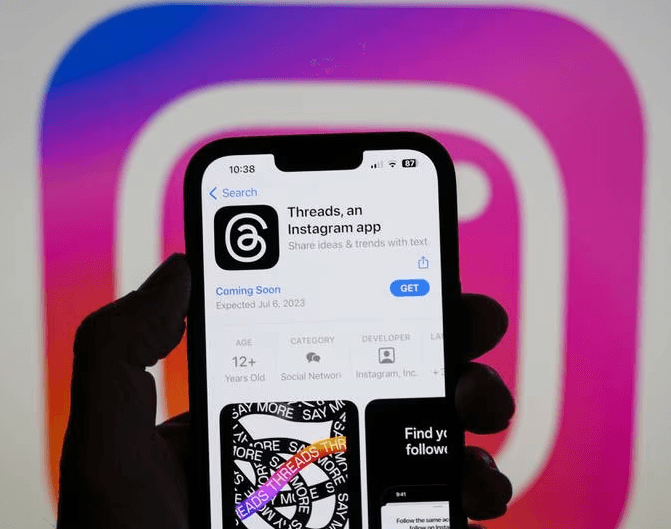Getting verified on social media portals like Twitter, Facebook, Instagram, and now on Threads makes your ID stand out from the masses. As a verified user, your profile name has a blue tick that reflects you are a public figure. This also prevents anyone else from creating a fake account in your name to cheat or mislead the crowd.
While this world is full of good people, and many among them are celebrities with social media accounts, there could be instances when you want to know how many verified users there are on a particular portal.
Since this guide is about Threads, in the following sections, you will see the number of verified accounts on the platform and in how many ways you can get a blue tick for your profile.

What Is a Verified User on Threads?
As explained earlier, a verified user is an account on a social media website with a blue tick visible next to its name. Being a social networking platform, Threads is not an exception either. However, there’s something different in this youngest member of the Meta family.
At the time of this writing, Threads doesn’t have a dedicated account verification method to add the blue tick on the profiles it has. Instead, it inherits the attributes from the Instagram IDs. For instance, if you have a verified account on Instagram and signed up on Threads using that profile, your Threads ID will have a blue tick next to its name as well.
Another aspect of this method is if you want to have a verified account on Threads, you must go through the account verification process on Instagram. Once Instagram verifies your account and adds a blue tick to your ID, it will automatically reflect on your Threads profile too. Alternatively, you can choose the Meta route to pay and get your Threads account verified.
In either case, your Threads profile will show the blue tick which will mean that you have a verified Threads account.
How Many Verified Users Are There on Threads?
The quick answer is about 3 million based on the total 120 million users (August 2023) of Threads.
As for the numbers, due to the strict privacy policies of Meta, nobody may have real-time data about verified Instagram users. However, according to research conducted back in 2020, out of 6.5 million users of Instagram having more than 1000 followers, only 3.26% of accounts were verified. And by 2022, the figure hit the milestone of 3 million users, about which Instagram or its parent company, Meta, made no official statement to date. Since an Instagram-verified account makes his/her Threads account verified in the meantime when the two platforms are from Meta company.

At the time of this writing, Threads has around 120 million users. Now, considering the same ratio of 3.26%, out of 120 million users, around 3 million should be verified.
Note: The above numbers are a rough figure because Threads doesn’t reveal its real-time data to the masses.
Bonus Tip: How to Get Verified on Threads
To have a verified account on Threads, you can either submit a verification request on Instagram or use the Meta route, where you must pay a monthly subscription fee to have that blue crown on your ID. For your convenience, both processes are explained below in detail:
Get Verified Through Instagram
This process requires you to meet the following criteria to become eligible for account verification:
- You Must Be Real
You must be real and not a fake person impersonating someone else.
- You Must Be Unique
Your account must have a real name (e.g., @viveknayyar) and not something generic (e.g., @funnyvideos).
- Your Profile Must Be Complete
Before submitting a verification request, ensure that your profile is 100% complete with a real profile picture, properly written bio, etc.
- You Must Be a Public Figure
You must be influential and highly searched on Instagram. A well-known artist, a politician, or a highly-ranked businessperson, to suggest a few.
Once you have all the above boxes checked, you can follow the instructions given below to submit an account verification request to Instagram:
Step 1: Go to the Settings and privacy Screen
Launch Instagram on your Android or iOS smartphone (iPhone 13 Pro Max is used here for illustrations). Tap the Profile icon from the bottom-right corner and tap More options from the top-right. From the menu that appears, tap Settings and privacy.
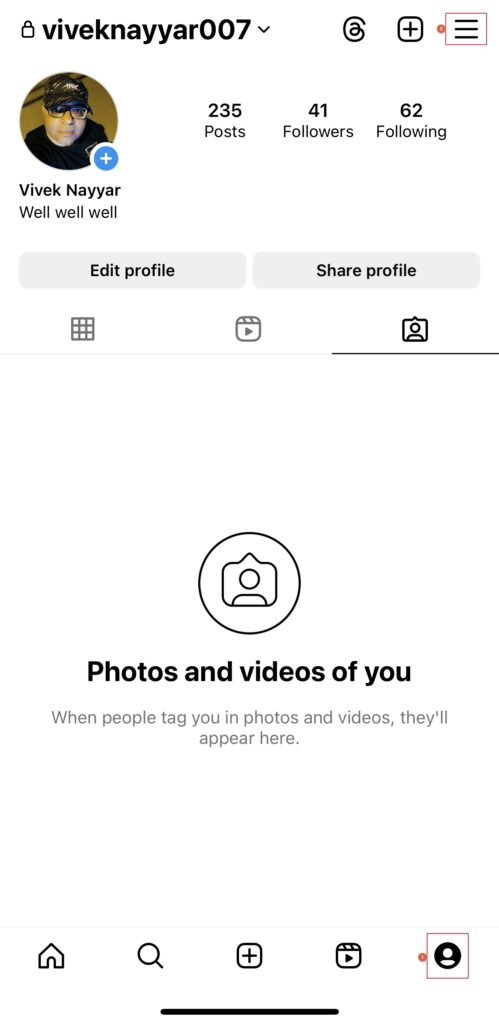
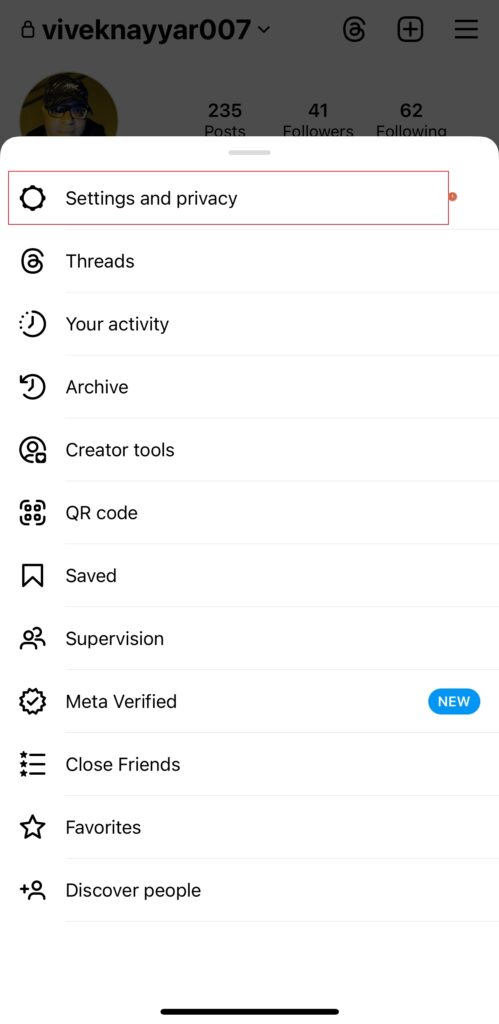
Step 2: Go to the Request verification Screen
In the search bar at the top, type Request Verification and tap Request verification from the results list.
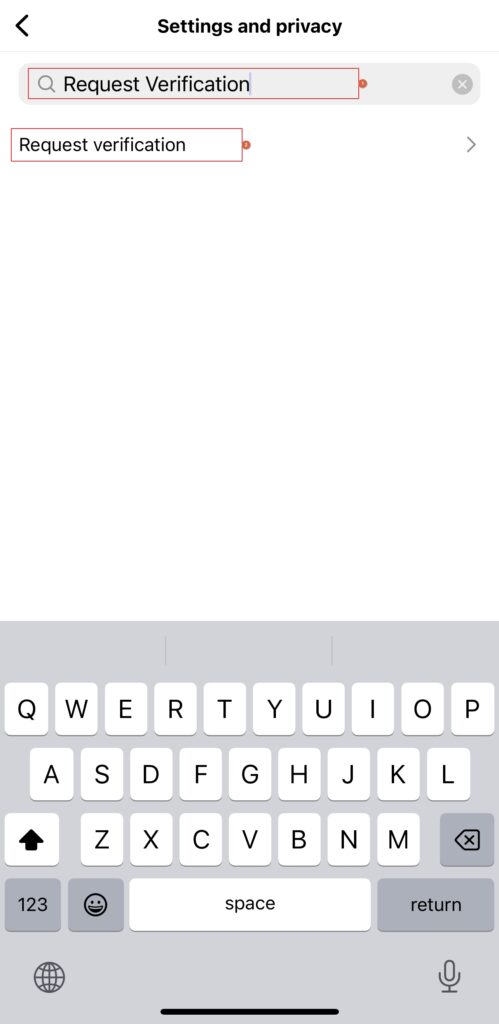
Step 3: Submit the Account Verification Request
On the Request verification screen, populate all the fields with relevant values and ensure to attach the correct documents as needed. Scroll down to the bottom of the screen, and tap Submit.


Once done, you must give Instagram a few days to check all your details and approve your verification request. After the approval, the blue tick on your Instagram account will automatically reflect on your Threads ID.
Get Verified Through Meta Subscription
For this method, you don’t have to take the long route that goes via Instagram. Instead, you can access the Meta Verified page directly from Threads. However, you must understand that this process is not available for everyone at the time of this writing. Depending on your profile, region of residence, and the policies imposed by your country, you may or may not have the option to get a Meta verified label for your Threads account.
Nevertheless, the step-by-step instructions to get your Threads ID verified through Meta are given below:
Step 1: Go to the Settings Screen
Launch Threads on your iPhone or Android smartphone, tap the Profile icon from the bottom-right area, and tap the More options from the top right corner of your profile window.
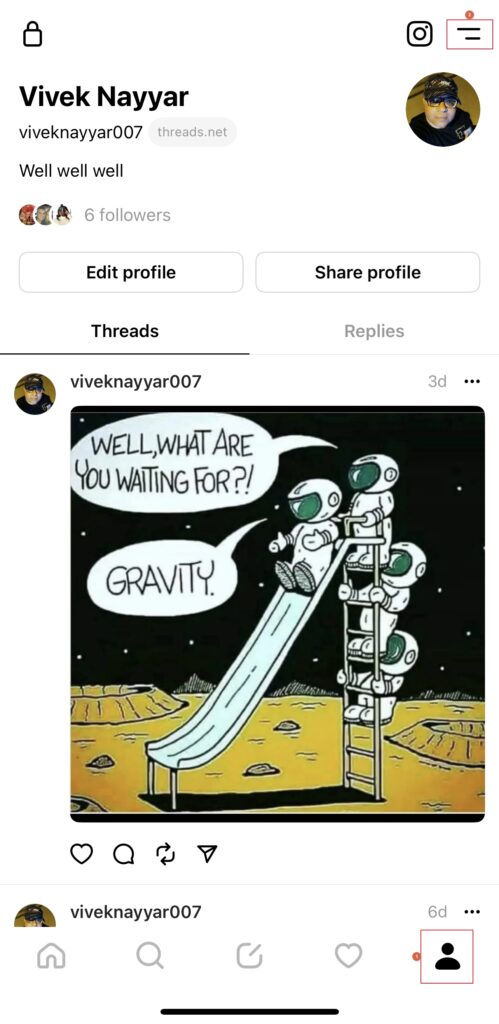
Step 2: Go to the Meta Accounts Center Screen
On the Settings window, tap Account, and from the Account screen, tap the pop-out icon on the right of the Other account settings option.

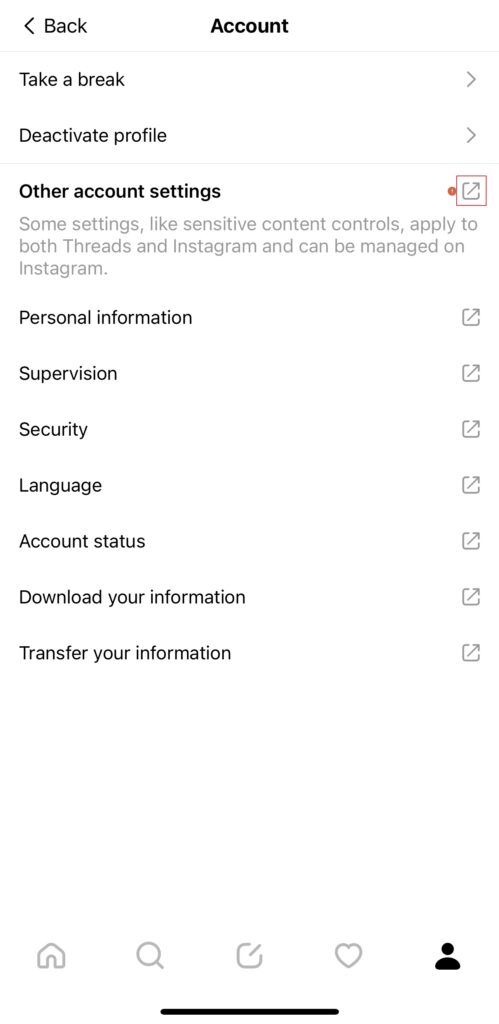
On the next window, tap See more in Accounts Center from the Accounts Center section.

Step 3: Subscribe to the Meta Verified Account
On the Meta Accounts Center screen, tap Meta Verified from the Account settings section, and follow the on-screen instructions from there to subscribe to the Meta verified profile for Threads and Instagram.

Note: If Meta verification is unavailable in your region of residence or your profile isn’t yet eligible to subscribe to a verified account, Meta suggests joining the waitlist. Once you do, Meta notifies you as soon as Meta Verification rolls out for your region or you become eligible to apply for it.

Conclusion
Threads is pretty new in the industry and still in its infancy. Because of this, the portal doesn’t have many features of its own but inherits the attributes from people’s Instagram profiles. The same is with the verified account option, where the blue tick on your Instagram account automatically reflects on your Threads profile. With that said, if you want to go through a proper account verification process, you must take the Instagram route. On the other hand, if you want a quick result, you can go for a Meta Verified subscription, for which you must pay a monthly fee to get that blue crown.