Instagram is one of the most powerful social media platforms with over 1 billion active users from all over the world.
Visuals like images, videos, GIFs, and graphics can greatly impact your social media presence.
According to recent studies, 69.7% of Instagram users engage more with posts that feature high-quality images.
In fact, posts with images receive 2.3 times more engagement than those without.
So, the burning question that baffles many is which image format is better for Instagram.
PNG or JPEG?
In this article, we’ll learn about PNG and JPEG image formats and explore which format is best suited for Instagram and why.
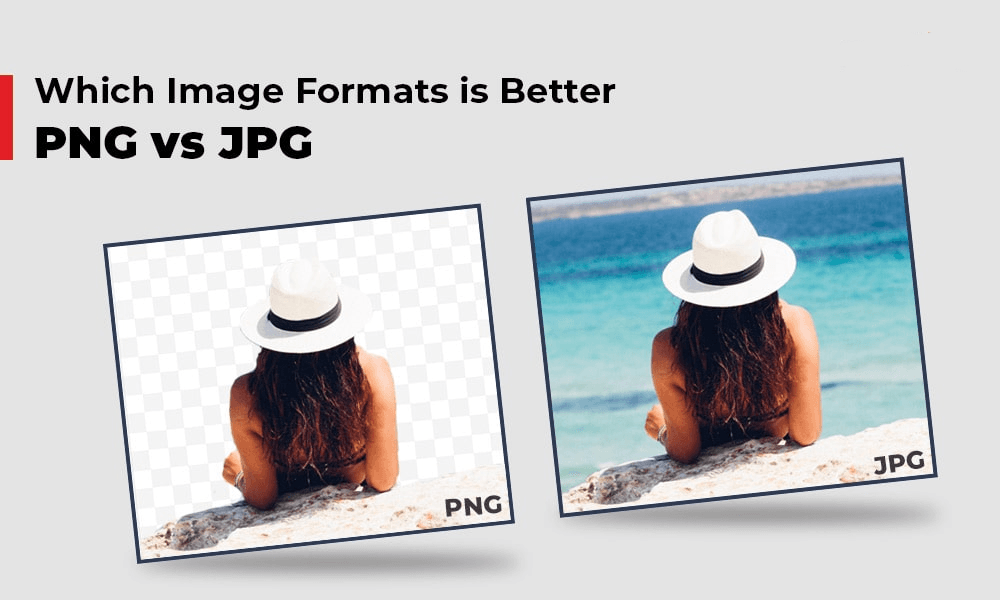
Ready? Let’s dive in!
Importance of Choosing the Right Image Format for Instagram
With the rise of social media platforms, our attention span has reduced to a mere 8 seconds which was 12 seconds a decade ago.
This is the reason why the choice of image format can significantly impact the way your content is perceived.
And regarding Instagram, the importance of selecting the right image format cannot be overstated.
You are well aware of the image formats available:
- JPEG
- PNG
- GIF
- SVG
And so on.
But have you given any thought to why choosing the right image format for your Instagram post matter?
You haven’t! I bet.
Here are some key advantages of selecting the appropriate image format for your Instagram posts:
- Improved Aesthetics – users are naturally drawn to high-quality, visually appealing content.
- Faster Loading Times – Smaller file sizes lead to faster loading times, which is essential for keeping users engaged.
- Cross-Platform Compatibility – Choosing a universally supported image format ensures that your content is accessible and looks good across different platforms and devices.
- Better User Experience – When users have a positive experience engaging with your content, they are more likely to like, comment, share, or follow your account.
- Higher Visibility –Instagram’s algorithm often prioritizes visually appealing and engaging content.
When it comes to Instagram’s algorithm, it typically favors JPEG and PNG image formats based on their unique characteristics. Read on further to know about these formats and their best use cases for Instagram posts.
What is JPEG?
JPEG stands for Joint Photographic Experts Group.
It is one of the widely used image formats for sharing photographs and graphics on social media.
It uses lossy compression, meaning some data is discarded during compression to reduce file size. JPEG is suitable for images with millions of colors and complex details, such as photographs. It is commonly used for web images, digital photography, and social media posts due to its ability to balance quality and file size efficiently.
What is PNG?
PNG stands for Portable Network Graphics.
It is another popular image format used for storing and sharing images online.
Unlike JPEG, PNG uses lossless compression, preserving all image data without loss of quality. PNG supports transparency and is ideal for images with sharp edges, text, logos, and illustrations.
It is commonly used for graphics that require a transparent background, ensuring they blend seamlessly with different design elements on websites, applications, and other digital platforms.
Choosing the Right Image Format for Instagram
There are several different image formats that can be used for sharing visual content on Instagram. Among them, PNG and JPEG are top choices. Here’s break down the factors to consider when choosing between the two:
- Quality Matters:
High-quality visuals are paramount on Instagram. Users are more likely to engage with posts that feature sharp, clear images. When it comes to image quality, PNG and JPEG offer different approaches.
PNG images are lossless, meaning they retain their quality regardless of how many times they are edited or saved.
On the other hand, JPEG images use lossy compression, which sacrifices some quality to reduce file size. While both formats can deliver impressive visuals, the choice between them depends on the level of detail you want to preserve.
- File Size and Loading Speed:
Instagram is a platform that caters to mobile users, and mobile users are sensitive to loading speeds. Large file sizes can lead to slower loading times, which might result in users scrolling past your content.
PNG files tend to be larger, especially for complex images with transparency layers, whereas JPEG files are more compact due to their lossy compression.
Choosing the appropriate compression level for JPEG images can strike a balance between image quality and file size, ensuring your content loads quickly without compromising too much on visual appeal.
- Transparency and Backgrounds:
If your content relies on transparent backgrounds, PNG is the preferred choice. PNG supports alpha channel transparency, allowing for smooth edges and intricate details, making it ideal for logos, graphics, and images that require precise transparency.
JPEG, however, does not support transparency, so any transparent areas will be filled with a solid color. When creating content like logos or overlays, PNG ensures a seamless integration with the Instagram interface.
- Color Accuracy:
Instagram users are drawn to vibrant, visually appealing content. PNG images support a wider range of colors and can accurately represent intricate gradients and shades.
JPEG images, while suitable for most photographs, might lose some color information during compression, potentially affecting the overall visual impact. If color accuracy is crucial for your content, especially if you’re showcasing artwork or product photos, PNG might be the better choice.
- Flexibility for Editing:
Instagram content creation often involves editing and manipulation. PNG images, being lossless, allow for multiple edits without degradation in quality. This flexibility can be invaluable if you need to make adjustments to your visuals before posting.
JPEG images, due to their lossy nature, can lose quality with each edit, potentially impacting the overall appeal of your content after several modifications.
Which One Should You Use?
After considering the merits of both PNG and JPEG formats, it becomes evident that the top choice for Instagram images is JPG.
This format stands out for its ability to support high-resolution photography while maintaining relatively smaller file sizes.
The second-best option is JPEG which offers superior image quality, making it ideal for complex visuals, graphics, and images requiring transparent backgrounds.
Its lossless compression ensures that intricate details are preserved, making JPEG a preferred choice when size is not a primary concern, and precision is paramount.































