If you are a musician, you might know that a song comprises several tracks when made in a studio. One track for guitar, one for drums, one for base, and so on. Once all that is mixed, it is printed on a single file- mp3, WAV, etc. However, it may be more complicated sometimes if you want to hear the original track separately.
Thanks to digital editing strategies. It is now possible to isolate a song and focus on individual instruments. Many apps offer this for free without requiring complicated audio editing software installation. Separating instruments from music can be quick, straightforward, and effective with these platforms. But, do you know how? And which platform is the best for separating music tracks? If not, this post will take you through the steps and platforms that allow you to extract instruments from a song.
How to Isolate Instruments from A Song?
Well, it needs knowledge and technology to separate instruments from a part of the music. But before starting with this, one must know the reasons to get started. Read below to know in detail.
Reasons to Isolate Instruments from a Song: Exploring Musical Depths
Isolating instruments from a song is a great attempt that goes beyond the surface of the composition, providing many benefits. This strategy can unveil complex details, allowing you to admire its aesthetic composition.
In other words, the process of isolating instruments from a song can also reveal the depth of vocals. It shows how beautifully the singer has used low and high notes to replicate the melody, which was once a mere tune of an instrument. Most importantly, you can figure out the flaws of a microphone, such as too much background noise or anything that is disturbing the quality of the track, so you can overcome the issue by using an excellent wired condenser or creators’ favorite omnidirectional wireless microphone like the Hollyland Lark Max.

Wireless Microphone with Studio Audio.
Moreover, by isolating instruments, you can engage in transformative remixing. This helps you know problems, enhance your talents, and get vital acuities into composition approaches. These efforts are possible for compelling reasons:
Need for Instrument Isolation for the Following Reasons:
- Analyse a piece to find its subtle subtleties and intricate details.
- Gain insight into the craftsmanship of individual musical parts.
- Learn how to play, chord progressions, and musical patterns.
- Make unique remixes and mashups to give music a new spin.
- Improve mixing and mastering procedures by resolving sonic concerns.
- Produce instrumental remixes of songs for diverse performance requirements.
Isolating instruments from a song brings up new chances for sonic exploration and artistic expression. This bridges the gap between technological innovation and musical creativity. While absolute isolation is difficult to achieve, you can use any app to make it possible. Below is a step-by-step guide:
Steps That Show How to Isolate Instruments from A Song
Well, there are several apps and websites where you can isolate instruments from a song. Yet, in all those apps and websites, we will discuss the AI-powered app- Lalal.ai as an example.
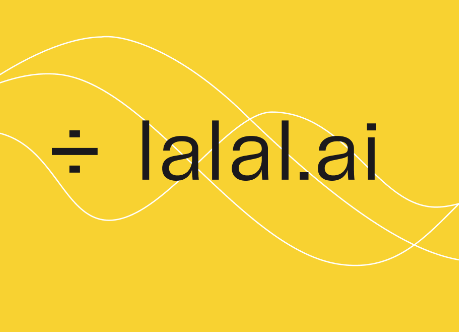
So here we go with the steps to isolate instruments.
Step 1: Open the lala.ai website
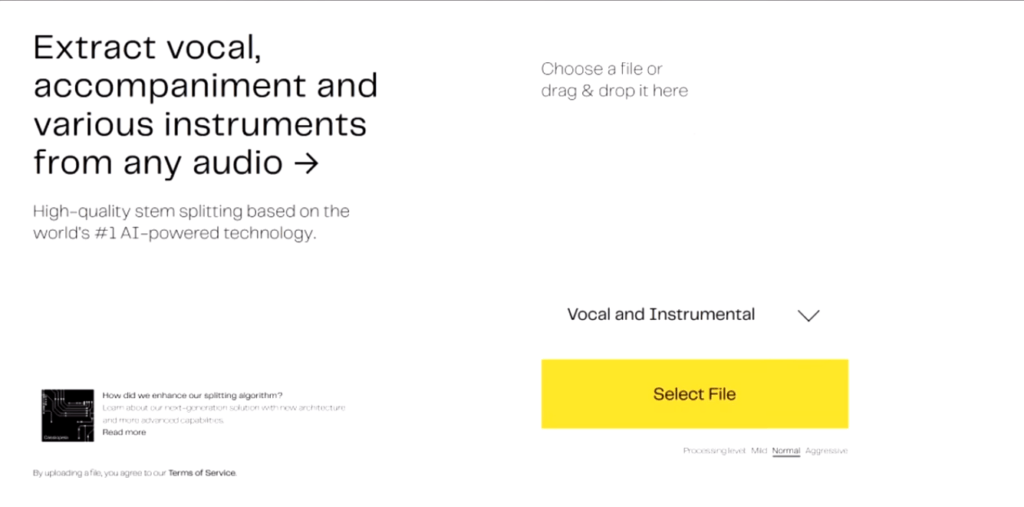
Step 2: Tap on the “vocal and instrumental” option to choose any instrument you want to isolate from the music
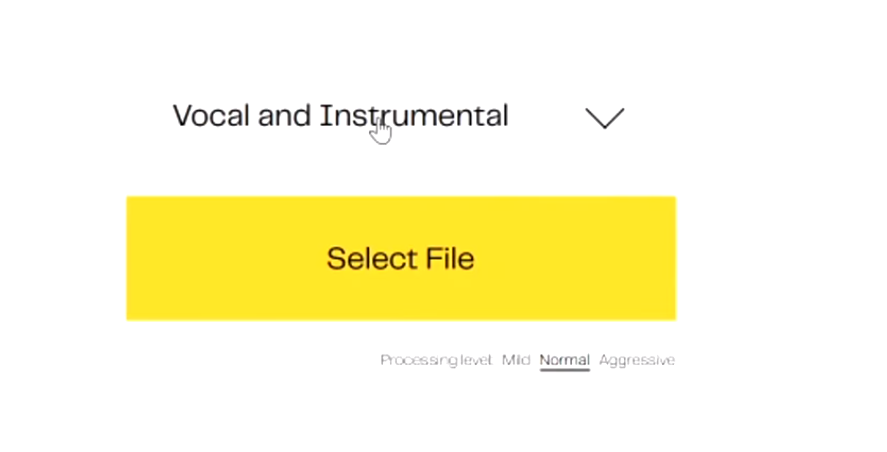
Step 3: You can choose anything from the options you want to isolate. (We are starting by choosing drums in this.)
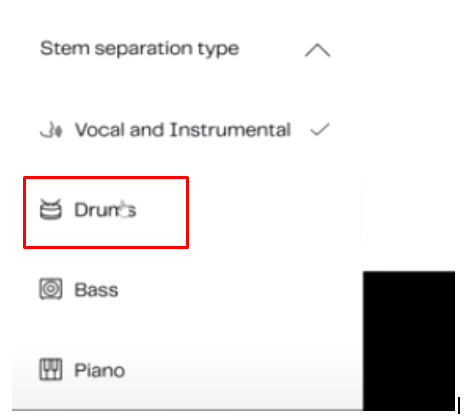
Step 5: After you have chosen drums to isolate from the song, you can go further by selecting file.
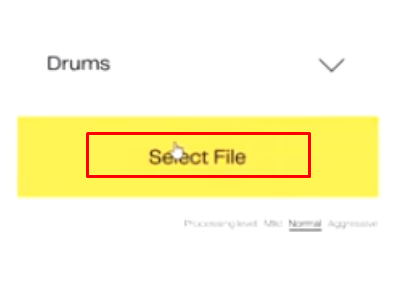
Step 6: Now you can check the vocal and instrument separately.
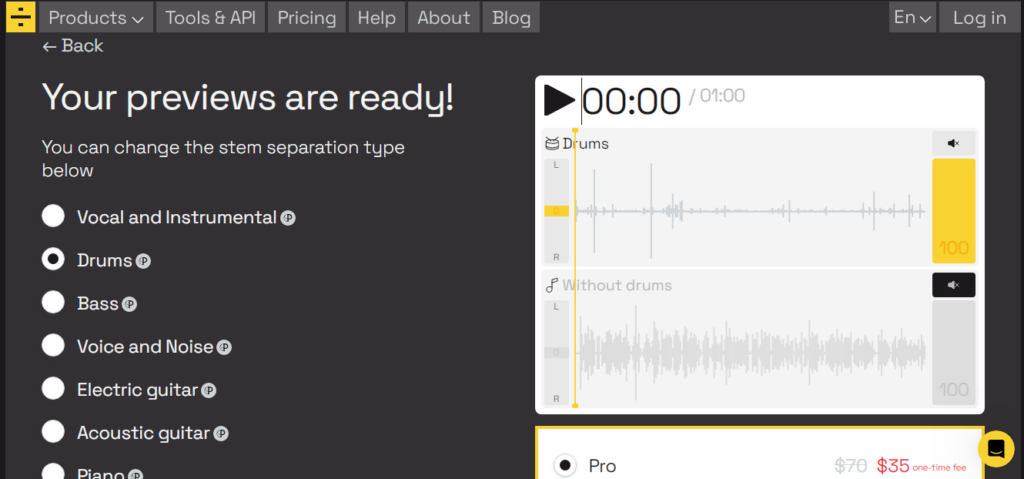
Step 7: Go below, and you will find several plans to purchase that instrument sound.
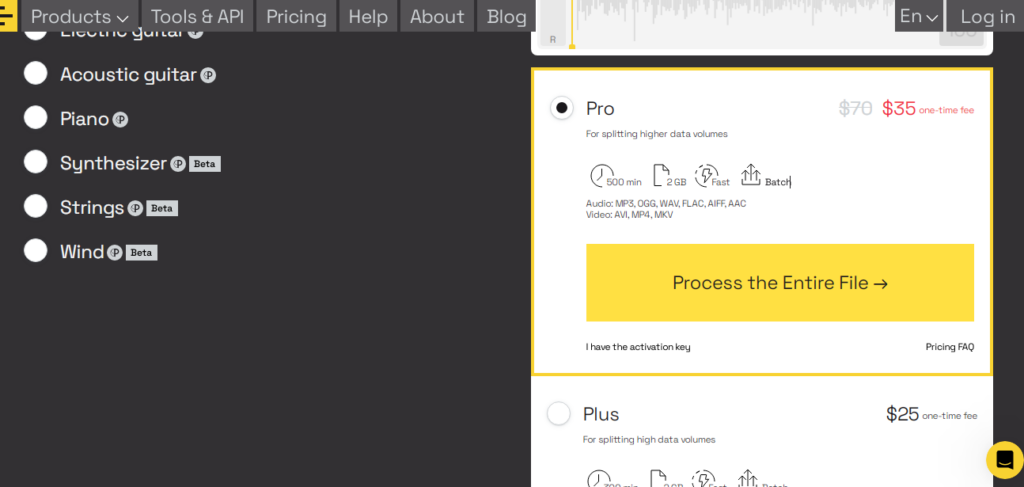
Step 8: Click to choose any plan, suitable for you, then to continue, click on “Process the Entire File.”
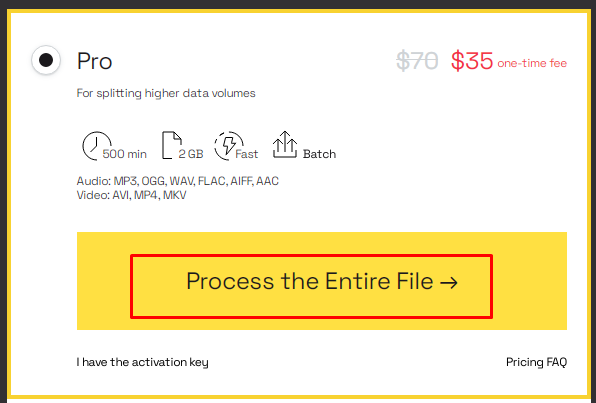
Step 9: You can wait for a while till the files are being queued up.

Step 10: Your file is now isolated, and you may click on “Get split files” to separate the tracks.
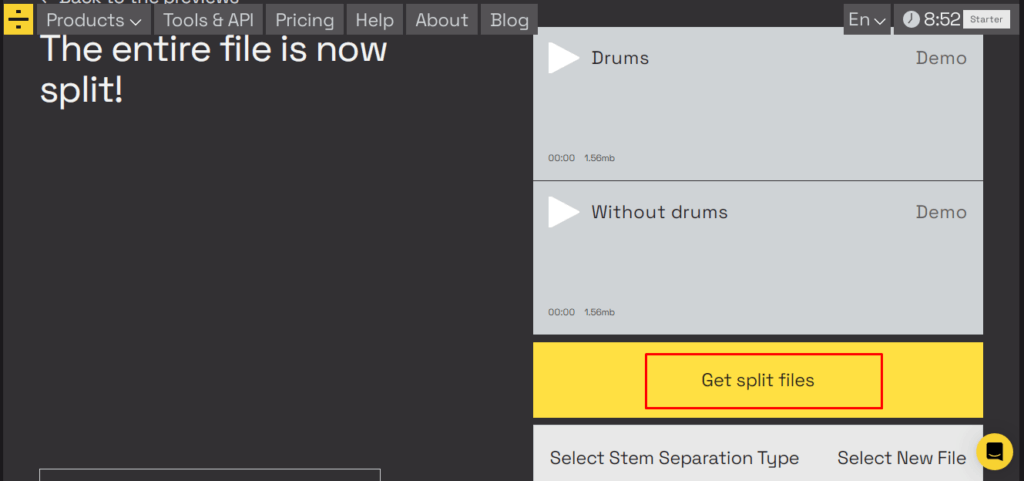
Remember that ideal isolation is tricky to achieve. The results may vary depending on factors such as the original recording quality and the intricacy of the mix. Patience, experimentation, and a sharp ear are required as you hone your instrument isolation talents.
So, above, we discussed one app as an example to isolate instruments from the songs. But if you want to know and try out other apps, we have provided 7 other alternatives as well. Keep reading.
Top 7 Instrument Isolation Apps: Unlocking the Alternatives!
- Spleeter
Spleeter is an open-source AI-powered source separation tool developed by Deezer. It is capable of accurately isolating vocals and accompaniments from tunes. Spleeter is popular among music aficionados due to its configurable settings and user-friendly UI.

- RX 8 Audio Editor
It is a professional-grade software noted for its powerful spectral editing capabilities. You can find capabilities such as spectral correction, allowing precise audio frequency manipulation. This makes it an ideal alternative for instrument isolation and audio quality enhancement.
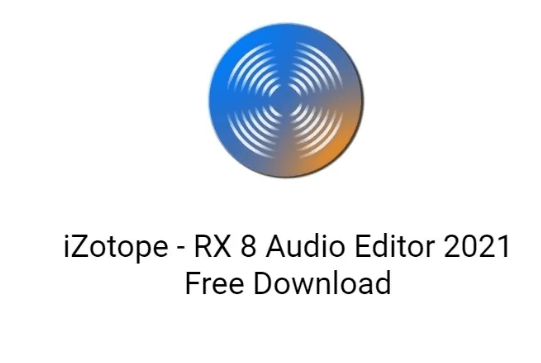
- PhonicMind
This internet service uses AI to extract vocals and instruments from music songs. Users can upload songs and get split stems via an easy-to-use interface. PhonicMind’s cloud-based processing stops the difficulty of resource-intensive activities. Making it a viable choice for quick answers.

- DeMIX Pro
It features new source separation algorithms that enable users to extract vocals, drums, and music stems from mixed audio. Anyone can use this adaptable program to create dynamic and unique arrangements.

- Moises App
Moises app is designed to be simple, making it accessible to novice and experienced users. Its simple interface isolates voices, instruments, and drums from tracks. Moises also provides tools for generating instrumental versions and acapella.
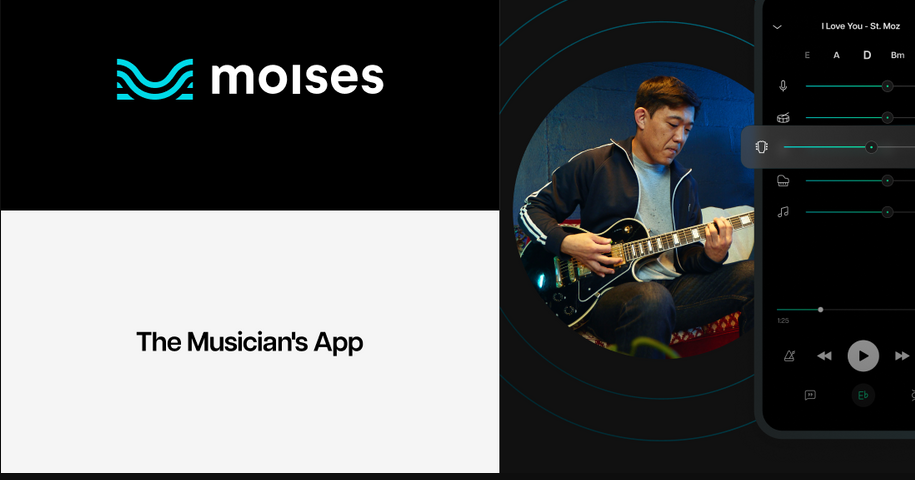
- AI Music Extractor
As the name implies, AI Music Extractor uses AI to extract instruments and vocals from music. The app’s algorithms have been trained to identify and isolate specific parts, letting users analyze recordings.
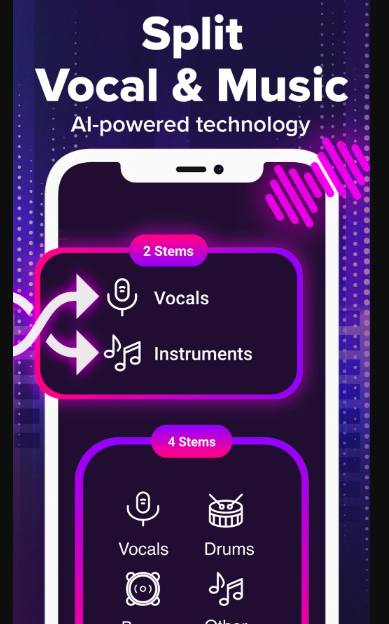
- Krisp
It is a noise-cancellation tool that improves instrument isolation during audio playback. Not only about music. It improves isolated parts clarity by removing extra noise, making it fit for various audio applications.
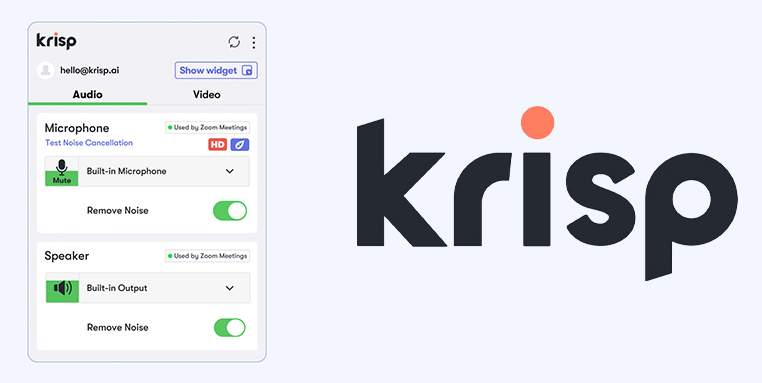
With a focus on varied user preferences and demands, each app presents its own approach to instrument isolation. As technology advances, these technologies allow pros and no experts to explore the intricate layers of music. Also, to discover hidden melodies and push the bounds of creativity.
Conclusion
Isolating instruments from a song is a great attempt that combine unique interests with digital ingenuity. As AI-powered tools advance, the once-mysterious process of instrument isolation becomes more accessible. The journey of instrument isolation opens up a world of musical discovery beyond the confines of the original mix. Whether you’re a music producer looking to make unique remixes or a curious listener looking to understand the nuances of a song.
FAQ’s
Q1. Is it allowed to use a Part of a song?
The only right to copy the work is in the copyright that exists immediately in the expression of musical compositions. Often, you may need approval from the copyright holder to use even a minor bit of a song if that part is vital to that song.
Q2. Is it acceptable for artists to isolate song samples?
Yes, an artist who tests without approval disobeys the sound recording and the composition’s copyright. This duality of violation is due to a track including samples from once-existing sound recordings being a derivative work.
Q3. Is instrumental music subject to copyright?
Some instrumental music is royalty-free, while others are copyrighted. PremiumBeat, for example, offers thousands of royalty-free instrumental songs. Our royalty-free beats cover a wide variety of instrumental music genres.































