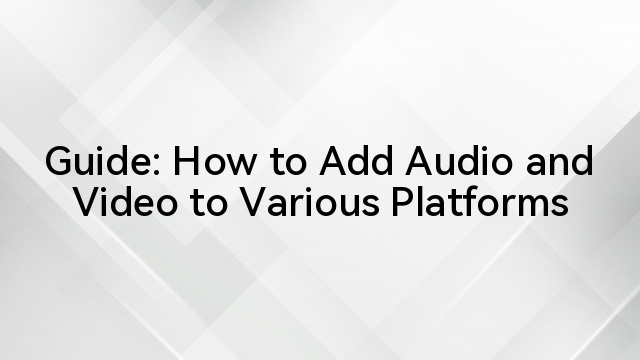Are you tired of seeing the ‘this video may be inappropriate for some users’ message on YouTube? This situation can be very frustrating when you just want to watch a video without hassle. The problem often arises due to YouTube’s content restrictions or age restrictions on certain videos. However, we have got your back as we have compiled this guide with step-by-step solutions.
From submitting an appeal to remove age restriction to applying tricks to watch certain videos, we will address everything with attention to detail. Also, we will provide you with 5 easy fixes to get rid of that message, along with some additional fixes.
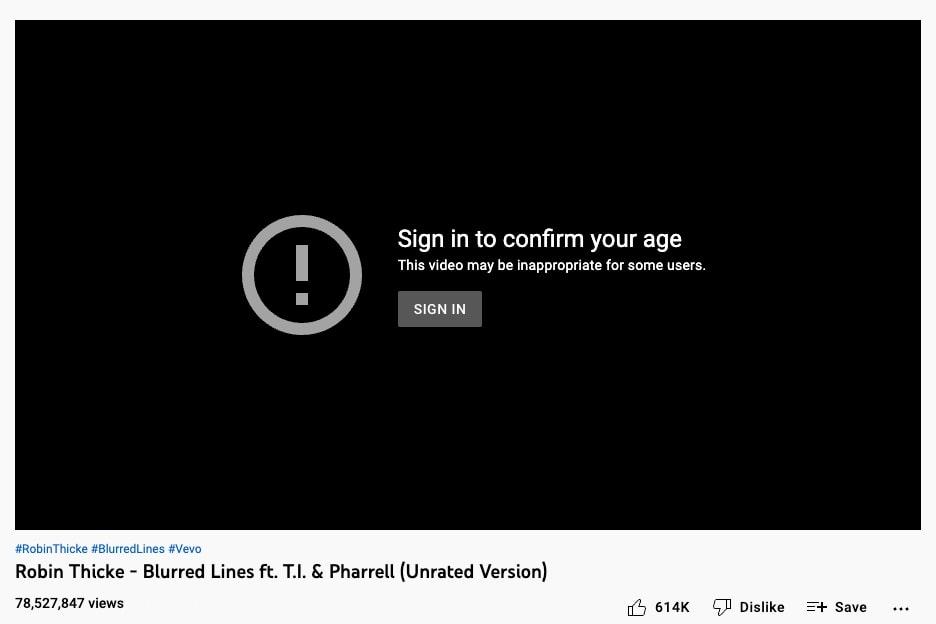
Table of Contents
What Does an Inappropriate Video Look Like on YouTube?
You might come across a message when you are not signed into YouTube with an account set to be at least 18 years old. It might read as “sign in to confirm your age, this video may be inappropriate for some users.” This message reminds you to ensure you are old enough to watch certain content. Plus, the thumbnail might be blurry when looking through search results.
Now, if you have a YouTube account and you’re signed in with an age that’s 18 or older, you’re good to go. You can see the video and its thumbnail without any issues. But videos with this age restriction might not show many ads or sometimes none.
How to Submit an Appeal to Remove Age Restriction on a Video?
There might be cases when your video on YouTube says it’s only for certain ages, but if you think the other way around, you can ask for a check. However, not all of your videos can be checked. In case your video can’t be checked, it means someone already watched it, and it has violated policy regulations. If this happens, you’ll get a message from content operations.
Furthermore, if you think there has been a mistake with an age restriction on your video, ask YouTube to take another look. Below are the easiest steps to help you submit an appeal quickly:
Step 1. Starting with, ensure you’re signed into your YouTube account. If you are not already there, head over to YouTube Studio. Navigate to the YouTube homepage and locate your profile picture in the top right corner. Click on the profile picture, triggering a dropdown menu. In this menu, choose “YouTube Studio” to access the platform’s comprehensive studio features and tools.
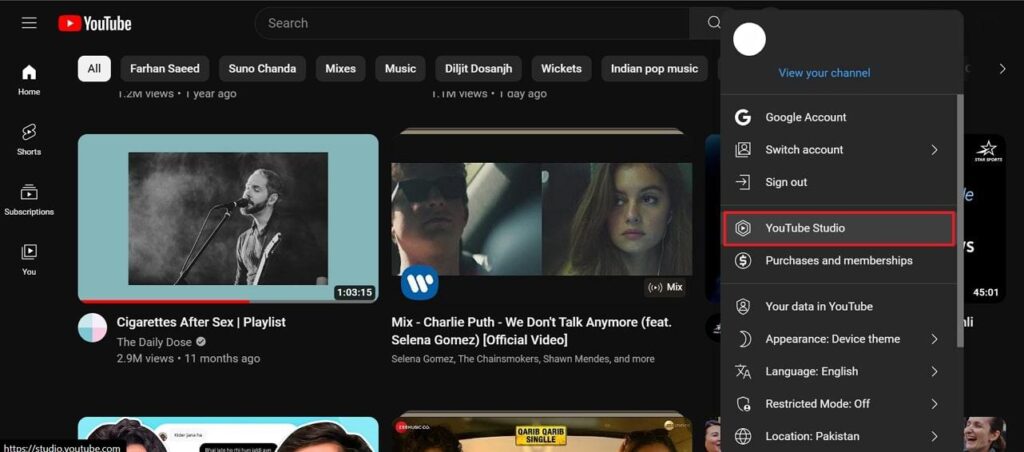
Step 2. Once you are in YouTube Studio, look at the left-side menu. You’ll find the section called “Content.” Tap on it, where you’ll see a list of all your uploaded videos. Find a specific video for which you want to appeal against the age restriction. Also, you’ll notice a column labeled “Restrictions.” Locate the type of restriction on your video, hover your mouse over the restriction text, and click the “Appeal” option.
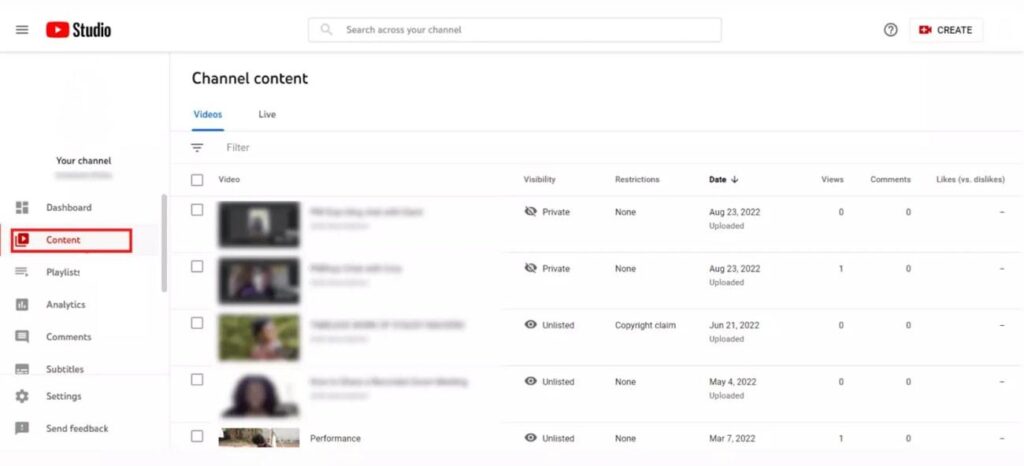
Step 3. After clicking “Appeal,” YouTube will ask you to explain why you believe the age restriction is a mistake. Take your time to provide a clear and detailed explanation. Type in your reasons for the appeal in the provided space. Once you’ve explained the reasons, check the given statements, look for a “Submit” button, and click on it to send your appeal to YouTube.
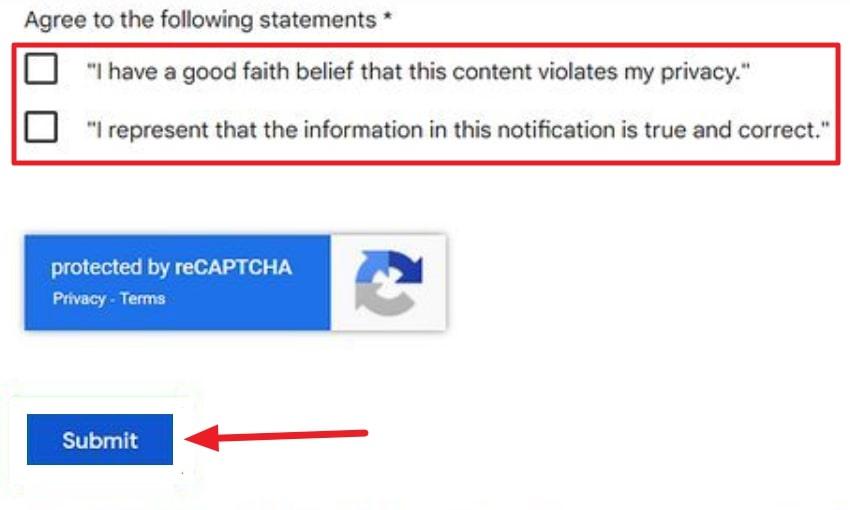
4 Tricks To Play Age Restricted Videos On YouTube
Are you frustrated by age restrictions preventing you from watching certain YouTube videos? Well, here are 4 best tricks to help you play age-restricted videos on YouTube hassle-freely. Remember, always be responsible and ensure the content is suitable for your age group before using these tricks.
Method 1: Modify the YouTube URL Using “/”
If you encounter an age-restricted video on YouTube and wish to watch it without the restriction, here’s a simple trick. After clicking on the video, look at the URL. Delete the “watch?” part and replace the ‘=’ sign with ‘/.’ After making these changes, hit the “Enter” key to bypass the age restriction successfully.
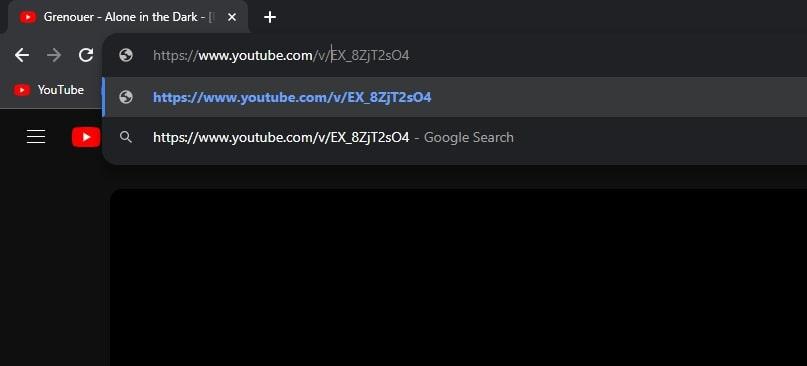
Method 2: Modify YouTube URL Using “nsfw”
Another way to watch age-restricted videos involves tweaking the URL. After opening the YouTube video, insert ‘nsfw’ between ‘www.’ and ‘YouTube’ in the URL. The modified link should look like this: www.nsfwyoutube.com. This alteration often allows you to access the content without dealing with age-related restrictions.
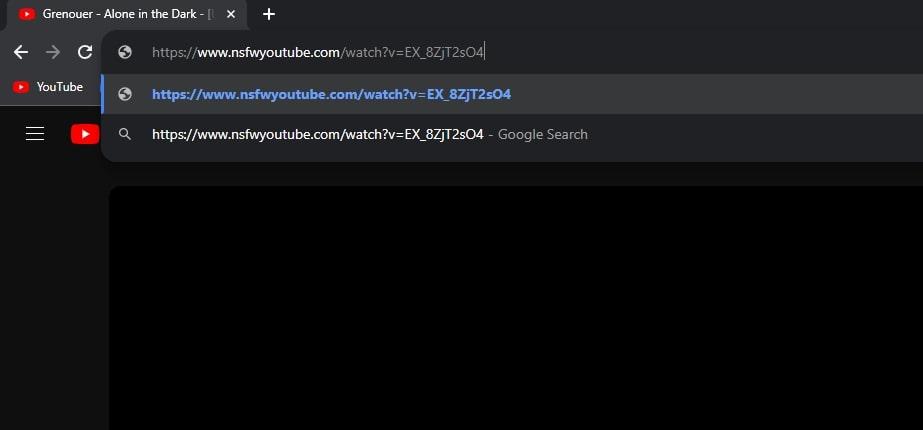
Method 3: Modify the YouTube URL Using “pwn”
For an alternative approach, try adding ‘pwn’ before ‘YouTube’ in the URL after opening the desired video. This adjustment can sometimes grant you unrestricted access to the content, bypassing the age restrictions that may have been imposed. This will take you to an external website where you can download or save this video using different options.
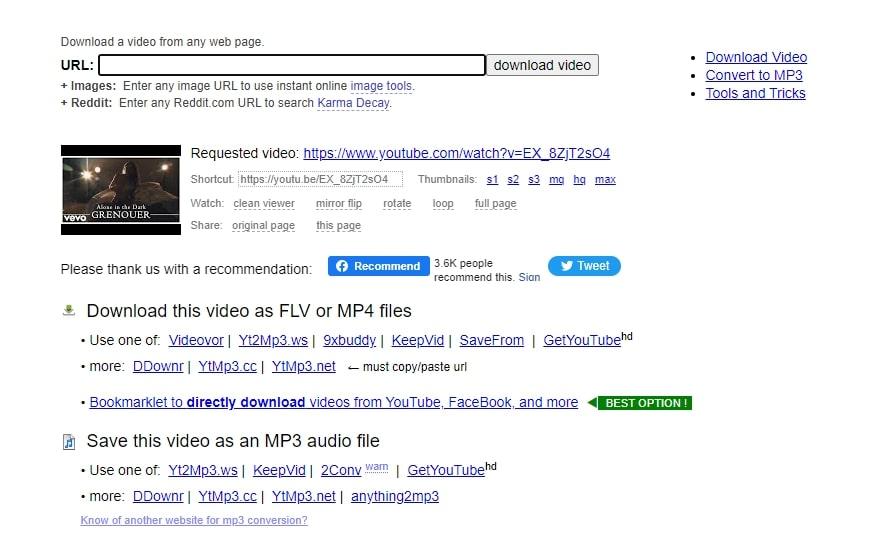
Method 4: Modify the YouTube URL Using “Repeat”
Unlike the previous methods, this trick involves adding ‘repeat’ after ‘YouTube’ in the video URL within the address bar. By doing this, you’ll be redirected to another website, where you can watch the age-restricted video without the need to log in to Gmail. It’s a straightforward method that can be effective in overcoming age restrictions on YouTube content.
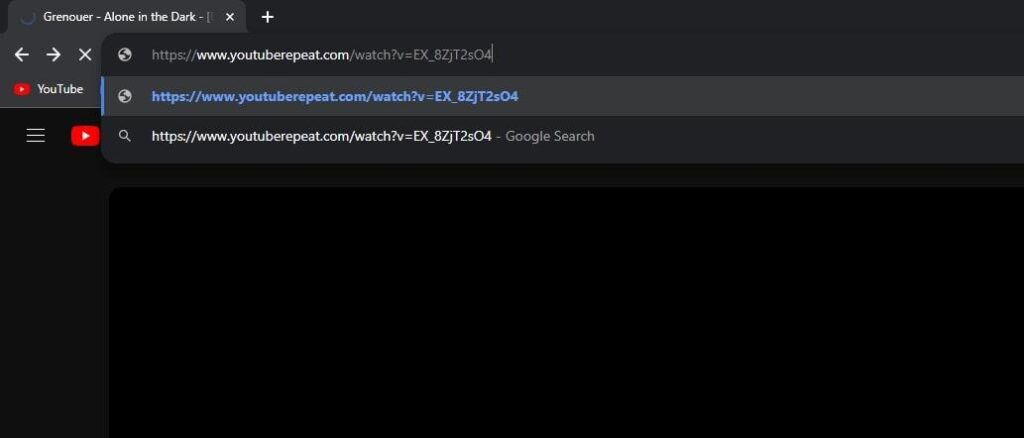
5 Fixes to Watch Age Restricted Videos on YouTube
Encountering age restrictions on YouTube can be frustrating, but we have got five handy fixes to ensure you can watch your desired videos smoothly. From using alternate email addresses to exploring external apps and browser clients, these solutions cater to various preferences and devices. Let’s dive into each fix to help you with options for an effective viewing experience.
Fix 1: Use an Alternate Email Address
When facing age restrictions, a straightforward fix is to employ an alternate email address. Simply log in to YouTube with a different email, and if it confirms your age as above 18, YouTube will grant you access to age-restricted content. This method is user-friendly and offers a quick solution for both mobile and desktop users.
Fix 2: Try the Invidious YouTube Client
For a browser-based alternative, consider using Invidious, a YouTube client. Accessible through any web browser, Invidious allows you to search for and play videos like on regular YouTube. This external client is particularly useful for NSFW content. Additionally, you can try clicking the Download button if videos don’t play in the standard window or switch to Invidious instances for troubleshooting.
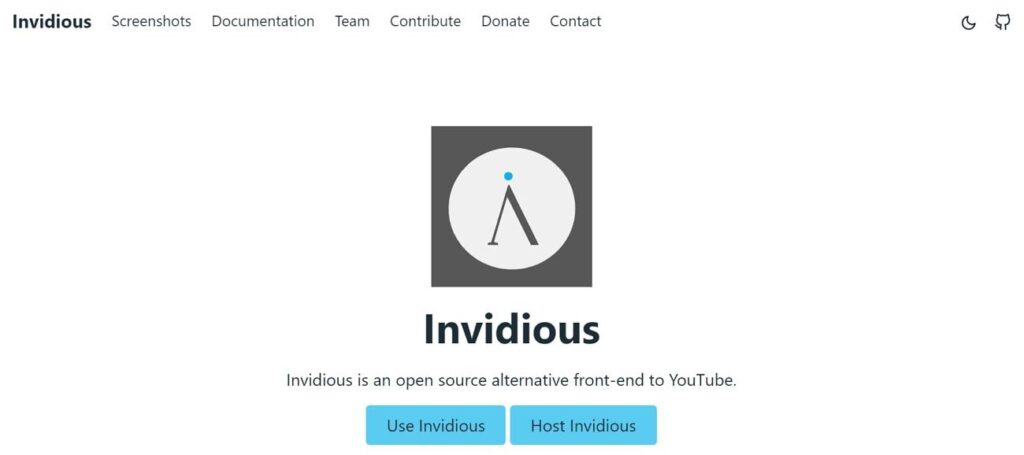
Fix 3: Install a New YouTube App
If browser solutions don’t fulfill the requirements, installing a new YouTube app might be the answer. Apps like Free Tube (for Windows, Mac, and Linux) or New Pipe and Sky Tube (for Android) provide an alternative platform for video streaming. These open-source apps offer regular updates and a user-friendly experience.
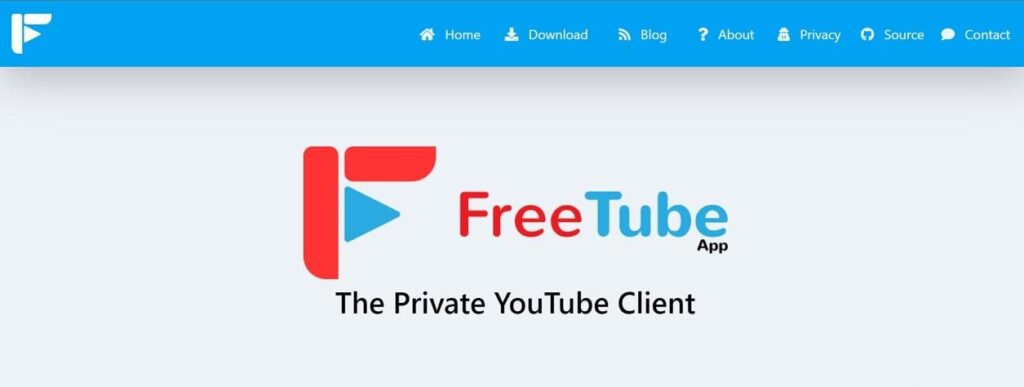
Fix 4: Hack the YouTube URL
A more technical approach involves tweaking the video’s URL directly in your browser. While changes in YouTube’s age verification system may affect this fix, it’s worth a try as a last option. By modifying the URL from “www.youtube.com/watch?” to “www.youtube.com/embed/,” you may successfully bypass age restrictions and watch the video directly in your browser.
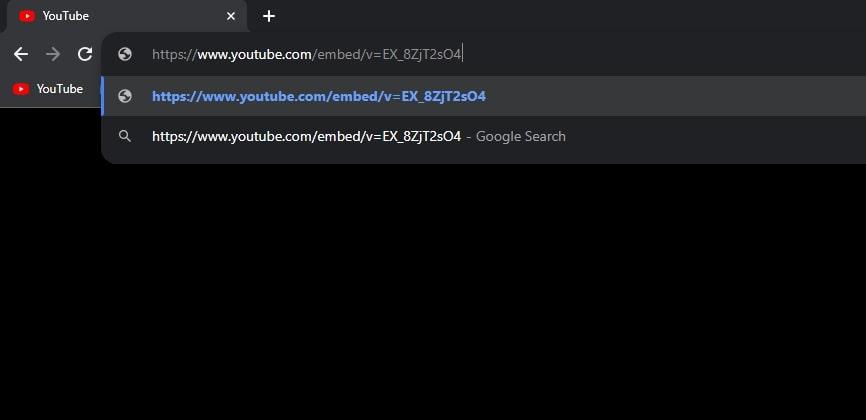
Fix 5: Using a Proxy or VPN
While this is not a recommended method due to potential security risks, using a proxy or VPN is another way to bypass age restrictions on YouTube. If you choose to select this method, here’s a step-by-step guide:
Step 1: Initially, open the YouTube video that is age-restricted. Next, click on the video’s URL link in the address bar and copy it.
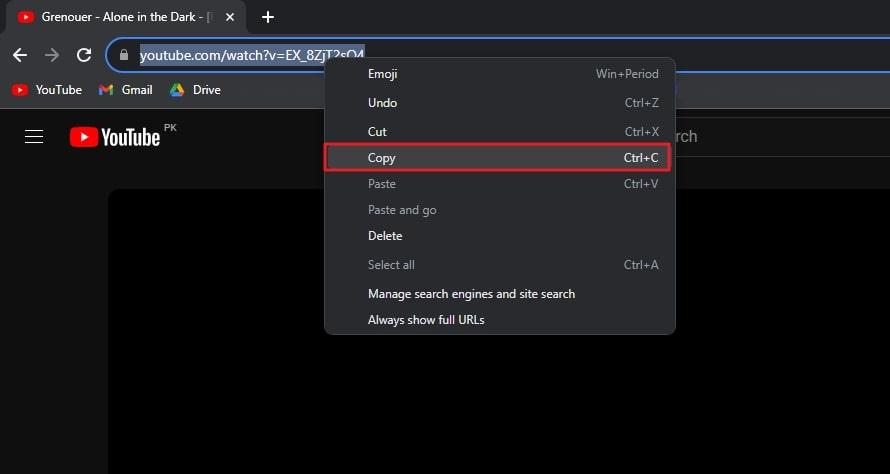
Step 2. Afterward, access a new tab in the same browser by clicking on the “+” icon. Type the URL of a proxy site in the new tab. For example, you can use https://www.proxysite.com/. Paste the restricted video’s URL that you copied in step 2 into the “Enter URL” box on the proxy website. Then, click on the “Go” button likewise. The proxy site will now load the video without age restrictions.

Additional Tips to Avoid Restricted Video Messages in the Future
Ensuring a smooth and unrestricted YouTube experience goes beyond immediate fixes. Let’s explore additional tips to avoid encountering the “Restricted Video” message in the future, fostering a safer and more enjoyable viewing environment:
1. Learning About YouTube Community Guidelines for a Better Viewing Experience
To enhance your viewing experience, take the time to familiarize yourself with YouTube’s Community Guidelines. Understanding these rules helps you discern appropriate content, reducing the likelihood of stumbling upon age-restricted videos. Stay informed about the do’s and don’ts to create a more enjoyable and worry-free YouTube journey.
2. Stay Informed About Flagged Content and Updates from Creators
Stay informed of content flagged by YouTube and updates from your favorite creators. YouTube regularly updates its policies, and creators may adapt their content accordingly. By staying informed, you can anticipate potential age restrictions and make informed choices about the videos you watch. Being proactive helps you avoid surprises and enjoy a seamless viewing experience.
3. Encourage Creators to Adhere to Guidelines for Improved Content
Creators play a vital role in maintaining a safe and enjoyable YouTube environment. Encourage them to adhere to YouTube’s guidelines when producing content. By fostering a community that values compliance with rules and regulations, you contribute to a platform where engaging and age-appropriate content is well appreciated. Your support can motivate creators to create content that is within YouTube’s guidelines.
Frequently Asked Questions About YouTube
1. What are YouTube Community Guidelines?
YouTube Community Guidelines outline acceptable behavior and content on the platform. They cover issues like harassment, hate speech, and nudity. Understanding and adhering to these guidelines contributes to a positive and respectful online environment.
2. How can I stay informed about YouTube community guidelines?
Stay informed about YouTube community guidelines by regularly checking the official YouTube Help Center. Additionally, subscribe to YouTube’s official blog or community forums for updates. Understanding the guidelines ensures a better viewing experience and helps you navigate potential age-restricted content more effectively.
3. How can I edit my channel on YouTube?
To make edits to your YouTube channel, log in to your YouTube account and navigate to YouTube Studio. In YouTube Studio, tap on ‘”Customization” to access options for updating your channel’s basic information, such as name, profile picture, and banner. Alternatively, use the Studio Mobile app. Tap on ‘Your Channel,’ then select ‘Edit Channel’ to modify the appearance of your channel for viewers.
4. How many profiles can I have on YouTube Premium?
With a YouTube Premium family plan, you can share your membership with up to 5 additional household members. As an account owner, you can add members to your plan. It’s essential that these members reside in the same household as the account owner and possess a Google account to enjoy family plan benefits.
Conclusion
In the end, resolving the “this video may be inappropriate for some users” message on YouTube is achievable through the above-highlighted easy fixes. From using easy tricks to exploring additional tips, these solutions cater to diverse preferences and devices.
Additionally, adopting proactive measures like staying informed about community guidelines contributes to a smoother and more enjoyable YouTube experience. Whether appealing age restrictions or utilizing proxy methods, users can now navigate and enhance their viewing journey on the platform.




























![How to Turn Video into Audio on iPhone [Step by Step]](https://www.hollyland.com/wp-content/uploads/2024/05/how-to-turn-video-into-audio-on-iphone-step-by-step.jpg)