Twitch is a whole nother realm of its own, and verifying your email is a crucial rite of passage. Twitch allows users to create accounts without verifying their email address, but this minor step can mean a lot for your platform safety and overall user experience.
This article is a simple and important guide for verifying your Twitch email address and any problems that may follow.
Step 1: Access Account Settings
- Log in to your Twitch account: Open your web browser and type in https://www.twitch.tv/ to access Twitch. On the Login page, enter your username and password and click “Log In.”
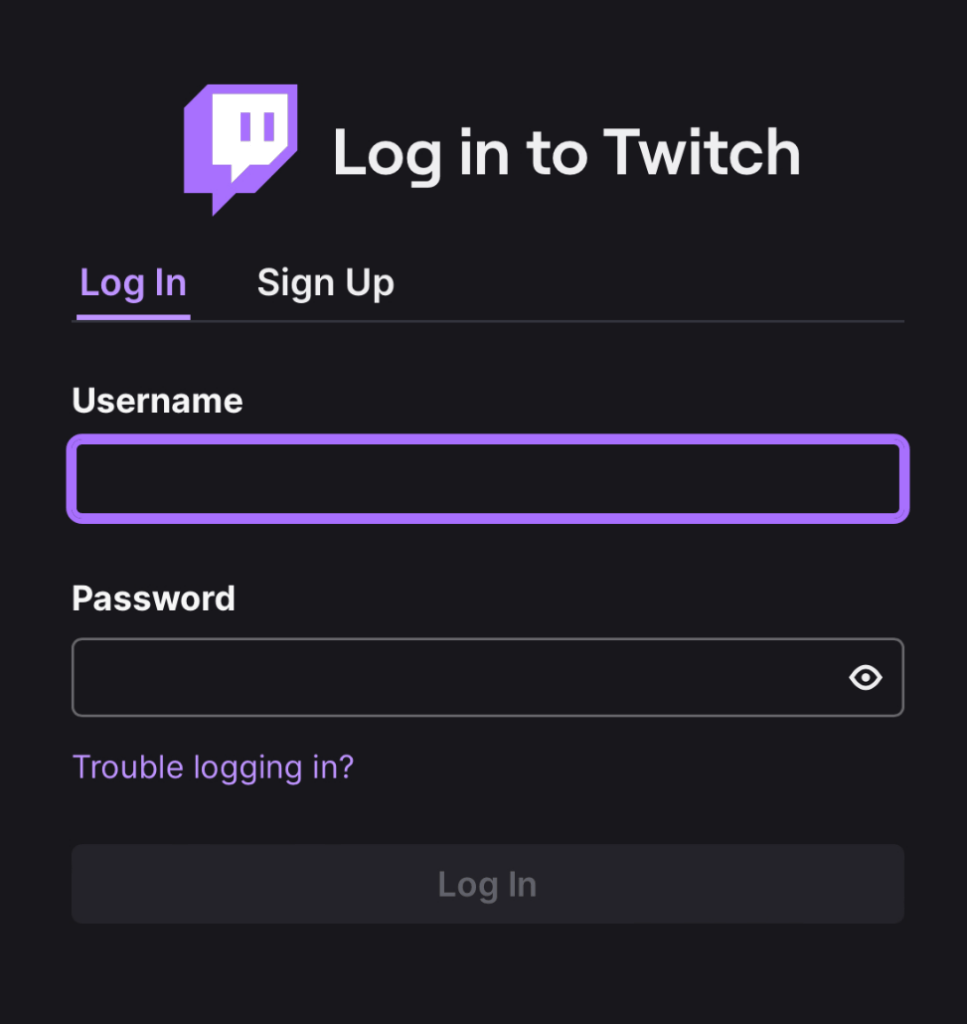
- Go to Settings: Click on your profile picture usually located in the top right corner and select “Settings” from the dropdown menu provided.
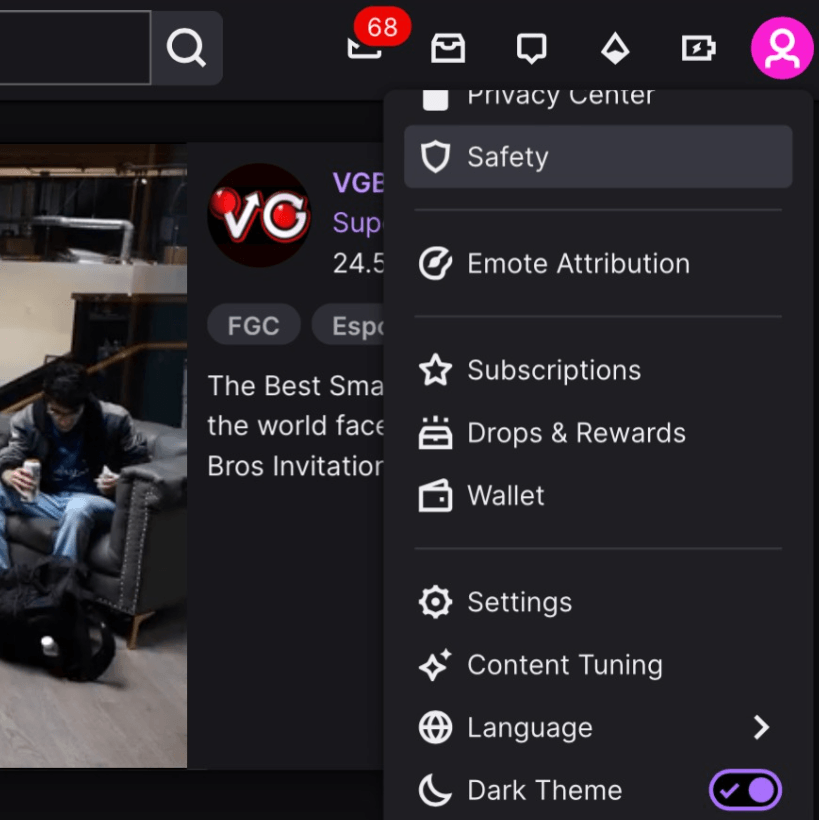
- Security Settings: In the left sidebar of the settings tab, click on the section named “Security and Privacy.”
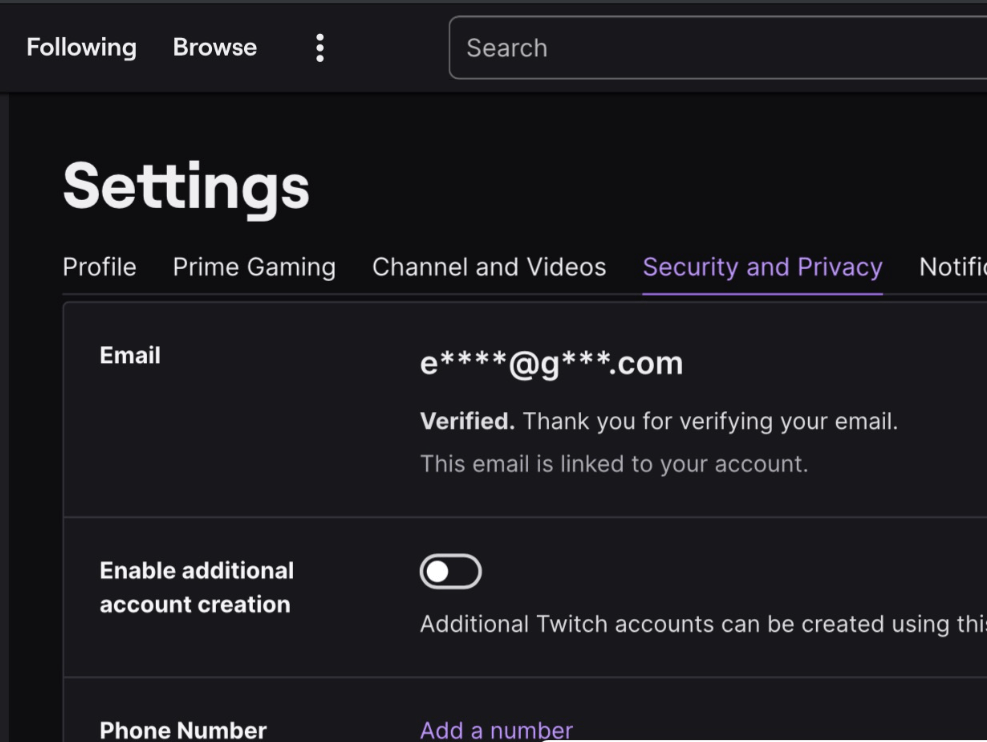
Step 2: Verify Your Email
- Check if verified: In the Security and Privacy settings section, look for the tab named “Email”. If your email is already verified, it will be clearly signified by bold text saying “Verified”. Sometimes there is a green checkmark next to the text “Verified.” If it is not verified, it will be similarly communicated to you with “Unverified” and sometimes a red “X” or cross alongside.
- Click on “Verify email”: If you don’t have the Verified marker, click on the “Verify email” button just below the “Not verified” text.
- Check your email inbox: Within seconds, Twitch will send a verification email to the email address linked to your account. Open your email application and look for a recent email titled “Verify your Twitch email address.”
- Click the link: Within the email is a link in the form of a button named “Verify your email”. Clicking this button takes you to a verification webpage on Twitch.
- Confirm verification: On the Twitch webpage, click “Verify Email” to finalize the process. You should receive a prompt notifying you that your email has been successfully verified.
Troubleshooting
Sometimes it is not as straightforward as described. Here are some common problems encountered and how to tackle them
- Delayed Email: Not getting the verification email? Sometimes it takes a few minutes to arrive. Always remember to check the spam folder of your email client, as it may be stashed there. If after 10 minutes you have not received your email, click “Resend verification email” on the Twitch webpage.
- Broken Verification Link: In some browsers and email clients, the verification link looks suspiciously like others or might not work at all. Make sure you are clicking the right link. If the link is still broken, try copying it and pasting on your search bar.
- Persistent Verification Issues: Some users have problems verifying their email no matter what they try. The right course of action is to contact Twitch support at https://help.twitch.tv/s/ for tailored assistance. They should be able to offer solutions most relevant to your problem and guide you through the process.
- Additional Verification Methods: Sometimes, Twitch offers alternative verification methods, like phone verification, to replace email verification or to reinforce an already verified account.
NOTE: Never give out sensitive user or login information, even to Twitch Support, to avoid potential security compromises.
Benefits of a Verified Email
There are many advantages to verifying your Twitch email:
1. Account Security: An unverified account is much easier to hack than a verified one. Merely being unverified is a green flag for fraudulent actors who want to wreak havoc. Hackers can gain access to your login credentials, and most times a verified email is the only way to regain access to your account. Your online assets, information and reputation are at much higher risk when you don’t verify your email. This is especially important if you manage sensitive information or are an active streamer.
For example, if you fall for a Phishing attempt where legitimate looking emails trick you into revealing personal information, Twitch may notice suspicious activity on your account and use your email to confirm your identity and notify you of any suspicious activity on your account. Verifying your email also makes it easier for Twitch to identify which accounts are bots and which aren’t, creating a safer and less chaotic environment for everyone.
2. Limited Functionality: Twitch grants a few special privileges exclusive to verified users. These include:
- Whispers: Similar to DMs on instagram, Whispers are a way to communicate directly with other users.
- Cheering with Bits: This is an easy in-house way for viewers to support their streamers financially.
- Creator Board: This enables you to create and manage channels, streams and everything creative.
- Community polls and surveys: Only verified users are allowed to participate in Community polls and surveys which are used to shape the direction of the platform.
- Exclusive content and promotions: Some Twitch programs, such as the Partner Program and Twitch Drops, require email verification as a prerequisite for participation.
Without verification, you may be prevented from accessing a significant portion of the Twitch experience.
3. Community Restrictions: Many large streamers may choose to restrict access to their content or chat participation to verified users only. This is done sometimes due to bot-weariness or to improve safety and quality of interaction. A verified email is often seen as a proxy for legitimate and good-faith communication.
4. Password Recovery: Everyone forgets passwords. If you don’t have a repository for password storage, it may be a nightmare recovering your twitch password without a verified email. You’ll have to try other ways like contacting customer support, which may or may not be successful
5. Notifications: Twitch often communicates with users via Email. Important notifications about app and account changes, security alerts, and platform updates are usually sent to your linked email address. Unverified users risk missing crucial information that may affect their account security and user experience. Twitch also sends out newsletters and other updates that keep you informed of recent/growing trends in the community, tailored to your verified email.
6. Credibility: If you’re a streamer, a public figure, or brand representative, you may benefit from the air of legitimacy that verification brings. Verified users carry more gravity within the community and it signals to your viewers that they can interact with you in good faith.
FAQS
How can I change the email address associated with my twitch account?
If you already have a verified email, you may feel the need to change it, perhaps to a more professional one or just a different email provider. To do this;
- Make sure you have access to both the old and new email accounts
- Log into twitch using your current username and password.
- Once logged in, locate the Profile Settings page. This is found by clicking on your profile picture in the top right corner and selecting Settings from the drop-down menu.
- While in the Settings page, navigate to the Security & Privacy section.
- Look for the Email section. Clicking this will display your currently registered email address alongside an Edit button
- Click the Edit button next to the current email address displayed.This will initiate the email change process.
- Here will be prompted to enter your current password for security purposes. Enter it correctly and click Continue.
- Type your new email address in the designated field and again to ensure accuracy.
- Click the Verify Email button. Twitch will send a verification email to your new address.
- Open the email and click the Verify Email Address button. This will redirect you back to the Twitch website and confirm your new email address.
Once you have successfully changed the email address associated with your Twitch account, your new email address will be used for all account notifications, password resets, and important updates and communiques from Twitch.
NOTE:
- It’s important to double-check your new email address before submitting the change to avoid potential problems.
- If you don’t receive the verification email within a reasonable timeframe, check your spam folder or try resending the request.
- Remember, you can always change your email address again in the future if needed, following the same process.
What happens if I lose my verification email?
While it might seem like a minor inconvenience, losing your verification email may have hard hitting consequences. These can range from limited functionality to complete account lockout, which may impact experience, participation, and potential growth on the platform.
- Restricted Features: Some twitch features and functions require confirmation of identity via verified email. If unable to confirm, you may experience restrictions on features like Whispers, Cheering with Bits, and settings such as changing username or email, hindering your interaction and potential growth as a streamer.
- Password Recovery: Forgetting your password may become a bigger problem than it should be if you lose your verification email. Recovering your account will require contacting Twitch support and navigating a lengthy and cumbersome verification process.
- Missed Notifications: If you lose your verification email, important account updates, security alerts, platform communiques and newsletters will no longer reach you, leaving you exposed, underprotected and uninformed.
- Losing access to your verified email can, at worst, lead to complete account lockout. This is concerning for everyone, but even worse if you’re a reputable account or your account holds valuable assets like Cheer Bits, a subscription, or sensitive data. Once locked out, regaining control becomes a complex and time-intensive process achievable only through Twitch Support.
Lost Verification Email Troubleshooting
- Twitch Support: If you’ve lost your verification email, the official support channels are the preferred way to return to full functionality. The support team can guide you through the recovery process and attempt to verify your identity through alternative methods like your phone number or registered payment information.
- Proof of Ownership: During the recovery process, Twitch may request documentation that links you to the account, such as screenshots, purchase receipts, or past emails from Twitch. These can strengthen your case during the verification process.
- Third-Party Email Recovery: Many email clients like Gmail or Yahoo offer third-party email recovery options such as mobile phone verification or security questions asked during email creation. You can retrieve your lost email through this process.
- New Account: This is a last resort of course, but if all else fails, you might as well create a new account. This will mean starting from scratch and losing access to any associated assets or data from your previous account, which may be heartbreaking for an established user or streamer.
To avoid future email troubles, take these proactive steps:
- Update your contact information: Ensure your Twitch profile reflects your current email address and phone number and not the one you used 5 years ago
- Enable 2FA: Two-factor authentication adds an extra slice of security by requiring a code from your phone in addition to your password for login.
- Regularly Back Up Data: Save important information like subscriptions, achievements, or follower lists to prevent data loss in case of unforeseen circumstances.
Can I use a temporary email for verification?
Theoretically, yes. But that defeats many of the purposes of email verification. It is recommended to use a permanent, valid email to ensure account security and communication.
Conclusion
Verifying your Twitch email is a crucial step for account security and access to all features. By following the simple steps outlined in the article, you can ensure a seamless verification process and safeguard your account.



























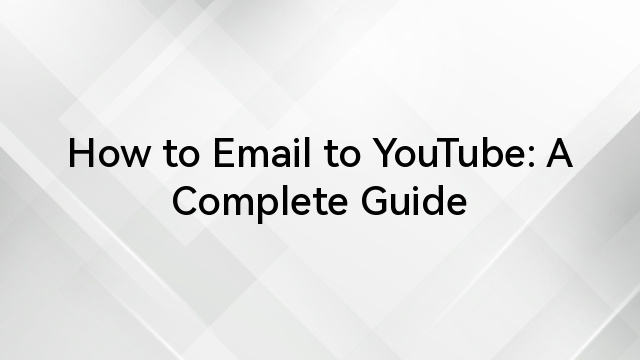

![How to Reinstall Audio Drivers? [Step by Step]](https://www.hollyland.com/wp-content/uploads/2024/05/how-to-reinstall-audio-drivers-step-by-step.jpg)
![How to Cut Audio in Audacity? [Step by Step]](https://www.hollyland.com/wp-content/uploads/2024/05/how-to-cut-audio-in-audacity-step-by-step.jpg)
