Meta has recently launched its new app, which is the biggest competitor for Twitter. Yes, that is none other than Threads! This app has uniquely stolen everyone’s heart just a couple of times. It is the best digital social media platform with various content that engages users using the app. Even though some posts may include sensitive content, threads may hide from the users for privacy and security purposes. However, few people want to see such posts and get irritated when they receive warning messages. If you are one of them, so in this post, we have shared how you can see the sensitive content.
Table of Contents
An Overview of Sensitive Content on the Threads App!
Threads allow users to interact with close friends while sharing images, videos, and messages. However, users may come across sensitive content, as is the case with every social networking platform. Threads have a warning system that notifies users before displaying sensitive stuff to prevent people from reading such stuff. However, the types of sensitive content may include:
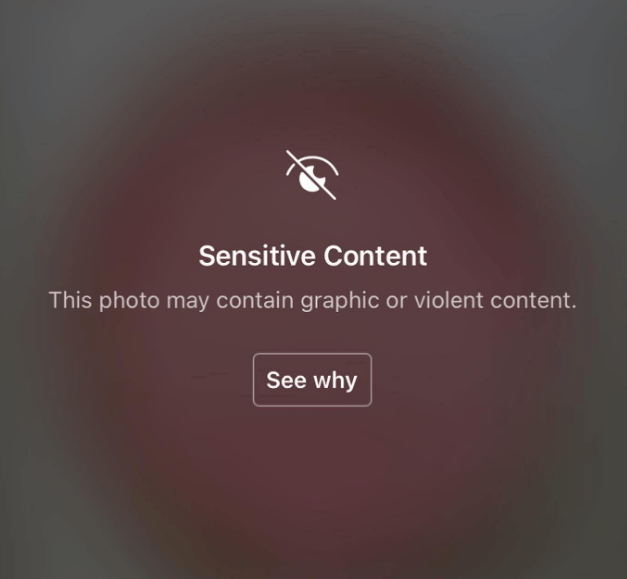
Types of Content Known to Be Sensitive
Sensitive content on the Threads app includes many items that are improper or distressing for certain users. The following are some typical examples of content on the Threads app that is regarded as sensitive:
- Graphic Images
Due to their graphic content, the Threads app may label some images as sensitive. This includes graphic or unsettling images that show violence in its explicit form. It is crucial to remember that the subjective nature of these images’ sensitivity means that they can differ from person to person.
- Hate Speech and Offensive Language
Hate speech is content that encourages violence or discrimination. It singles out people or groups based on race, ethnicity, religion, gender, or sexual orientation. This includes using foul language, racial insults, or harassing specific individuals.
- Graphic violence
Images or films that show violence, mishaps, or harm to people or animals go under this category. This includes material that features physical altercations, fights, self-harm, or animal mistreatment.
- Sensitive Events
Information about terrible occurrences, catastrophes, accidents, or other painful situations is sensitive. For example, content from terrorist attacks, natural disasters, or accidents that resulted in injuries.
- Adult and Nudity Content
Material that depicts explicit sexual activity, nudity, or adult material is regarded as sensitive. Sexually explicit artwork, films, or photos can all fall under this category.
Why Does the Threads App Display the Warning of Sensitive Content”?
Threads focus on user safety and well-being by displaying warnings for sensitive content. These warnings protect users from dangerous or upsetting content posted within the app. Users can decide whether to proceed and view the information by warning them about the existence of sensitive content. This promotes a more responsible and courteous environment for all users by preventing unintentional exposure to sensitive content.
Threads encourage responsible content consumption consistent with the warnings for sensitive content. Threads promote a positive user experience and lessen the possibility of unfavorable emotional effects by presenting this warning before viewing potentially distressing content. Threads’ warning mechanism allows users to use the program safely while developing a community that values user security and mental health.
Even though many users intentionally want access to that sensitive content. If you are also one of them, below are some steps to enable sensitive content.
How to View Sensitive Data On Threads App?
Following the steps outlined here, you can discover how to allow sensitive content on Threads. Inform Threads that you are at least 18 years old before proceeding. You must update your birthdate on the portal to reflect this.
Threads may additionally request that you share some documents to verify your identity. That can be any of your identity proof.
When everything is set up, you are ready to go.
The following are the methods to enable sensitive content on Threads:
Step 1: Access the account screen for your threads. Open the Threads app on your smartphone, hit the More icon in the top right, then tap Account from the Settings menu.
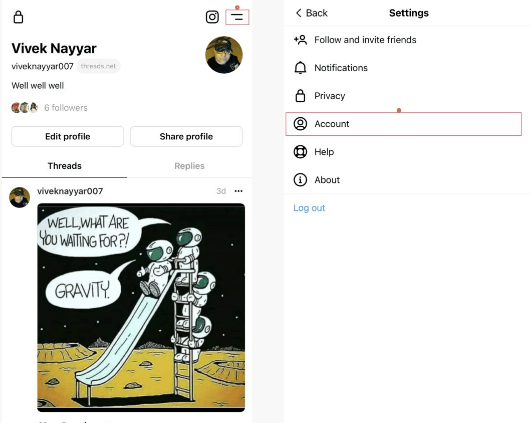
Step 2: Visit the accounts center settings page for meta. To access the Meta Accounts Centre page on the Account window, tap the Pop-Out icon to the right of the Other account settings menu item.
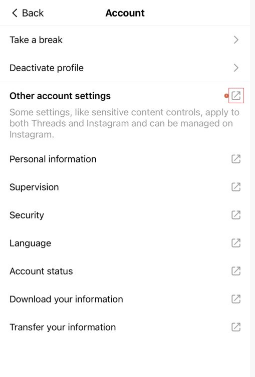
Step 3: Give your threads account permission to view sensitive content. Select Sensitive content from the Suggested content window. Tap Sensitive content from the Instagram settings section on the Meta Accounts Centre Settings window.
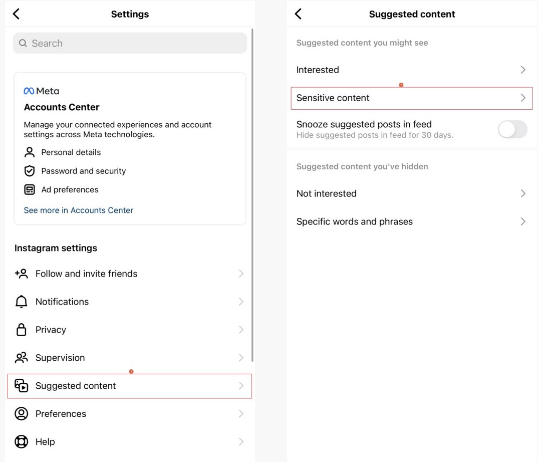
Step 4: On the Sensitive content control page, touch the More radio button in the Choose how much sensitive content you see area. To permit Threads to display sensitive content, tap Confirm on the confirmation window that says “See more sensitive content.”
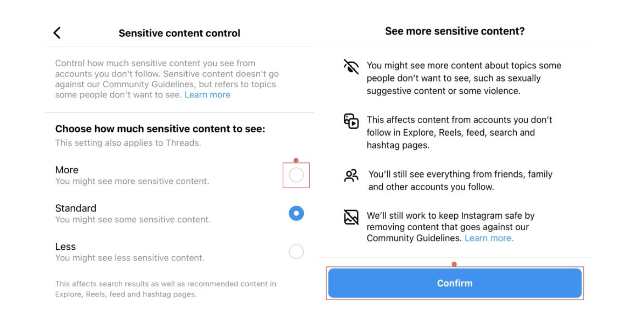
Conclusion
The Threads app provides a platform for meaningful connections with close friends, but it is critical to use it wisely. To prevent negative experiences, understand the app’s warning system for sensitive information. You can build a safer and more civil online community on Threads by following the rules and responsibly viewing sensitive content. Let’s use this app to share, interact, and support one another in a positive and nurturing way.
FAQ’s
Q1. How can I turn off sensitive content on the Threads app?
A few steps within the application settings can be used to turn off sensitive information on the Threads app. The Threads app offers an option that fits with the need for freedom of those who want to be in control of their Content Preferences.
Follow the steps if you don’t want to see sensitive stuff in your Threads app feed. Go to Privacy and Safety, scroll down to “Safety,” and deselect or uncheck “Display media that may contain sensitive content.”
Q2. How to Report or Turn off Sensitive Content on the Threads app?
The ways to report or turn off material on the Threads app are:
Step 1: Open the Threads app on your device.
Step 2: To access the message with sensitive content, tap it.
Step 3: Click the three dots in the message’s upper right corner.
Step 4: Click Report.
Step 5: Choose a justification for flagging the thread or post.
Step 6: Click Send.
Q3. How Risky Is It to View Sensitive Content on Threads app?
Online exposure to potentially upsetting content can have negative effects. This includes emotional distress, trauma, and the emergence of discriminatory viewpoints. There are many dangers to accessing sensitive material on the Threads app. They may disturb or offend users and expose them to violent or hazardous images.
Q4. How Can I Prevent Seeing Sensitive Material on the Threads app?
Protective methods can prevent potential content with unpleasant or harmful information on Threads. For example, turning on filters, reporting improper content, barring specific users, previewing postings, and taking regular pauses.
These measures guarantee the user’s comfort and freedom preservation. Especially when heavy digital usage is the norm.
.




























![How to Reinstall Audio Drivers? [Step by Step]](https://www.hollyland.com/wp-content/uploads/2024/05/how-to-reinstall-audio-drivers-step-by-step.jpg)
![How to Cut Audio in Audacity? [Step by Step]](https://www.hollyland.com/wp-content/uploads/2024/05/how-to-cut-audio-in-audacity-step-by-step.jpg)
