If you’re a Spectrum subscriber looking to expand your sports coverage, ESPN Plus might be just what you need.
From live games to original documentaries, ESPN Plus enhances your access to sports entertainment. But how does it integrate with Spectrum?
Keep reading to learn how to access ESPN Plus on Spectrum.
Understanding ESPN Plus: What Makes It Unique?

ESPN Plus is distinct from traditional ESPN channels like ESPN and ESPN2. While the latter focuses on broadcasting major sporting events through cable or satellite packages, ESPN Plus operates as a standalone streaming service.
It offers exclusive content, including niche sports, UFC pay-per-view prelims, and extensive original programming such as the “30 for 30” documentary series.
Unlike ESPN’s live coverage of widely watched games, ESPN Plus focuses on delivering a broader range of sports content, making it a great complement to traditional channels.
Accessing ESPN Plus on Spectrum
Here is how you can access ESPN Plus on Spectrum:
ESPN Plus Availability
Spectrum customers with the TV Select Plus plan now enjoy complimentary access to ESPN Plus. This move aims to enhance the viewing experience by merging live TV with direct-to-consumer streaming options. As of March 2024, Spectrum provides this service at no extra cost, a significant upgrade to its package offerings.
Spectrum Subscription Plans
Spectrum offers various plans, but the TV Select Plus is where ESPN Plus shines. For an additional $10 monthly over the base package, subscribers get ESPN Plus, alongside channels like the NFL Network, NBA TV, and MLB Network. This plan caters to sports enthusiasts who want comprehensive coverage across multiple platforms.
Using the ESPN App
Accessing ESPN Plus through Spectrum is simple:
- Download the ESPN app on your preferred device (smart TVs, streaming devices, or mobile phones).
- Log in using your Spectrum credentials.
- Navigate to the ESPN Plus section to start streaming exclusive content.
Channel Numbers for Related ESPN Networks on Spectrum
ESPN Channels on Spectrum
Spectrum offers a variety of ESPN channels to meet sports fans’ preferences. The main ESPN channel is channel 30 in Standard Definition (SD) and channel 130 in High Definition (HD). Additionally, Spectrum includes other ESPN networks such as:
- ESPN2: Channel 31 (SD) / 131 (HD)
- ESPNU: Channel 33 (SD) / 133 (HD)
- ESPNews: Channel 34 (SD) / 134 (HD)
- ESPN Deportes: Available for Spanish-language content.
Finding Channels
If you’re unsure about channel numbers specific to your location, you can:
- Use the Spectrum mobile app to check your lineup under the “Channel Lineup” section.
- Log in to the Spectrum website and navigate to “My Account” > “Channel Lineup.”
- Refer to your Spectrum bill or contract, where channel numbers are often listed.
Comparing ESPN Plus with Other Streaming Services
ESPN vs. ESPN Plus
While both are part of the ESPN brand, they serve different purposes:
- ESPN: Traditional sports network broadcasting live games, highlights, and commentary as part of cable packages.
- ESPN Plus: A premium subscription service offering exclusive sports events (like UFC fights and select soccer matches), original programming (e.g., “30 for 30”), and an extensive on-demand library. It does not include live streams of regular ESPN cable channels.
Comparison with Competitors
When compared to other sports streaming services:
- Hulu + Live TV and FuboTV offer ESPN channels as part of their live TV bundles, focusing on traditional live sports coverage.
- ESPN Plus, however, shines with its exclusive sports and original content but does not include cable live streams, which makes it complementary rather than a replacement
.
What Are ESPN Plus Promotions and Bundles?
Spectrum’s TV Select Plus package includes access to ESPN Plus at no extra cost, integrating it with other ESPN networks. Depending on the available promotions, subscribers can also bundle with Disney+. These bundles provide significant savings compared to subscribing to each service individually.
How to Troubleshoot ESPN Plus Access Issues?
If you’re having trouble accessing ESPN Plus through Spectrum, these troubleshooting steps can help resolve common issues:
Common Problems
- Internet Connectivity Issues
Streaming requires a stable connection. A weak signal or slow speed can disrupt access. - App or Device Issues
Problems with the ESPN app or the streaming device might lead to crashes or loading failures. - Login Problems
Incorrect credentials or subscription mismatches may block access. - Service Downtime
ESPN Plus servers or Spectrum’s network may occasionally experience outages.
Troubleshooting Steps
- Check Your Internet Connection
Ensure your WiFi or cellular signal is strong. Test your internet speed (minimum 7 Mbps for HD, 25 Mbps for 4K). Try opening other apps or websites to confirm connectivity. - Restart the ESPN App
Force close and reopen the app. Updating to the latest version can also help resolve bugs. - Restart Your Device
Power cycle your streaming device or Smart TV to clear any temporary glitches. - Clear Cache/Data
Clear the ESPN app’s cache or data to eliminate corrupted files. - Verify Service Availability
Check if ESPN Plus or Spectrum services are down using platforms like Downdetector or Spectrum’s support page. - Reauthenticate Your Account
Ensure you’re logged in with the correct credentials and have an active subscription to ESPN Plus.
Contacting Support
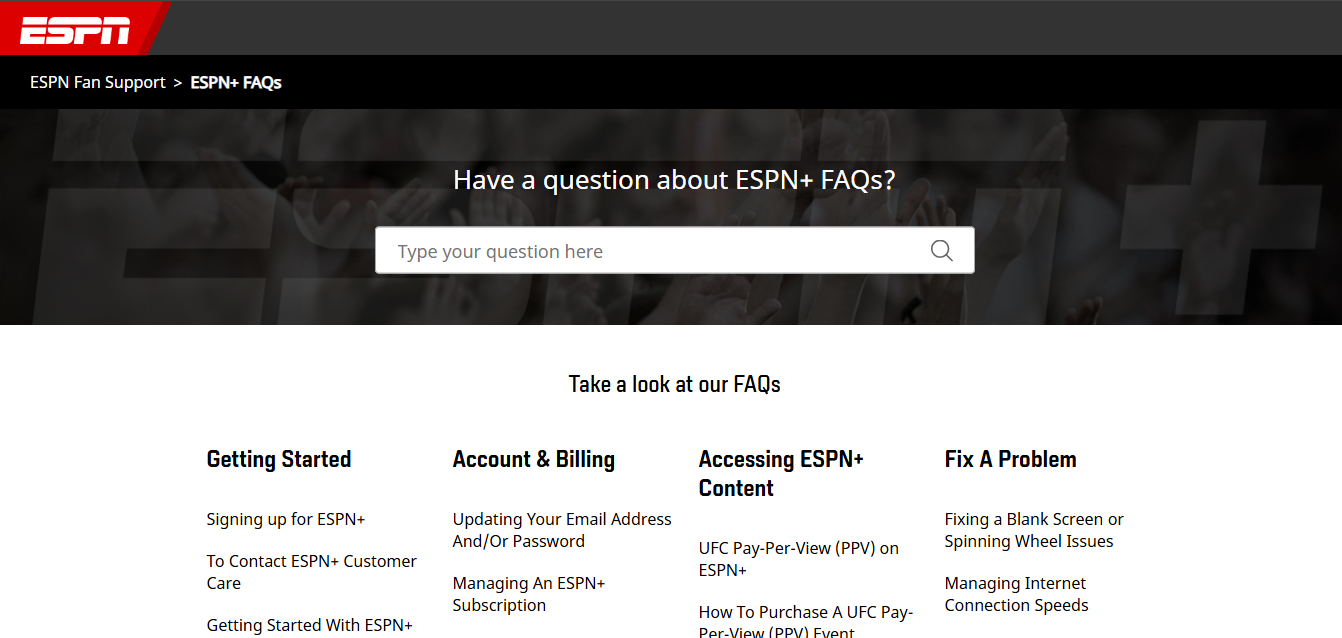
- ESPN Support:
Visit ESPN’s Help Center or use the ESPN app’s support section for assistance. - Spectrum Support:
Spectrum offers 24/7 customer service. Call (833) 949-0036 or access their troubleshooting resources via the My Spectrum App.
Conclusion
Understanding how to troubleshoot ESPN Plus access issues ensures uninterrupted enjoyment of your favorite sports. By addressing common problems and utilizing support channels, you can quickly resolve most concerns and return to action.
Frequently Asked Questions
Q: What is the difference between ESPN and ESPN Plus?
A: ESPN offers live TV broadcasts, while ESPN Plus is a streaming service with exclusive content and live events.
Q: Can I watch live sports on ESPN Plus?
A: Yes, ESPN Plus offers live sports, including UFC, NHL, and college games, alongside on-demand content.
Q: Do I need a separate subscription for ESPN Plus?
A: ESPN Plus requires a standalone subscription, even if you have other ESPN channels via Spectrum.
Q: What devices support the ESPN app?
A: The ESPN app is compatible with smartphones, tablets, Smart TVs, streaming devices (e.g., Roku, Fire TV), and web browsers.


























