High-Definition Multimedia Interface (HDMI) has become the de facto standard for transmitting video and audio from a player to a display. From simple setups like connecting your laptop to a monitor to more complex home theater systems, HDMI cables are virtually ubiquitous in digital entertainment. However, when it comes to employing HDMI cables for 4K resolution—a technology that delivers stunning visual clarity—the length of the cable can become a pivotal factor that’s often overlooked.
The importance of considering cable length is twofold. First, an inadequate cable length can restrict your setup options, possibly forcing you to compromise on the ideal positioning of your equipment. Second, and more crucially, excessive lengths can lead to signal degradation, thereby affecting the quality of the 4K display.
This article aims to provide a comprehensive guide to the limitations of HDMI cable length, specifically when setting up 4K displays. We will explore the technical factors affecting cable length, the variations across different HDMI versions, and practical recommendations to help you make an informed decision for your next 4K setup.
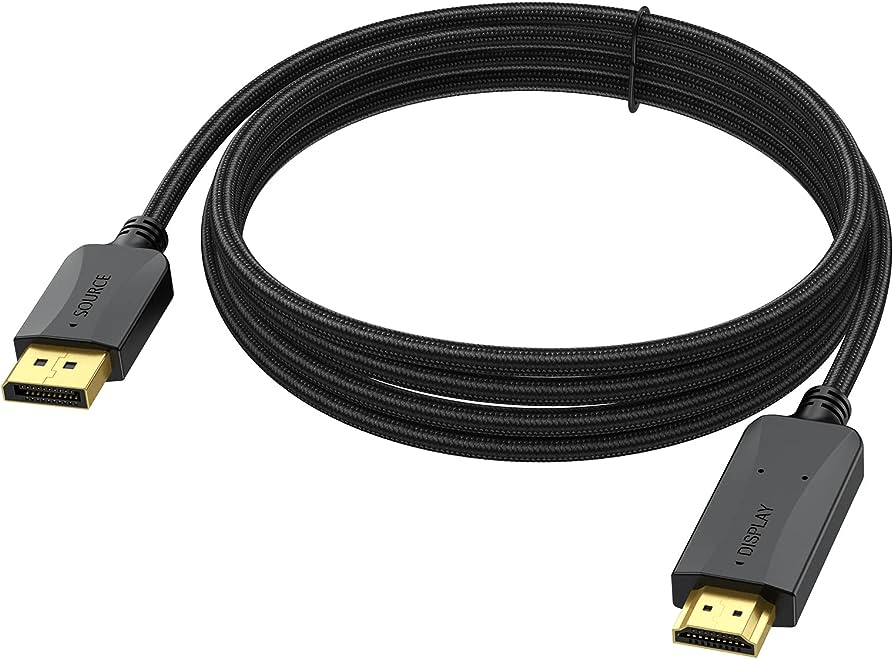
Table of Contents
Maximum Length Limit Of HDMI Cable For 4K
Well, to directly answer your question, there are no specific criteria for the maximum length of HDMI cables, as it depends upon the type of HDMI cable you are considering for your setup.
But for a rough estimate, as you scale up the resolution to near 4K, the maximum length limit for HDMI cable transmitting a 4K signal is generally around 3 meters (approximately 9.8 feet). In short, shorter length tends to give better results.
If your setup doesn’t require the highest possible resolution, you may have more flexibility with longer cable options.
For specialized setups like ceiling-mounted projectors that need a considerable cable run, active optical HDMI cables are your best bet. These specialized cables can extend your reach up to 50-70 feet without sacrificing signal quality, making them ideal for long-distance applications.
If you’ve got your answer but are still curious to know HDMI cables and the reason behind certain lengths for these cables, read the article till the end as we dive through all the details you need to know.
HDMI Cables And 4K Resolution- A Brief Overview
HDMI Cable
High-Definition Multimedia Interface, better known as HDMI, is the standard protocol for transmitting high-quality video and audio data between devices. With the advent of 4K technology, HDMI cables have become an essential component in achieving ultra-high-definition visual experiences. But what exactly does 4K mean, and how does it relate to HDMI?
What Exactly Does 4K Mean, And How Does It Relate To HDMI?
4K resolution refers to a display with approximately 4,000 pixels across its horizontal axis, offering nearly four times the number of pixels as a standard 1080p HD screen. The increase in pixels means richer colors, more detailed images, and an overall superior viewing experience. However, the boost in visual data also means that the cable transmitting this information must be capable of higher bandwidths to maintain the quality of the image and sound.
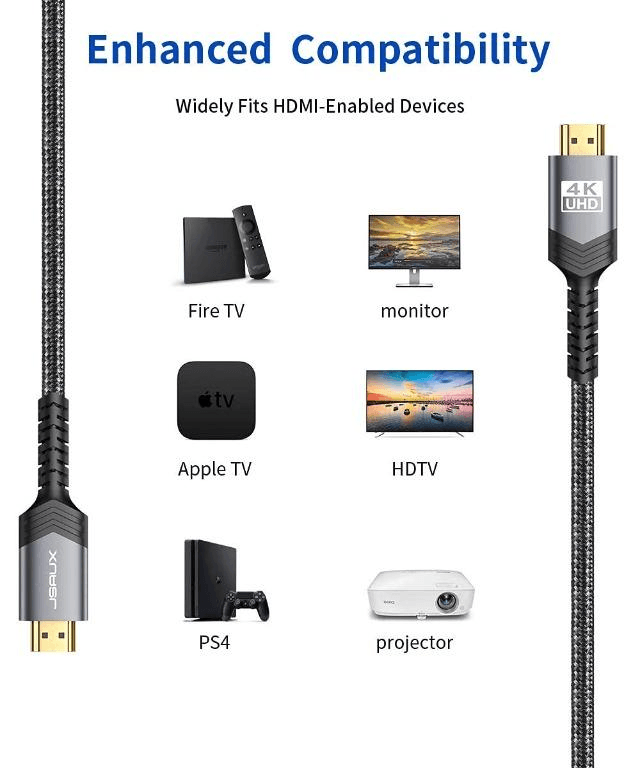
HDMI Cables And Bandwidth Requirements For 4K
HDMI cables come in various versions, such as 1.4, 2.0, and 2.1, with each subsequent version supporting higher bandwidths and better capabilities. For 4K content, it’s generally recommended to use HDMI 2.0 or higher, as these versions support the bandwidth requirements for 4K.
It’s worth noting that while older HDMI cables might technically transmit 4K content, they might not provide the optimum frame rate or additional features like HDR (High Dynamic Range).
Therefore, when dealing with 4K resolution, not just any HDMI cable will do. The length of the cable, its version, and its construction quality are all factors that can significantly impact your 4K viewing experience.
Different Types of HDMI Cables Used for 4K
Understanding the various types of HDMI cables is essential for optimizing your audio-visual experience, especially when you’re dealing with high-resolution formats like 4K. Below are the different types of HDMI cables you may encounter:
Standard HDMI Cable
These are the most common type of HDMI cables and are suitable for most home applications. Standard HDMI cables can handle up to 1080i and 720p video resolutions, making them adequate for many HDTVs but not ideal for 4K displays.
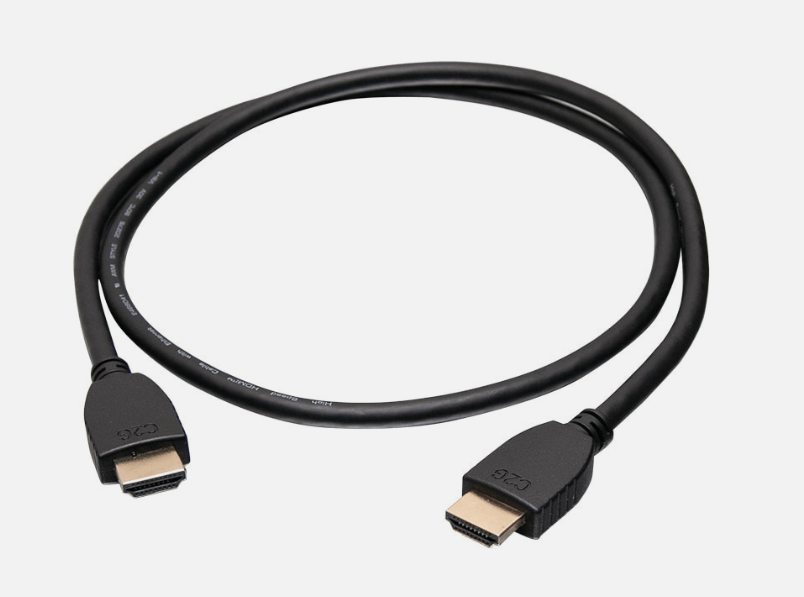
Standard HDMI Cable with Ethernet
This type offers the same video capabilities as a standard HDMI cable but includes an Ethernet channel for network connectivity. This eliminates the need for a separate Ethernet cable between devices that support Ethernet over HDMI.
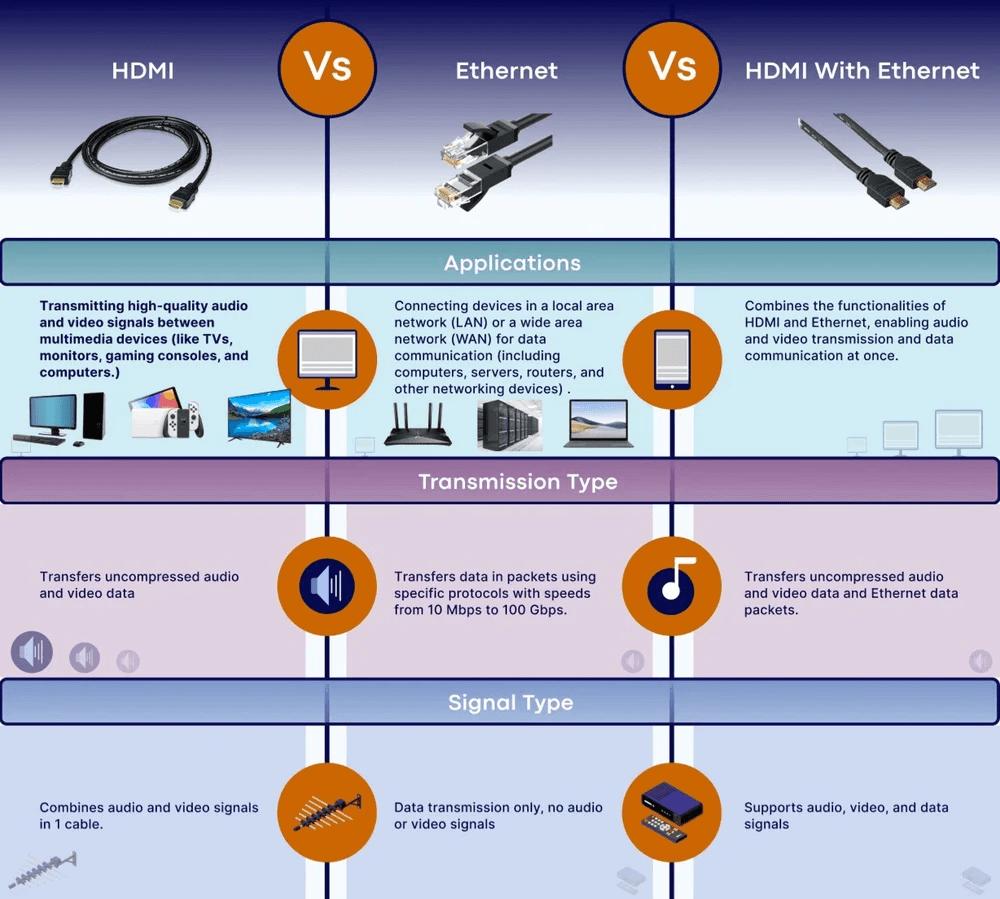
High-Speed HDMI Cable
Designed to handle video resolutions of 1080p and beyond, including advanced display technologies such as 4K, 3D, and Deep Color, High-Speed HDMI cables are a must for anyone looking to maximize their high-definition experience.
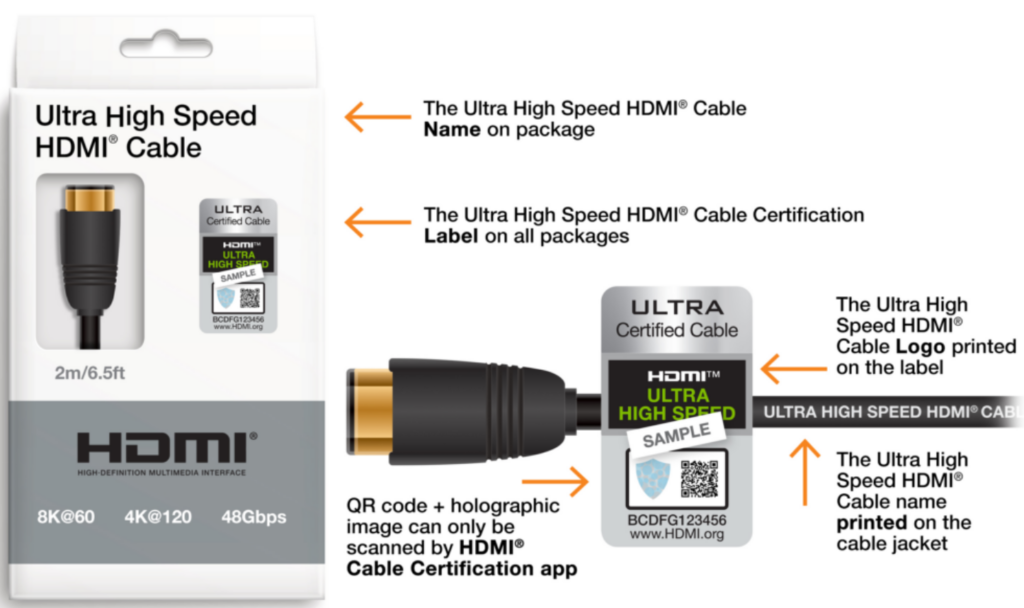
Optical HDMI Cables
These are specialized cables that use fiber-optic technology to transmit signals, allowing for lengths of up to 100 meters without signal degradation. They are often used in professional or commercial setups where very long cable runs are required.

Standard Lengths for Different HDMI Versions: Length Limits for 4K
When dealing with 4K resolutions, it’s essential to understand the limitations of different HDMI versions in terms of cable length. Here’s a general guideline:
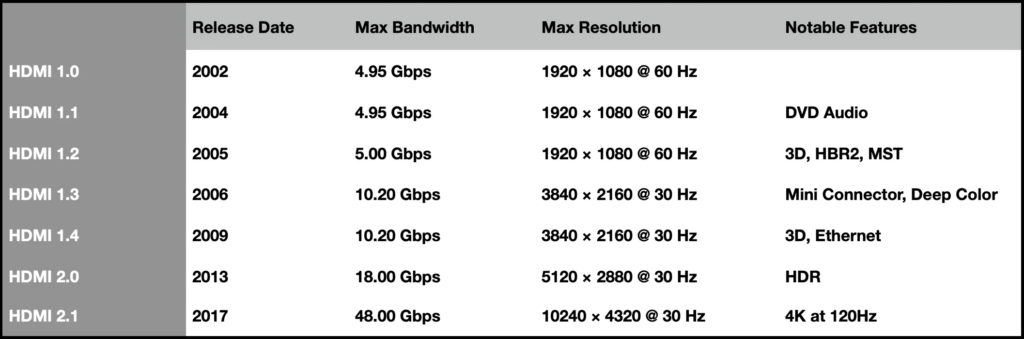
HDMI 1.4
The HDMI 1.4 specification supports 4K resolution, but it’s not optimized for the higher bandwidth requirements of 4K content at higher frame rates. As such, you might start experiencing signal degradation around the 5-meter (approximately 16.4 feet) mark when using standard copper HDMI cables. If you need longer lengths, you might have to consider using a signal booster or an active cable that amplifies the signal.
HDMI 2.0
With HDMI 2.0, 4K content can be transmitted at 60 frames per second, which requires higher bandwidth. Standard copper HDMI cables with this specification can typically maintain a quality signal for lengths up to 15 meters (approximately 49 feet). Beyond this, you may need to look into active copper cables or even fiber-optic solutions to maintain signal quality.
HDMI 2.1
The HDMI 2.1 specification is designed for even higher resolutions and frame rates, including 4K at 120 frames per second and even 8K content. Standard copper cables following this specification may effectively transmit 4K content up to 10-15 meters (approximately 33-49 feet). For longer lengths, optical HDMI cables are often recommended, as they can maintain high-quality 4K signals for up to 100 meters (approximately 328 feet).
How to Extend HDMI Cable Lengths? – Some Essential Methods
Extending the length of an HDMI cable, especially for high-definition formats like 4K, requires some strategic planning and specialized hardware. Here are some effective ways to extend HDMI cable lengths without sacrificing signal quality:
HDMI Repeaters
An HDMI repeater can amplify the signal from your HDMI cable, allowing you to extend the length significantly. The repeater takes the incoming HDMI signal, amplifies it, and sends it out through another HDMI cable. Repeaters can be separate devices or sometimes built into specific HDMI cables. They are generally effective for doubling the length of a standard HDMI run.

Active HDMI Cables
Active HDMI cables have built-in amplifiers that boost the signal as it travels through the cable, allowing for longer cable runs. These are particularly useful for 4K resolutions, where maintaining a strong signal is essential. Active HDMI cables can often run up to 30-40 meters (approximately 98-131 feet) without signal loss.

HDMI Over Ethernet
By using specialized adapters, you can send HDMI signals over long distances using Ethernet cables. Ethernet cables are both cheaper and more effective for long-distance transmission than standard HDMI cables. Using this method, you can extend the HDMI signal up to 50-60 meters (approximately 164-197 feet) for 4K resolutions.

Fiber-Optic HDMI Cables
For the longest and most reliable HDMI extensions, optical HDMI cables are the best option. These cables use fiber-optic technology to transmit the HDMI signal, allowing for lengths up to 100 meters (approximately 328 feet) without any degradation in quality. However, they are generally more expensive than other solutions.

Risks and Limitations: Going Beyond Recommended HDMI Cable Lengths
Exceeding recommended HDMI cable lengths, particularly for high-definition formats like 4K, introduces a range of challenges, including the potential for signal loss or degradation, hardware incompatibility, and increased susceptibility to interference.
These issues can manifest as reduced image and audio quality, flickering screens, and even complete signal loss. While there are various ways to extend cable lengths, such as using HDMI repeaters, active cables, or fiber-optic solutions, these come with their own costs and complexities.
Therefore, it’s crucial to weigh these risks and limitations carefully when planning any long cable runs for your AV setup.
Conclusion
Understanding the limitations of HDMI cable lengths is crucial when setting up a 4K display system. While there is no universal standard for cable lengths, the rule of thumb is to keep traditional copper HDMI cables up to 3 meters (approximately 9.8 feet) for optimal 4K performance. Going beyond this length introduces risks such as signal degradation, reduced image and audio quality, and potential hardware compatibility issues. Specialized solutions, including HDMI repeaters, active cables, and fiber-optic cables, can extend your reach significantly but come with their own costs and considerations. By being aware of these factors, you can make more informed decisions and ensure a high-quality viewing experience in your 4K setup.
FAQs
1- Is there a specific length limit for HDMI cables for 4K?
There isn’t a universally accepted length limit for HDMI cables specifically for 4K, but general guidelines suggest keeping the cable length to 3 meters (approximately 9.8 feet) for optimal 4K signal quality. Beyond this length, signal degradation is more likely, and specialized solutions such as active cables or repeaters may be needed.
2- What is the longest distance a fiber-optic HDMI cable can cover?
Fiber-optic HDMI cables can typically transmit high-quality signals over much longer distances than traditional copper cables. In many cases, they can maintain signal integrity for up to 100 meters (approximately 328 feet) or even more, depending on the quality and specifications of the cable.
3- What is the maximum length for a 4K of HDMI cable?
The maximum effective length for a 4K HDMI cable can vary, but for optimal signal quality, it’s generally advisable to keep standard copper HDMI cables up to 3 meters. For longer distances, specialized solutions like active HDMI cables or fiber-optic HDMI cables can extend the reach up to 25 meters (approximately 82 feet) without sacrificing 4K quality.






























