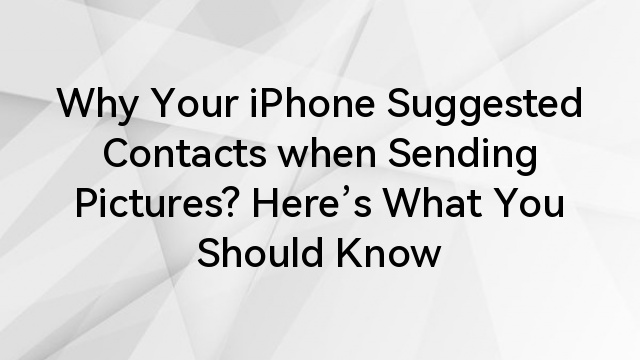Ever wondered what callers hear when they reach your iPhone voicemail? If you’ve never taken the time to personalize it, they’re greeted with a default message that’s as generic as it gets. The default voicemail greeting on an iPhone simply lets people know you’re unavailable without adding a personal touch. While it gets the job done, it doesn’t exactly leave a lasting impression.
In this article, we’ll dive into what the default voicemail greeting is, why it matters, and how you can easily switch things up. Whether you’re new to iPhones or just curious, you’ll learn something useful—so keep reading!
What is the Default Greeting on an iPhone?
If you haven’t customized your voicemail greeting, callers will hear a simple, automated message: “Your call has been forwarded to voicemail. The person you’re trying to reach is unavailable. At the tone, please record your message. When you have finished recording, you may hang up.”
It’s a no-frills message that lets people know you’re not available but doesn’t reveal much else. It works, but it’s impersonal and can feel a bit robotic.
How to Change Voicemail Greeting on iPhone
Changing your voicemail greeting on an iPhone is quick and easy. It allows you to create a message that reflects your personality or professionalism. Whether you want something fun, formal, or just a simple “Hey, I’ll call you back,” changing your voicemail greeting on an iPhone is a breeze. Follow these quick steps to make your voicemail truly yours!
- Open the Phone app.
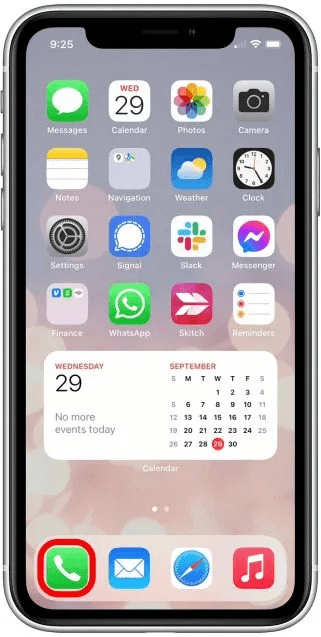
- Tap the Voicemail tab at the bottom right.
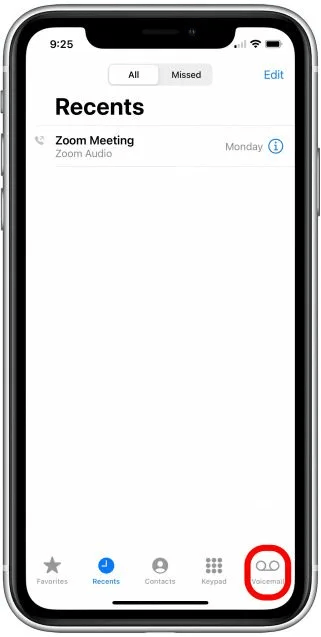
- Select Greeting in the top left corner.
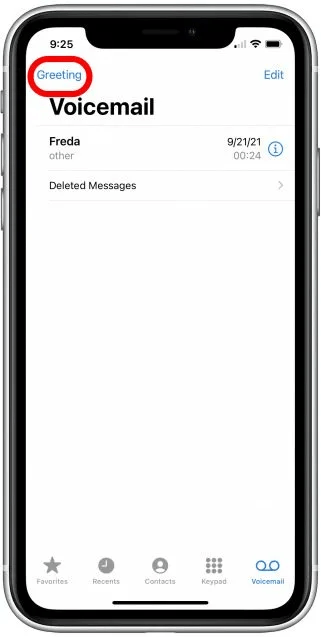
- Tap Custom to start creating your own greeting.
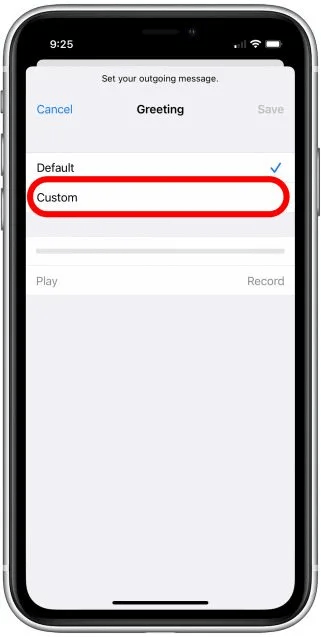
- Hit Record and begin speaking your message.
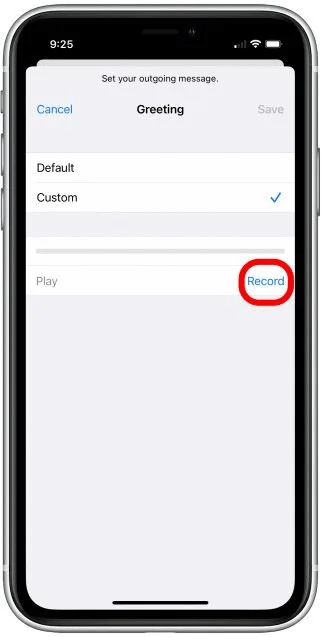
- When you’re done, tap Stop, then tap Play to listen to it.
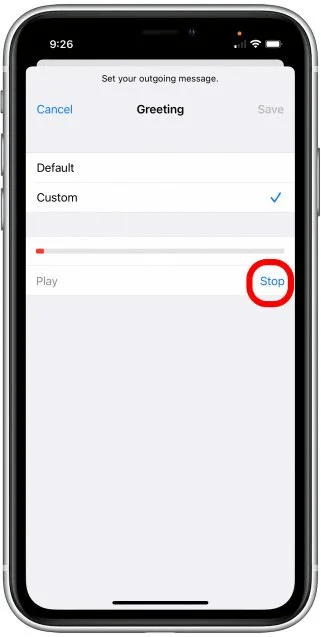
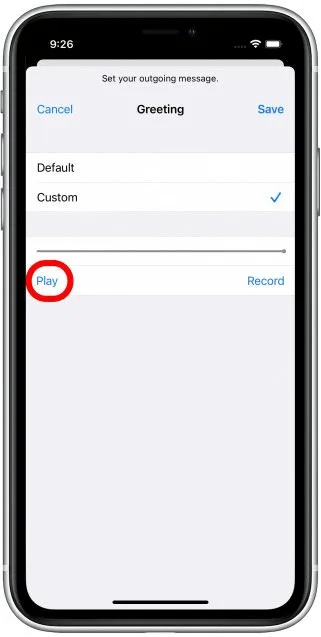
- If you’re happy with the recording, tap Stop again, and then tap Save to set it as your new greeting.
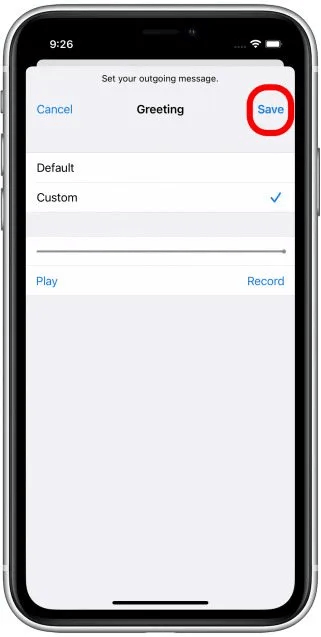
You can follow this process whenever you want to update your outgoing voicemail message. Occasionally, after an iOS update, you might notice issues with your voicemail, which could require re-recording your message. It’s also a good idea to refresh your greeting if you’re out of the office or need to quickly share important information with callers.
Troubleshooting Voicemail Issues
If your voicemail isn’t working the way it should, you’re not alone. From greetings not saving to voicemails not showing up at all, there are a few common problems iPhone users run into. Luckily, most of these issues have simple fixes. Let’s walk through some common voicemail problems and how to get things back on track quickly.
Check if Your Voicemail is Activated
You can easily check whether your voicemail is activated by heading to Settings, selecting Phone, and scrolling down. If you see the option to Change Voicemail Password, your voicemail is enabled. If that option isn’t there, your voicemail is turned off. To enable it, open the Phone app and tap Voicemail at the bottom of the screen.
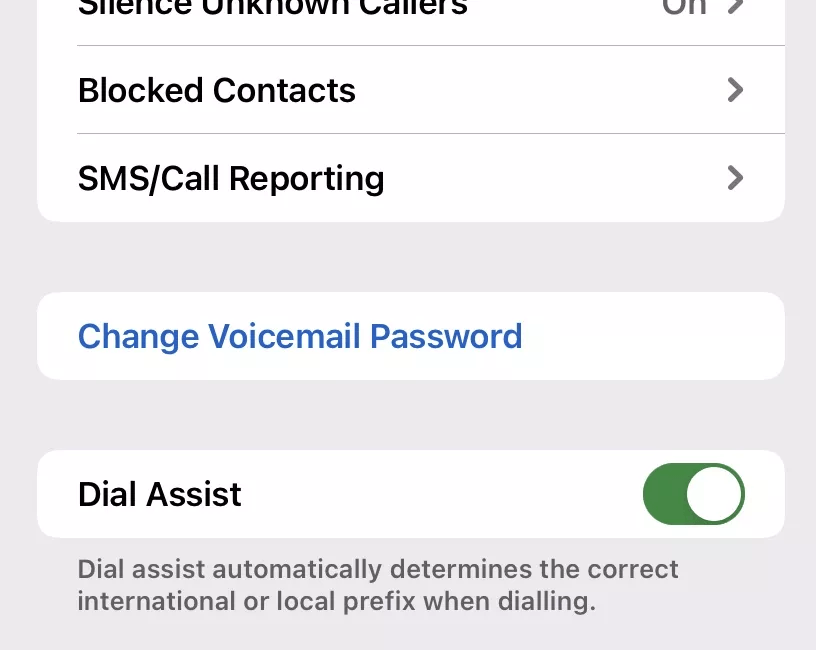
Check for Software Updates
Occasionally, certain features on your iPhone, including voicemail, may not work properly if a software update is pending. This is especially true if beta features are involved. To check if there’s an update available, go to Settings, then tap General, and select Software Update. If an update is waiting, installing it might solve your voicemail issue.
Restart your iPhone
It may sound like a cliché, but restarting your iPhone can often fix small glitches, including voicemail issues. Sometimes, your device just needs a quick reset to get everything back on track. So, give your phone a reboot before diving into more complicated solutions. It’s a simple way to refresh your system and might be just the nudge your voicemail needs to start working again.
Check Whether Call Forwarding is Off
If your voicemail still isn’t working, check if call forwarding is turned on. When call forwarding is active, your calls are sent to another number, preventing your voicemail from picking up. This could also explain why your phone isn’t ringing.
To check, go to Settings, tap Phone, and scroll to the Calls section. Select Call Forwarding and see if the toggle is green. If it is, turn it off by sliding the toggle to gray.
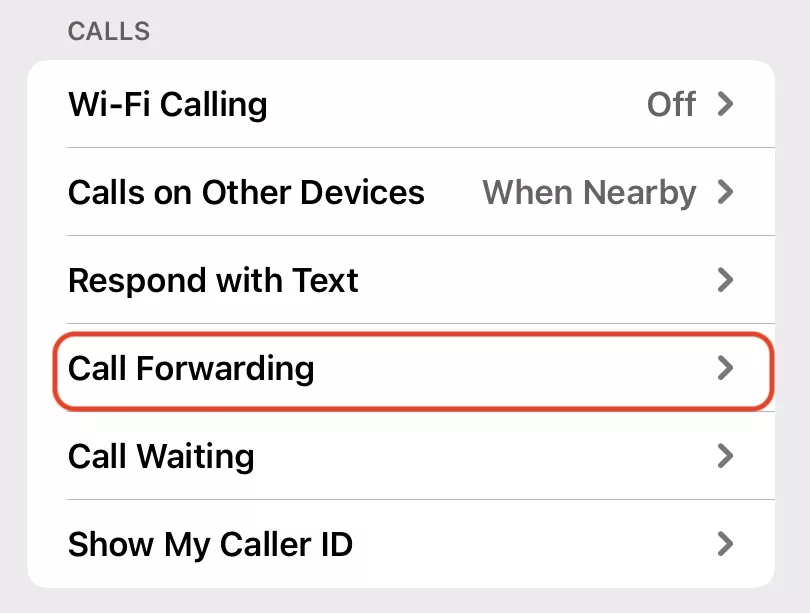
Contact your Phone Carrier or Apple Support
If none of the previous steps worked, the issue may be more technical than simple fixes can solve. It’s possible that the problem lies with your phone carrier. At this point, it’s a good idea to contact their customer service to check if there’s a voicemail outage or another carrier-related issue.
If everything seems fine on their end and you’re still having trouble, your next step should be to contact Apple Support for further assistance. They can help troubleshoot more complex issues with your device.
Conclusion
The default voicemail greeting on an iPhone is simple and functional but lacks a personal touch. Luckily, it’s easy to customize and make it your own. Whether setting up a friendly or professional message, changing your greeting takes just a few minutes.
If you encounter any issues, there are plenty of quick fixes, from checking your settings to restarting your phone. If all else fails, you can always contact your phone carrier or Apple Support for help.
FAQs
Can you record more than one voicemail greeting on an iPhone?
If your iPhone is set up with two phone numbers, you can create a separate voicemail greeting for each one. This is great for keeping personal and business calls distinct. Just be sure to select the right number when recording each message.
Do voicemails transfer when switching carriers?
When you switch carriers, your voicemails won’t come with you. They won’t transfer to your new service since they’re stored by your phone carrier and not on your iPhone. If you want to keep any important voicemails, you’ll need to save them as audio files before making the switch.
What is a good voicemail greeting?
A good voicemail greeting is clear, polite, and gives callers the information they need. One example could be: “Hi, you’ve reached [your name]. Thanks for calling. I’m unable to take your call right now, but if you leave your name, number, and a brief message, I’ll get back to you as soon as I can.” It’s friendly, professional, and ensures callers know what to do next!