Instagram offers a slew of innovative features that allow you to express yourself creatively and connect with others in unique ways.
One such feature that has taken the platform by storm is Instagram reels – a short-form video format that lets you create engaging and entertaining content set to music.
However, despite the widespread popularity of Reels, you might have encountered a puzzling issue: the inability to share your favorite reels directly to your Instagram stories.
If you’ve found yourself wondering why you can’t share reels on your Instagram story, you’re not alone.
In this article, we’ll explore the possible reasons behind this common issue and explore easy solutions to help you overcome this hurdle.
Without any further delay, let’s dive in!
3 Main Reasons for Instagram Reels Not Working on Stories
Instagram reels not working on stories issue can be attributed to a few key factors. Let’s explore the three main reasons why this feature may not be working as expected:
- Software Glitches:
The most common possible reason for the absence of the “Add post to story” button on your account could be that your Instagram app is not up-to-date. Additionally, Instagram may experience occasional technical issues on its end. Furthermore, Instagram often rolls out new features to different locations at different times, meaning that this particular feature may not be available to everyone simultaneously.
- Your Account Type:
Instagram only allows the public profiles to share reels on their instagram stories. If you attempt to share a post from a private account, the share button simply won’t appear, leaving you in a state of limbo.
How would you know whether an Instagram account is public or private? Well, it’s simple. Switch to incognito mode and search for the same account. In case the profile is set to private, the posts won’t be visible, and the account page will be labeled as “This account is private.”
- Sharing Permission Withheld:
Another reason for being unable to share a post to your story relates to the other account’s sharing settings. Instagram account owners have the authority to disable sharing, preventing their content from being reshared. In such cases, this feature remains elusive. If you suspect this is the issue, you can check and modify these settings to enable or disable it.
Now that you know the three main culprits of this issue, it’s time to find solutions to ensure a smooth and seamless sharing experience.
How to Resolve Instagram Story Sharing Issues: Tried and Tested Fixes
Here are some common fixes to troubleshoot Instagram story sharing problems:
- Reset Resharing Toggle:
This simple resolution can often resolve sharing issues on Instagram stories. This action essentially refreshes the feature and allows you to share posts seamlessly. Here’s how you can do this:
- Open the Instagram app on your mobile device.
- Tap on your profile icon located at the bottom right corner of the screen.

- Access the Settings menu by tapping the three lines in the top right corner (hamburger icon).
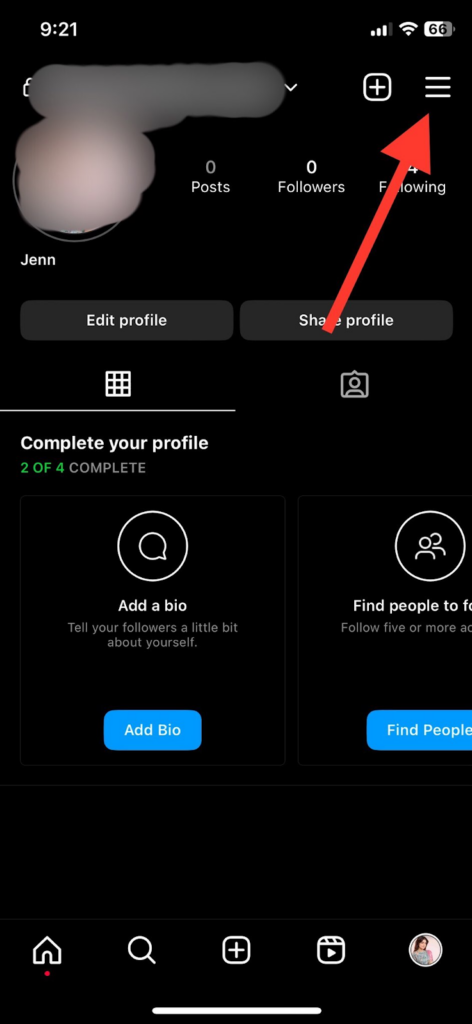
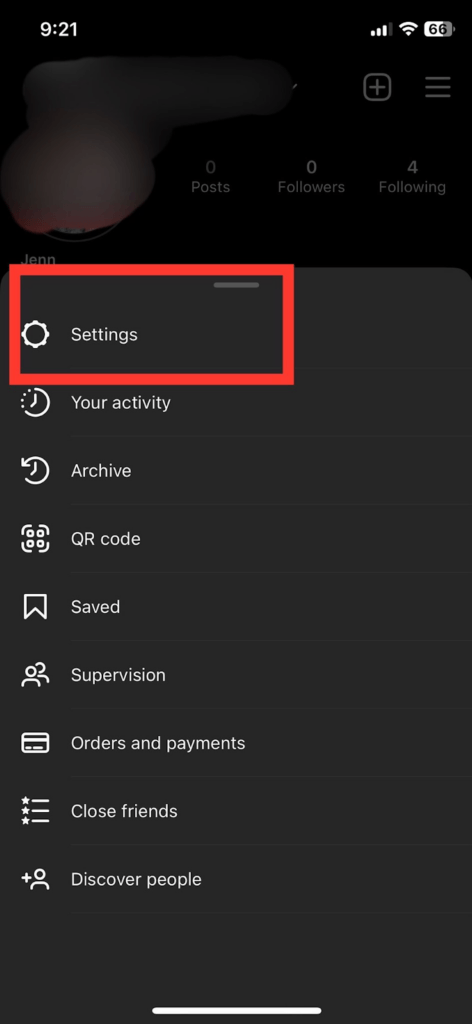
- Select “Privacy” from the list of options.
- Navigate to “Story” and find the option “Allow sharing to story.”
- Toggle the switch to disable this feature.
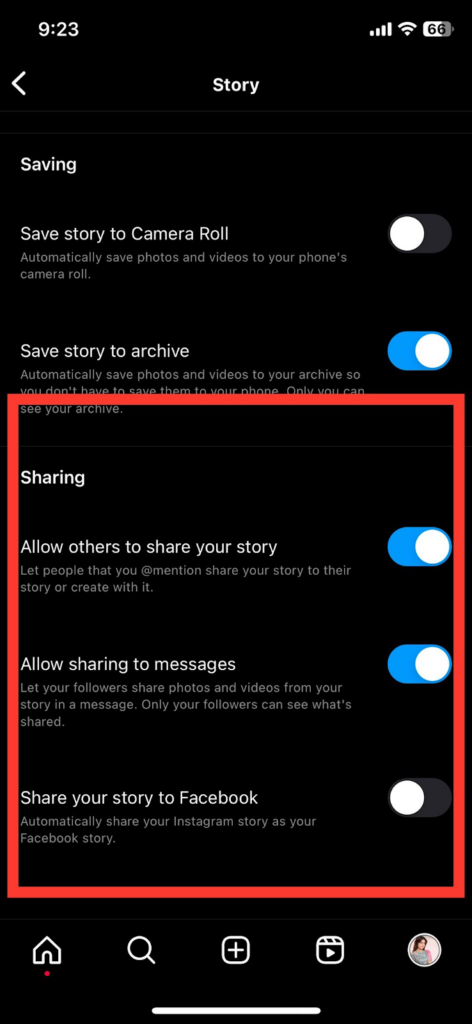
- Restart your device to ensure all changes take effect.
- Open Instagram again, return to the same setting and toggle the “Allow sharing to story” option back on.
- Uninstall/Reinstalling Instagram:
Uninstalling and then reinstalling the Instagram app can sometimes clear out any underlying issues within the application, potentially resolving problems related to sharing posts.
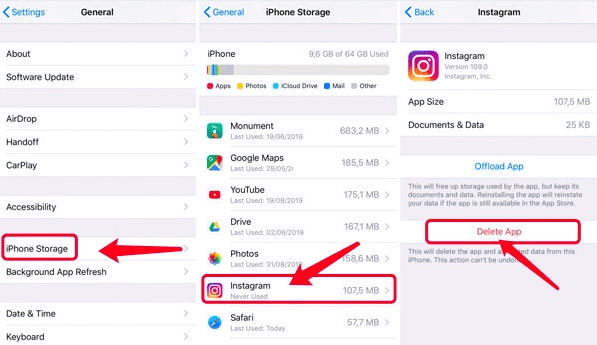
- Clear Cache:
Clearing the cache can resolve glitches or bugs that might be hindering the sharing function. This step is specifically for Android users. Here’s how you do this:
- Open your device’s Settings menu.
- Scroll down and select “Apps” or “Apps & Notifications” depending on your device.
- Find and tap on “Instagram” from the list of installed apps.
- Select “Storage & cache” or a similar option.
- Tap on “Clear cache” to remove temporary data associated with the Instagram app.
- Attempt to share a post on your Instagram Story to check if the problem is resolved.
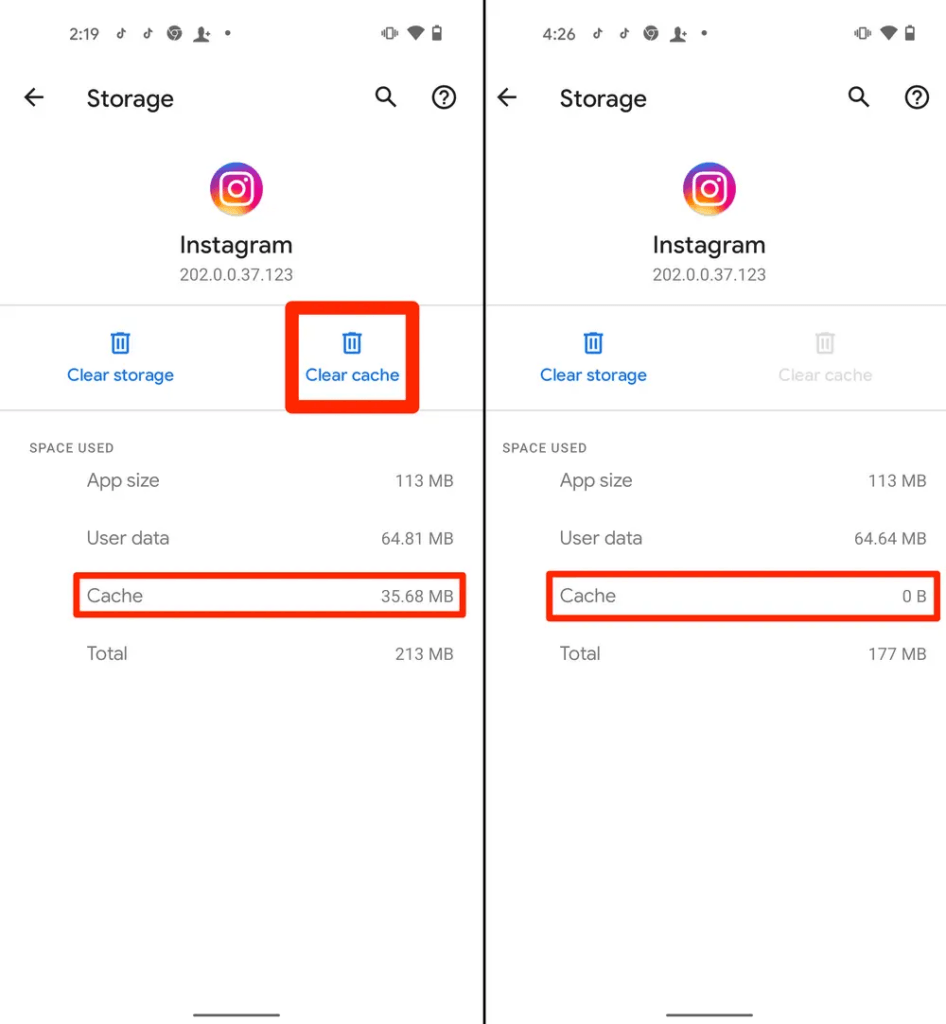
- Use a Different Phone:
Sometimes, logging into your Instagram account from a different device can refresh settings and resolve sharing issues. You can borrow a friend’s or family member’s mobile phone for this particular purpose. Log in to your Instagram account on this different device and try sharing a post to your Instagram Story and see if the sharing button appears.
- Make Account Public:
If your account is private, others won’t be able to repost your photos. Switching your account to the public can enable the sharing feature. Here’s a simple way to do this:
- Open the Instagram app on your device.
- Tap on your profile icon located at the bottom right corner.
- Access the Settings menu by tapping the three lines in the top right corner.
- Select “Privacy” from the list of options.
- In “Account Privacy,” toggle the switch next to “Private Account” to turn it off.
- Confirm your choice when prompted by tapping “Switch to Public.”
- Report the Problem:
Reporting the problem to Instagram can bring the issue to their attention, potentially leading to a resolution from their end.
- Open the Instagram app on your mobile device.
- Tap on your profile icon located at the bottom right corner.
- Access the Settings menu by tapping the three lines in the top right corner.
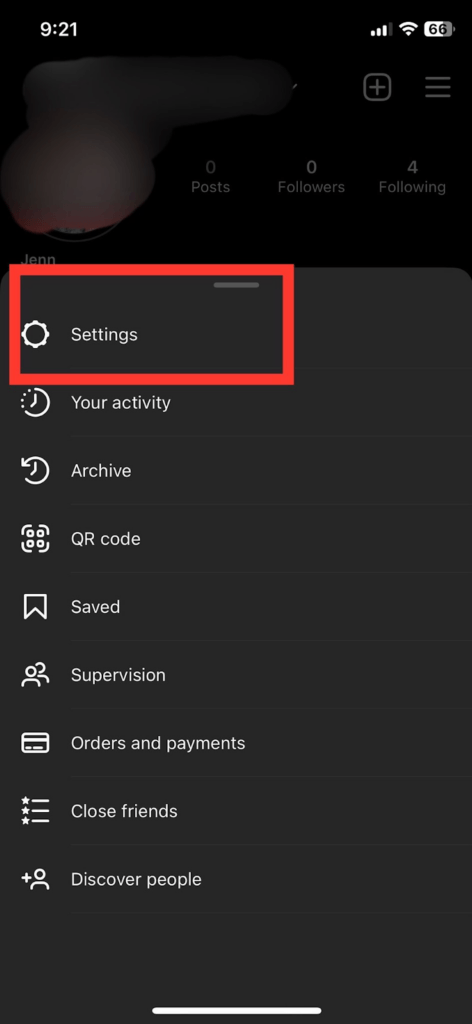
- Select “Help.”
- When the prompt appears, click on “Report a Problem.”
- Describe the issue you’re facing and, if possible, take a screenshot to illustrate the problem.
- Tap “Submit” at the top right corner to report the problem to Instagram.
By following these detailed steps, you can effectively troubleshoot and resolve Instagram Story sharing problems.
Final Thoughts
Imagine this. You’re unable to share Reels on your Instagram Story, frustrated and wondering why this seemingly simple task has turned into a complex puzzle.
After shedding light on the root causes of this problem, this article mentioned a toolkit of strategies to overcome this obstacle.
With these solutions at your fingertips, you can continue to express yourself, connect with others, and share your unique moments with the world.































